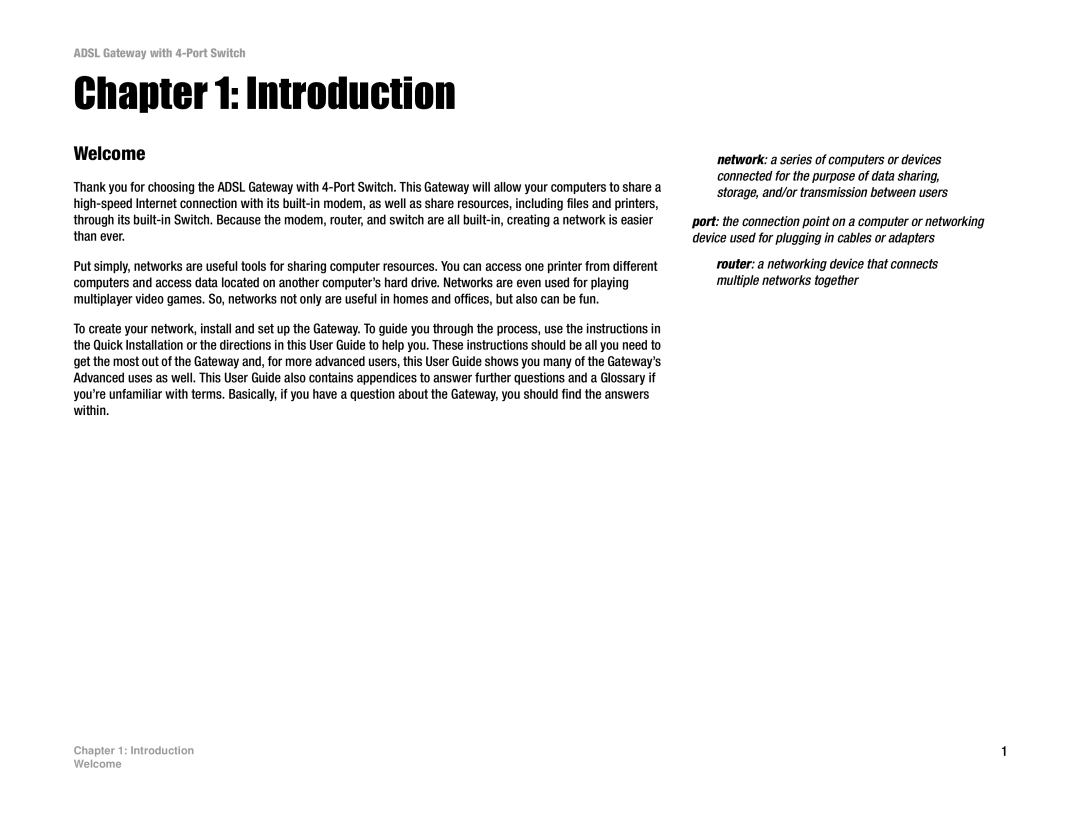ADSL Gateway with 4-Port Switch
Chapter 1: Introduction
Welcome
Thank you for choosing the ADSL Gateway with
Put simply, networks are useful tools for sharing computer resources. You can access one printer from different computers and access data located on another computer’s hard drive. Networks are even used for playing multiplayer video games. So, networks not only are useful in homes and offices, but also can be fun.
To create your network, install and set up the Gateway. To guide you through the process, use the instructions in the Quick Installation or the directions in this User Guide to help you. These instructions should be all you need to get the most out of the Gateway and, for more advanced users, this User Guide shows you many of the Gateway’s Advanced uses as well. This User Guide also contains appendices to answer further questions and a Glossary if you’re unfamiliar with terms. Basically, if you have a question about the Gateway, you should find the answers within.
Chapter 1: Introduction
network: a series of computers or devices connected for the purpose of data sharing, storage, and/or transmission between users
port: the connection point on a computer or networking device used for plugging in cables or adapters
router: a networking device that connects multiple networks together
1
Welcome