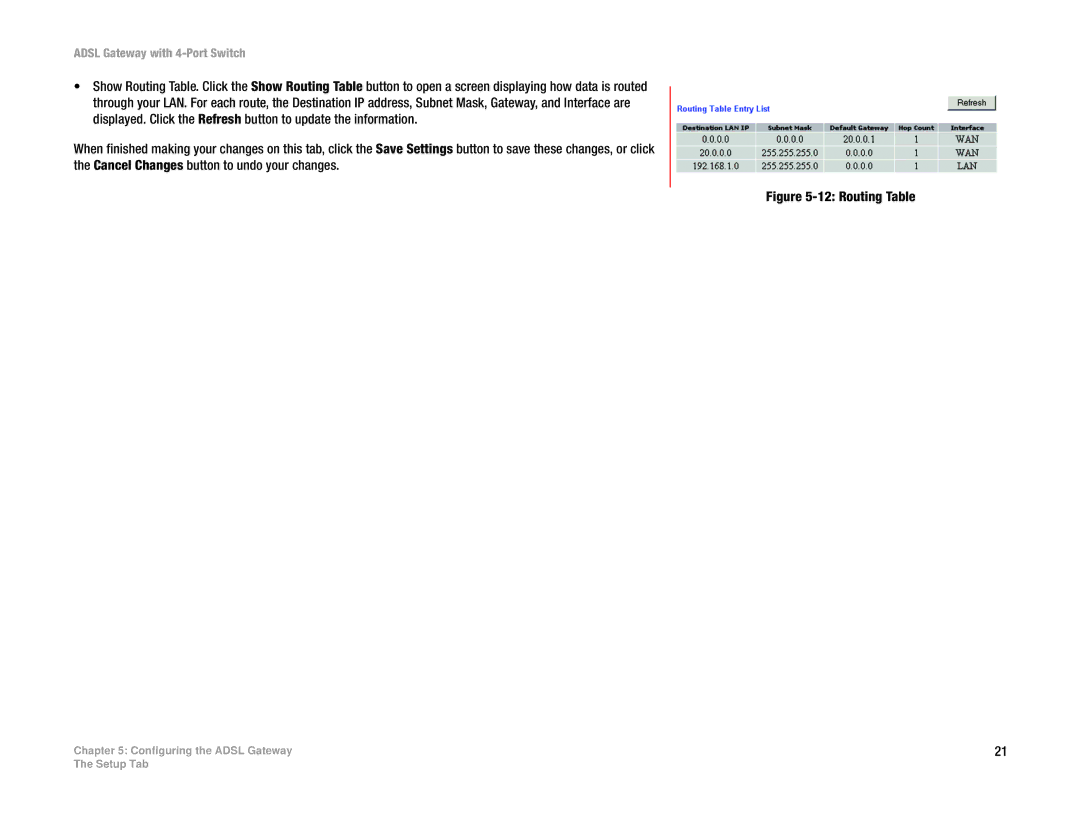ADSL Gateway with 4-Port Switch
•Show Routing Table. Click the Show Routing Table button to open a screen displaying how data is routed through your LAN. For each route, the Destination IP address, Subnet Mask, Gateway, and Interface are displayed. Click the Refresh button to update the information.
When finished making your changes on this tab, click the Save Settings button to save these changes, or click the Cancel Changes button to undo your changes.
Chapter 5: Configuring the ADSL Gateway
Figure 5-12: Routing Table
21
The Setup Tab