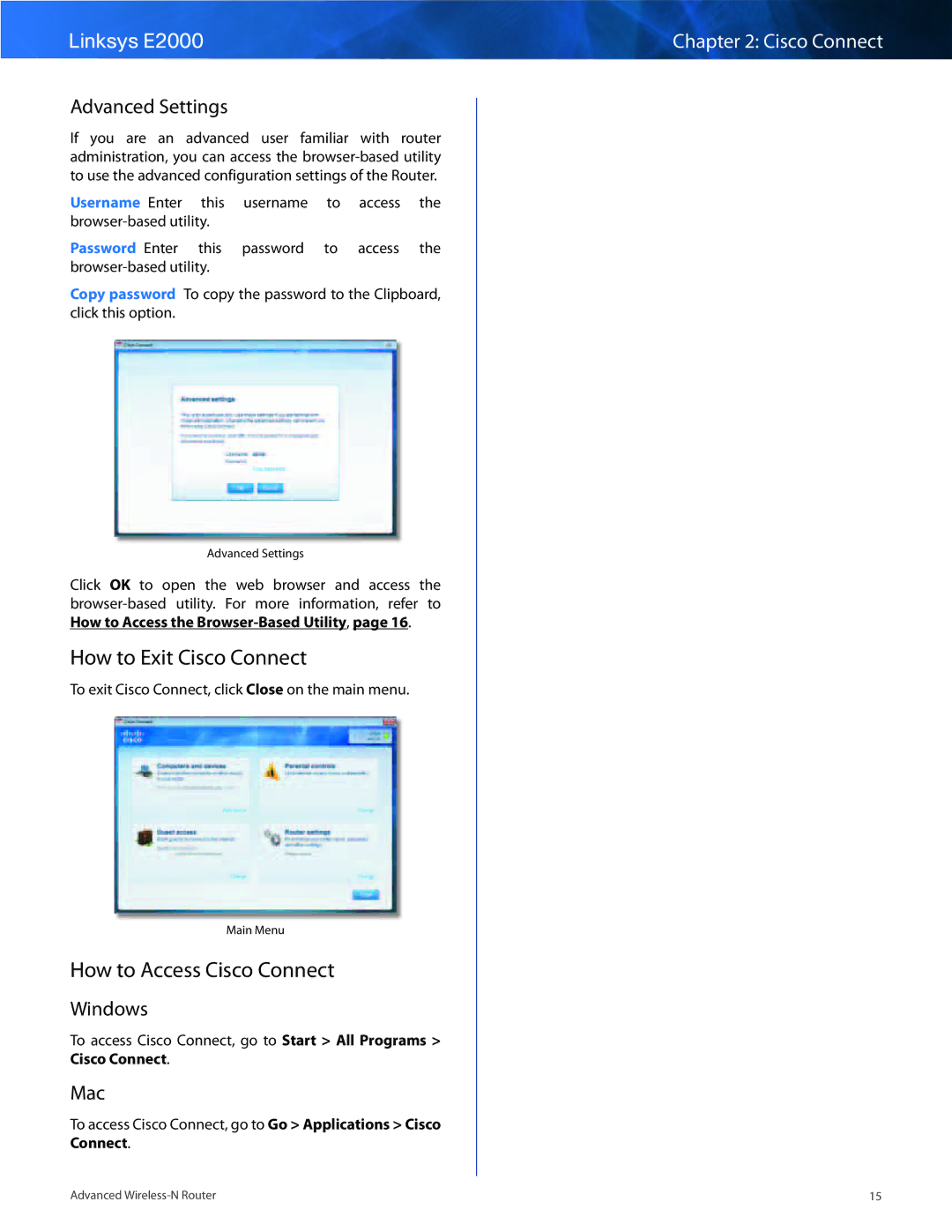Linksys E2000 | Chapter 2: Cisco Connect |
|
|
Advanced Settings
If you are an advanced user familiar with router administration, you can access the
Username Enter this username to access the browser‑based utility..
Password Enter this password to access the browser‑based utility..
Copy password To copy the password to the Clipboard, click this option..
Advanced Settings
Click OK to open the web browser and access the browser‑based utility.. For more information, refer to How to Access the
How to Exit Cisco Connect
To exit Cisco Connect, click Close on the main menu..
Main Menu
How to Access Cisco Connect
Windows
To access Cisco Connect, go to Start > All Programs > Cisco Connect..
Mac
To access Cisco Connect, go to Go > Applications > Cisco Connect..
Advanced | 15 |