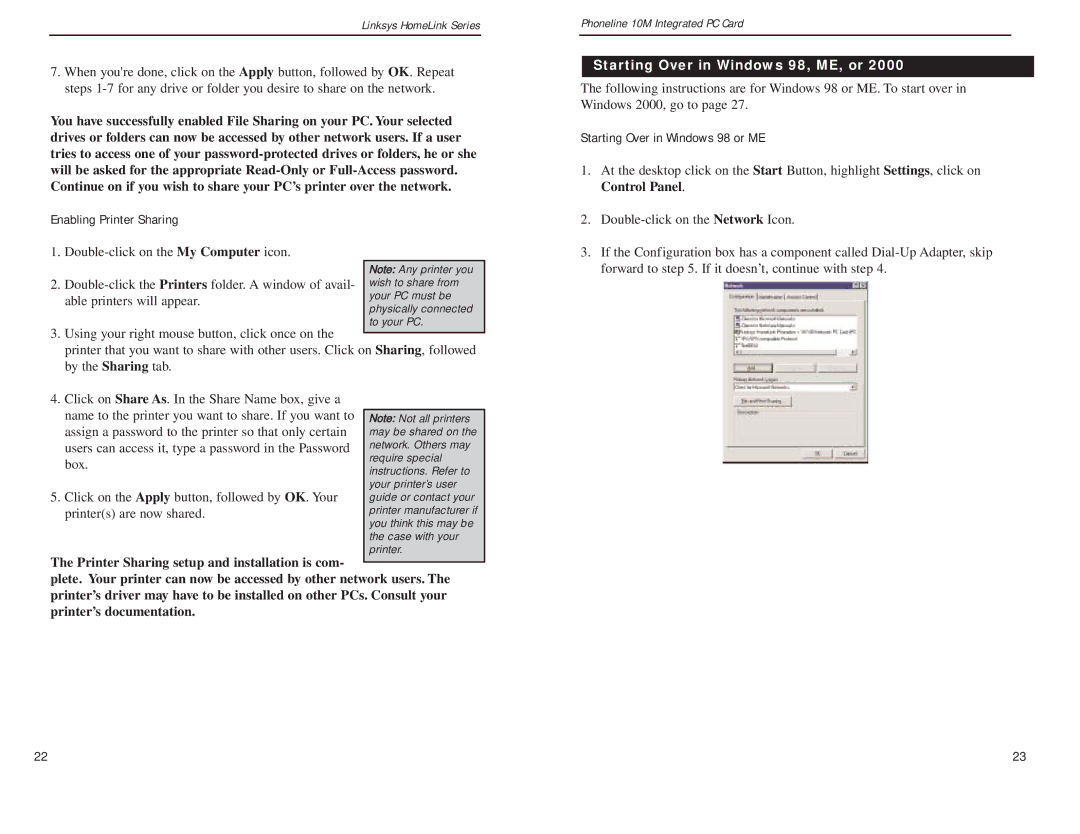Linksys HomeLink Series
7.When you're done, click on the Apply button, followed by OK. Repeat steps
You have successfully enabled File Sharing on your PC. Your selected drives or folders can now be accessed by other network users. If a user tries to access one of your
Enabling Printer Sharing
1. |
| |
|
| Note: Any printer you |
2. | ||
| able printers will appear. | your PC must be |
| physically connected | |
|
| |
|
| to your PC. |
3.Using your right mouse button, click once on the
printer that you want to share with other users. Click on Sharing, followed by the Sharing tab.
4.Click on Share As. In the Share Name box, give a
name to the printer you want to share. If you want to | Note: Not all printers | |
assign a password to the printer so that only certain | may be shared on the | |
users can access it, type a password in the Password | network. Others may | |
box. | require special | |
instructions. Refer to | ||
| ||
5. Click on the Apply button, followed by OK. Your | your printer’s user | |
guide or contact your | ||
printer(s) are now shared. | printer manufacturer if | |
| you think this may be | |
| the case with your | |
| printer. |
The Printer Sharing setup and installation is com-
plete. Your printer can now be accessed by other network users. The printer’s driver may have to be installed on other PCs. Consult your printer’s documentation.
Phoneline 10M Integrated PC Card
InstalSharing Your Files and Printersling the Driver in Starting Over in Windows 98, ME, or 2000
Windows 95 Version A
The following instructions are for Windows 98 or ME. To start over in Windows 2000, go to page 27.
Starting Over in Windows 98 or ME
1.At the desktop click on the Start Button, highlight Settings, click on Control Panel.
2.
3.If the Configuration box has a component called
22 | 23 |