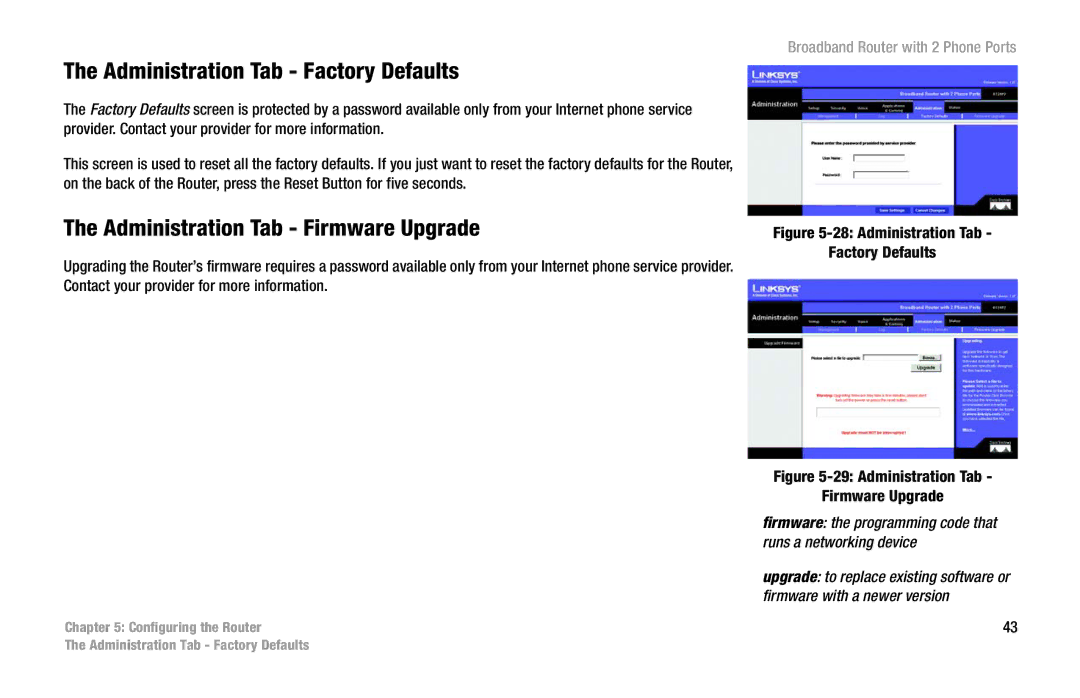The Administration Tab - Factory Defaults
The Factory Defaults screen is protected by a password available only from your Internet phone service provider. Contact your provider for more information.
This screen is used to reset all the factory defaults. If you just want to reset the factory defaults for the Router, on the back of the Router, press the Reset Button for five seconds.
The Administration Tab - Firmware Upgrade
Upgrading the Router’s firmware requires a password available only from your Internet phone service provider. Contact your provider for more information.
Chapter 5: Configuring the Router
Broadband Router with 2 Phone Ports
Figure 5-28: Administration Tab -
Factory Defaults
Figure 5-29: Administration Tab -
Firmware Upgrade
firmware: the programming code that runs a networking device
upgrade: to replace existing software or firmware with a newer version
43
The Administration Tab - Factory Defaults