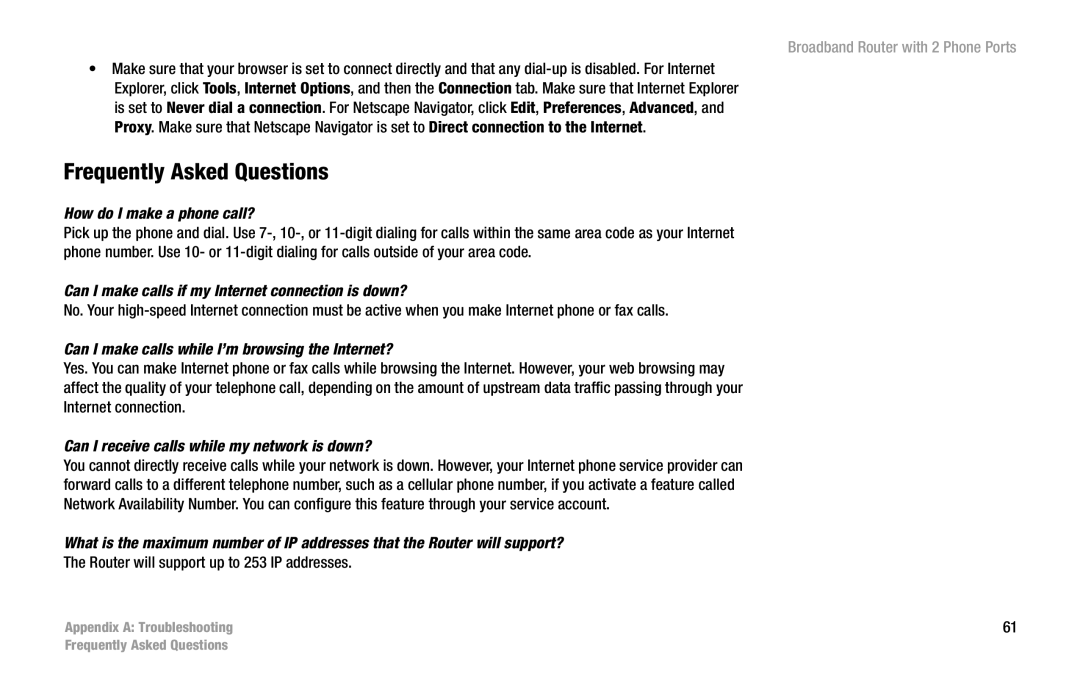Broadband Router with 2 Phone Ports
•Make sure that your browser is set to connect directly and that any
Frequently Asked Questions
How do I make a phone call?
Pick up the phone and dial. Use
Can I make calls if my Internet connection is down?
No. Your
Can I make calls while I’m browsing the Internet?
Yes. You can make Internet phone or fax calls while browsing the Internet. However, your web browsing may affect the quality of your telephone call, depending on the amount of upstream data traffic passing through your Internet connection.
Can I receive calls while my network is down?
You cannot directly receive calls while your network is down. However, your Internet phone service provider can forward calls to a different telephone number, such as a cellular phone number, if you activate a feature called Network Availability Number. You can configure this feature through your service account.
What is the maximum number of IP addresses that the Router will support?
The Router will support up to 253 IP addresses.
Appendix A: Troubleshooting | 61 |
Frequently Asked Questions