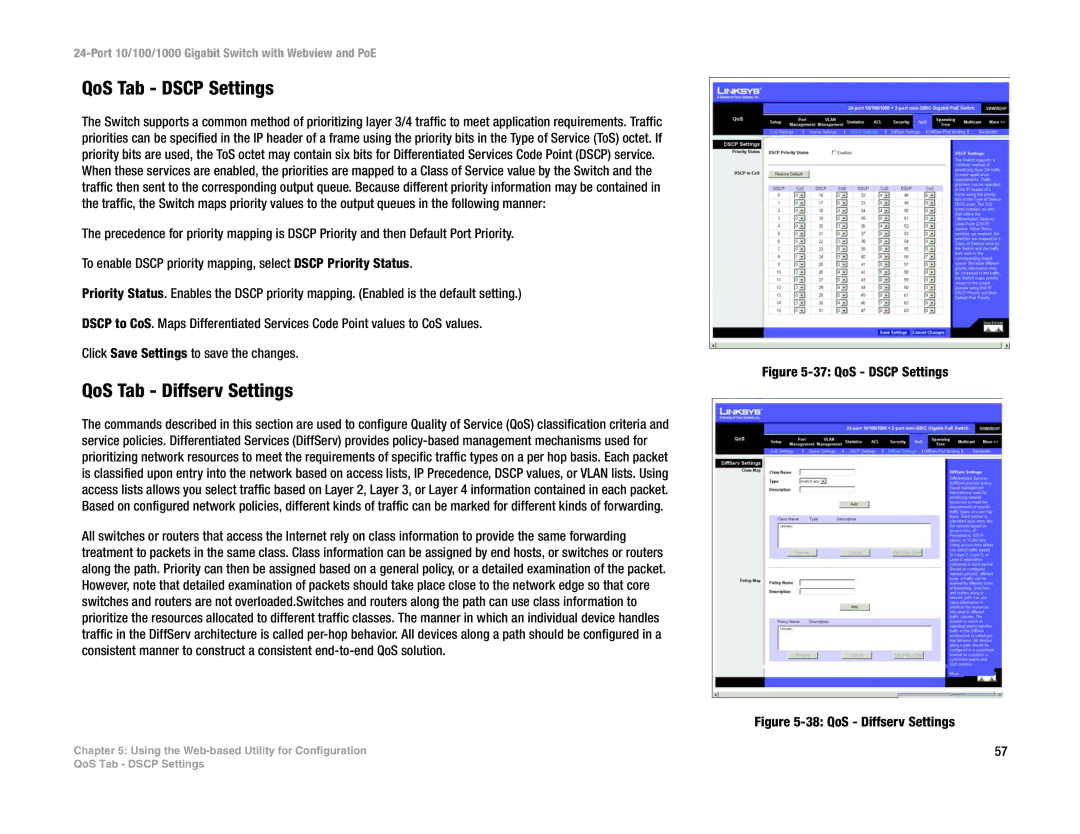SRW2024P specifications
The Linksys SRW2024P is a robust and versatile managed switch designed to meet the networking needs of small to medium-sized businesses. This switch features 24 Ethernet ports, making it suitable for connecting multiple devices while delivering exceptional performance and reliability. One of the standout features of the SRW2024P is its Power over Ethernet (PoE) capability, allowing users to power devices like IP cameras, VoIP phones, and wireless access points directly from the switch, eliminating the need for additional power sources and simplifying installations.The SRW2024P supports a range of advanced technologies, including VLANs (Virtual Local Area Networks), which enable network segmentation and improved security by isolating different network segments. This segmentation can help enhance performance and control broadcast domains effectively. Additionally, the switch supports Quality of Service (QoS), allowing users to prioritize network traffic, ensuring that critical applications receive the necessary bandwidth for optimal performance. This feature is particularly beneficial in environments with high-definition video streaming or VoIP communications.
Another critical aspect of the Linksys SRW2024P is its support for robust network security protocols. With features like 802.1X port-based authentication, network administrators can enforce strict access control policies, ensuring that only authorized devices can connect to the network. The switch also provides basic security features such as MAC address filtering and access control lists (ACLs), enhancing the overall security of the network.
The easy-to-use web-based management interface makes it simple for administrators to configure and monitor the switch. It provides real-time information about network performance, port status, and traffic statistics, allowing for effective troubleshooting and management. The SRW2024P also includes the capability for SNMP (Simple Network Management Protocol), enabling integration with third-party network management solutions for more advanced monitoring and control.
In terms of physical characteristics, the Linksys SRW2024P is designed for reliable performance in various environments, with a compact rack-mountable chassis. This design allows for easy installation in standard 19-inch racks, making it a practical choice for businesses looking to optimize their network infrastructure.
In summary, the Linksys SRW2024P managed switch combines advanced networking features, ease of management, and PoE capabilities, making it an ideal choice for growing businesses looking to enhance their connectivity and network performance. With its reliable security measures, VLAN support, and QoS capabilities, the SRW2024P provides a solid foundation for a robust and scalable network.