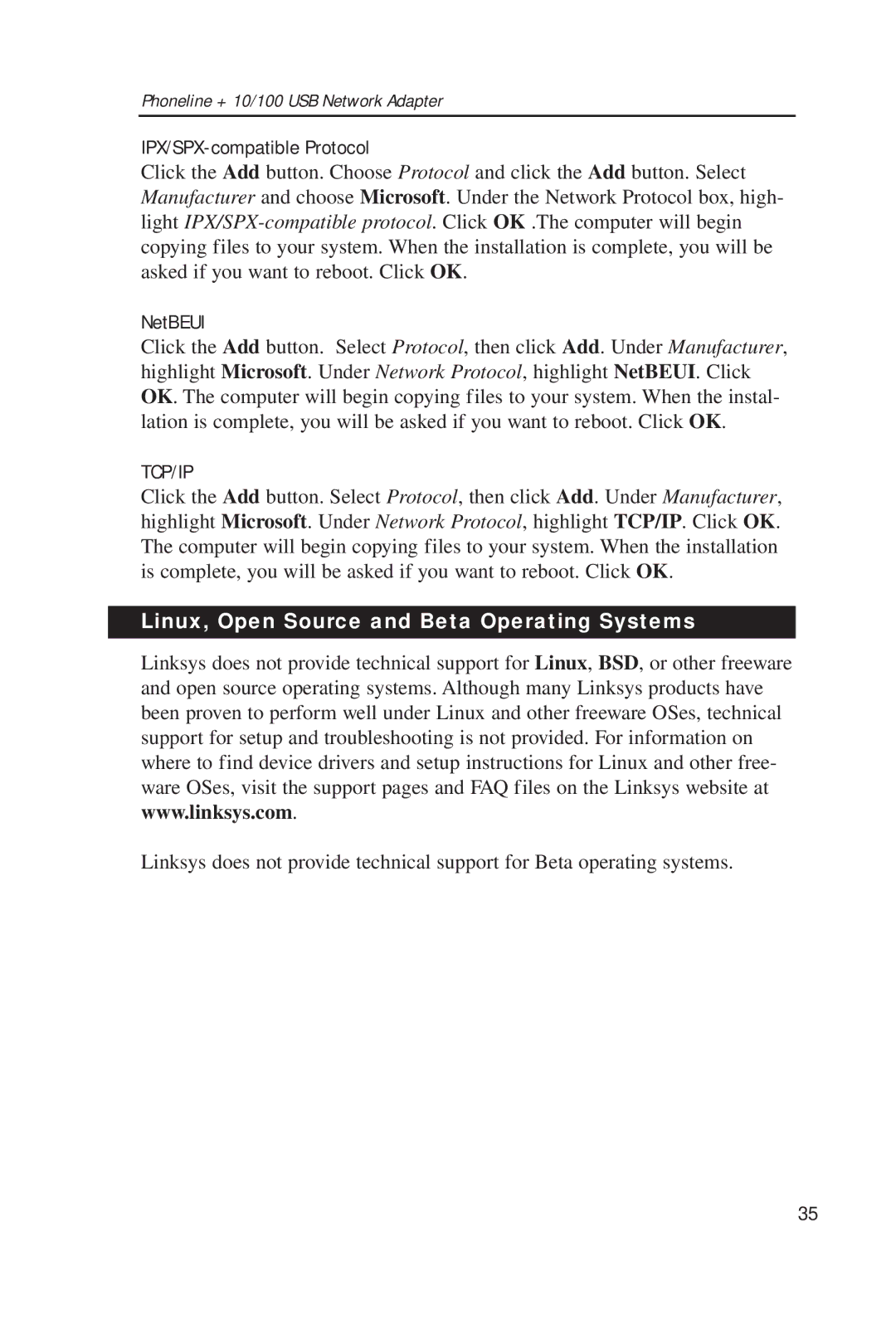Phoneline + 10/100 USB Network Adapter
IPX/SPX-compatible Protocol
Click the Add button. Choose Protocol and click the Add button. Select Manufacturer and choose Microsoft. Under the Network Protocol box, high- light
NetBEUI
Click the Add button. Select Protocol, then click Add. Under Manufacturer, highlight Microsoft. Under Network Protocol, highlight NetBEUI. Click OK. The computer will begin copying files to your system. When the instal- lation is complete, you will be asked if you want to reboot. Click OK.
TCP/IP
Click the Add button. Select Protocol, then click Add. Under Manufacturer, highlight Microsoft. Under Network Protocol, highlight TCP/IP. Click OK. The computer will begin copying files to your system. When the installation is complete, you will be asked if you want to reboot. Click OK.
Linux, Open Source and Beta Operating Systems
Linksys does not provide technical support for Linux, BSD, or other freeware and open source operating systems. Although many Linksys products have been proven to perform well under Linux and other freeware OSes, technical support for setup and troubleshooting is not provided. For information on where to find device drivers and setup instructions for Linux and other free- ware OSes, visit the support pages and FAQ files on the Linksys website at www.linksys.com.
Linksys does not provide technical support for Beta operating systems.
35