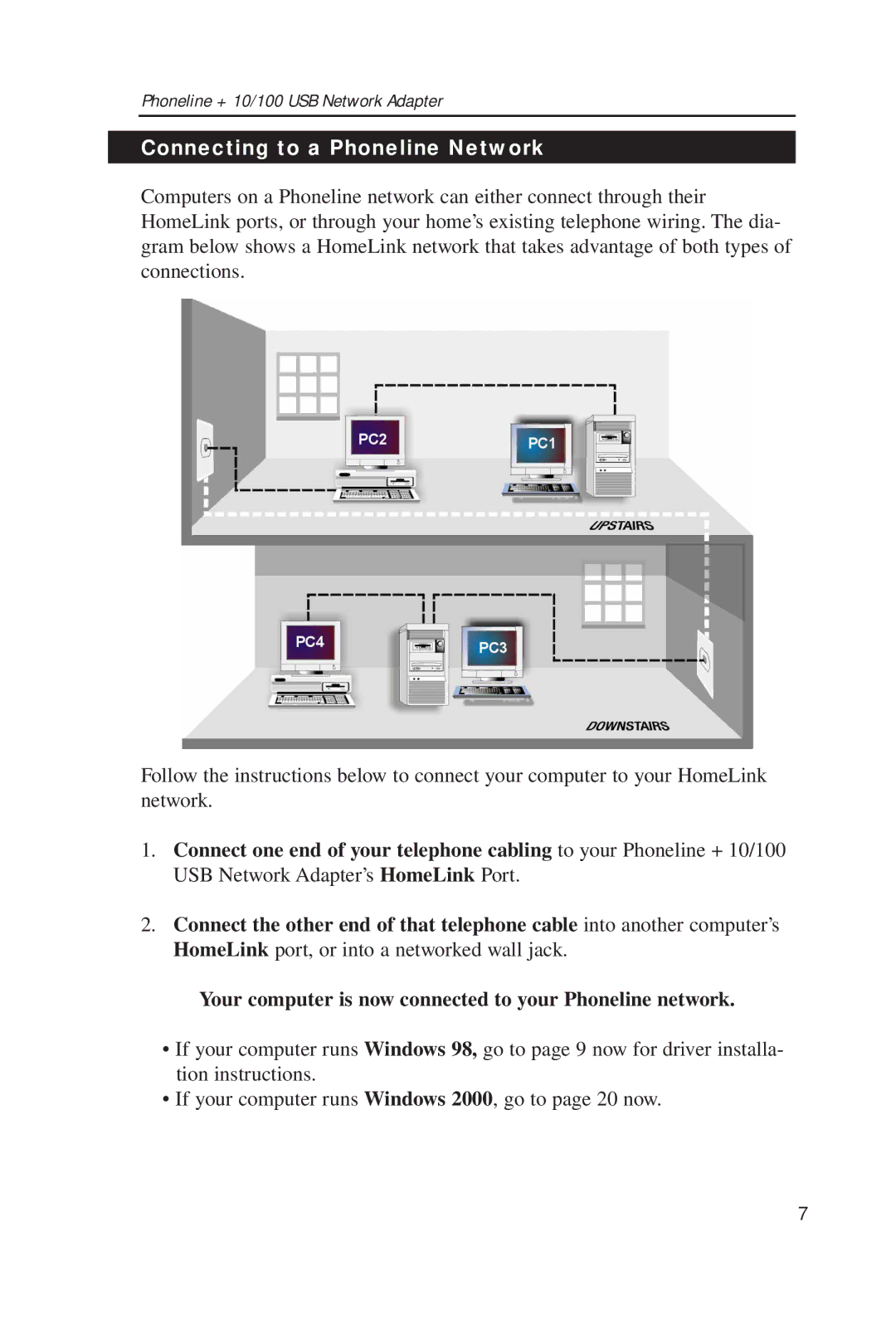Phoneline + 10/100 USB Network Adapter
Connecting to a Phoneline Network
Computers on a Phoneline network can either connect through their HomeLink ports, or through your home’s existing telephone wiring. The dia- gram below shows a HomeLink network that takes advantage of both types of connections.
Follow the instructions below to connect your computer to your HomeLink network.
1.Connect one end of your telephone cabling to your Phoneline + 10/100 USB Network Adapter’s HomeLink Port.
2.Connect the other end of that telephone cable into another computer’s HomeLink port, or into a networked wall jack.
Your computer is now connected to your Phoneline network.
•If your computer runs Windows 98, go to page 9 now for driver installa- tion instructions.
•If your computer runs Windows 2000, go to page 20 now.
7