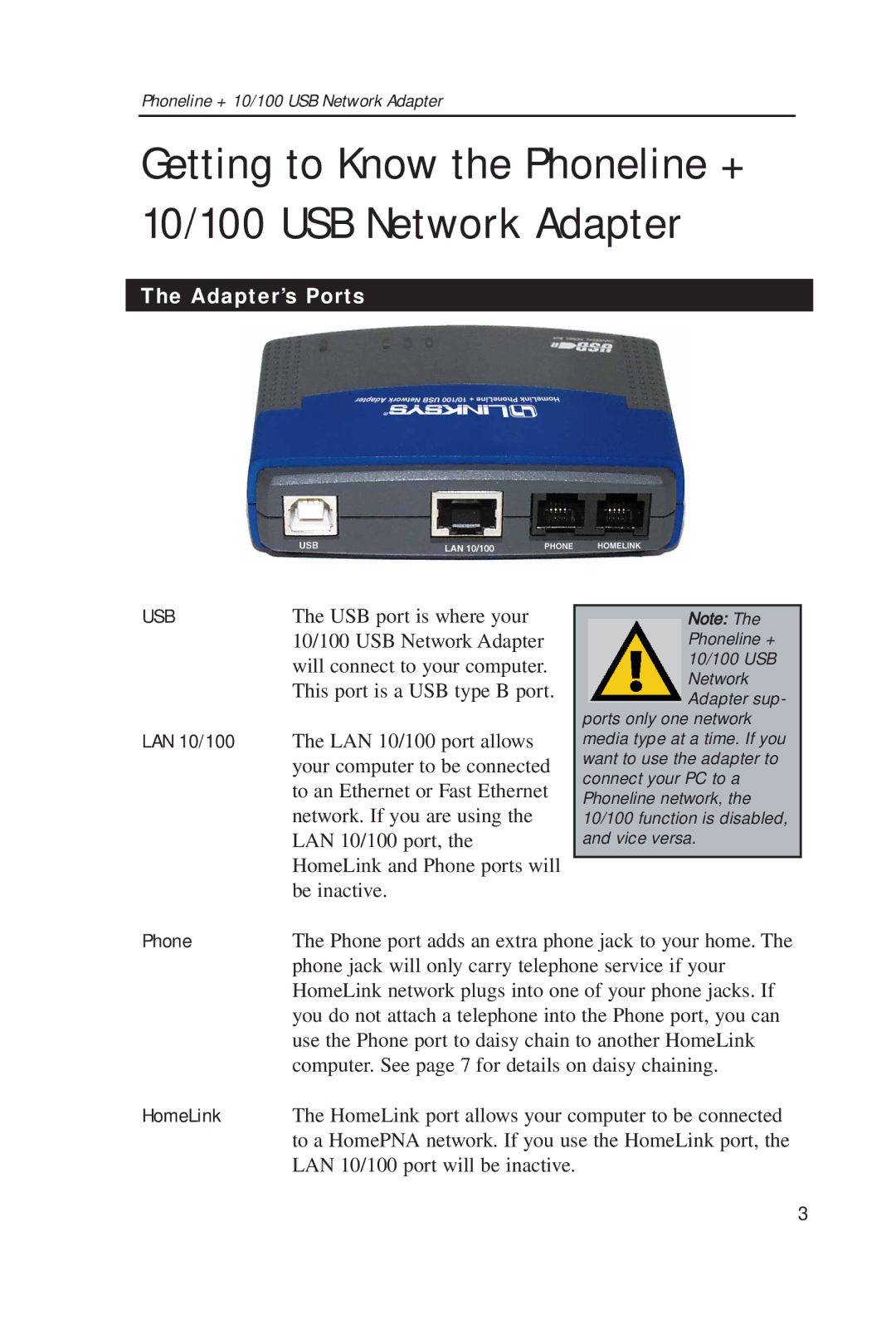Phoneline + 10/100 USB Network Adapter
Getting to Know the Phoneline + 10/100 USB Network Adapter
The Adapter’s Ports
USB | The USB port is where your |
| 10/100 USB Network Adapter |
| will connect to your computer. |
| This port is a USB type B port. |
LAN 10/100 | The LAN 10/100 port allows |
| your computer to be connected |
| to an Ethernet or Fast Ethernet |
| network. If you are using the |
| LAN 10/100 port, the |
| HomeLink and Phone ports will |
| be inactive. |
Note: The
Phoneline +
10/100 USB Network Adapter sup-
ports only one network media type at a time. If you want to use the adapter to connect your PC to a Phoneline network, the 10/100 function is disabled, and vice versa.
Phone | The Phone port adds an extra phone jack to your home. The |
| phone jack will only carry telephone service if your |
| HomeLink network plugs into one of your phone jacks. If |
| you do not attach a telephone into the Phone port, you can |
| use the Phone port to daisy chain to another HomeLink |
| computer. See page 7 for details on daisy chaining. |
HomeLink | The HomeLink port allows your computer to be connected |
| to a HomePNA network. If you use the HomeLink port, the |
| LAN 10/100 port will be inactive. |
3