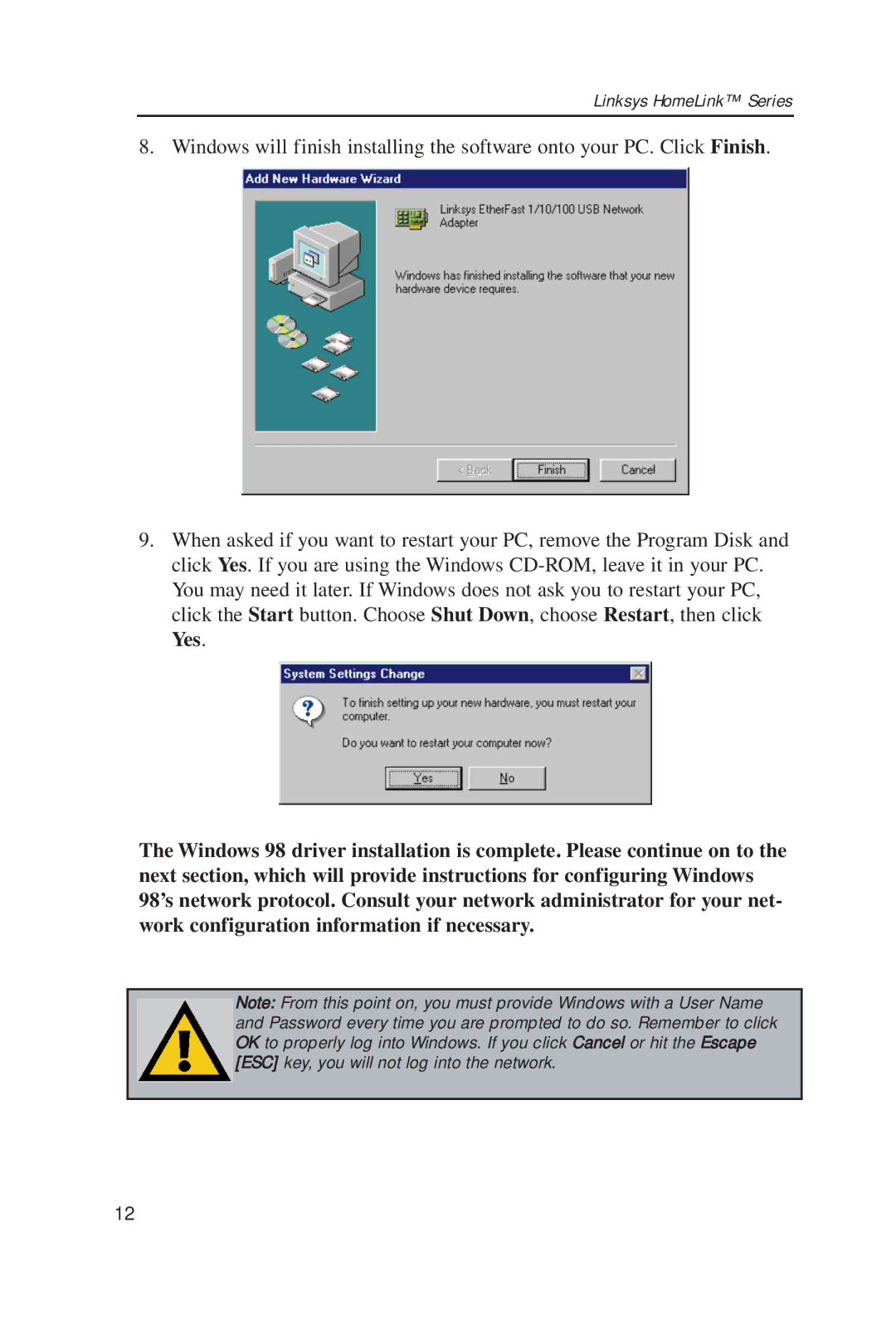Linksys HomeLink™ Series
8. Windows will finish installing the software onto your PC. Click Finish.
9.When asked if you want to restart your PC, remove the Program Disk and click Yes. If you are using the Windows
The Windows 98 driver installation is complete. Please continue on to the next section, which will provide instructions for configuring Windows 98’s network protocol. Consult your network administrator for your net- work configuration information if necessary.
Note: From this point on, you must provide Windows with a User Name and Password every time you are prompted to do so. Remember to click OK to properly log into Windows. If you click Cancel or hit the Escape [ESC] key, you will not log into the network.
12