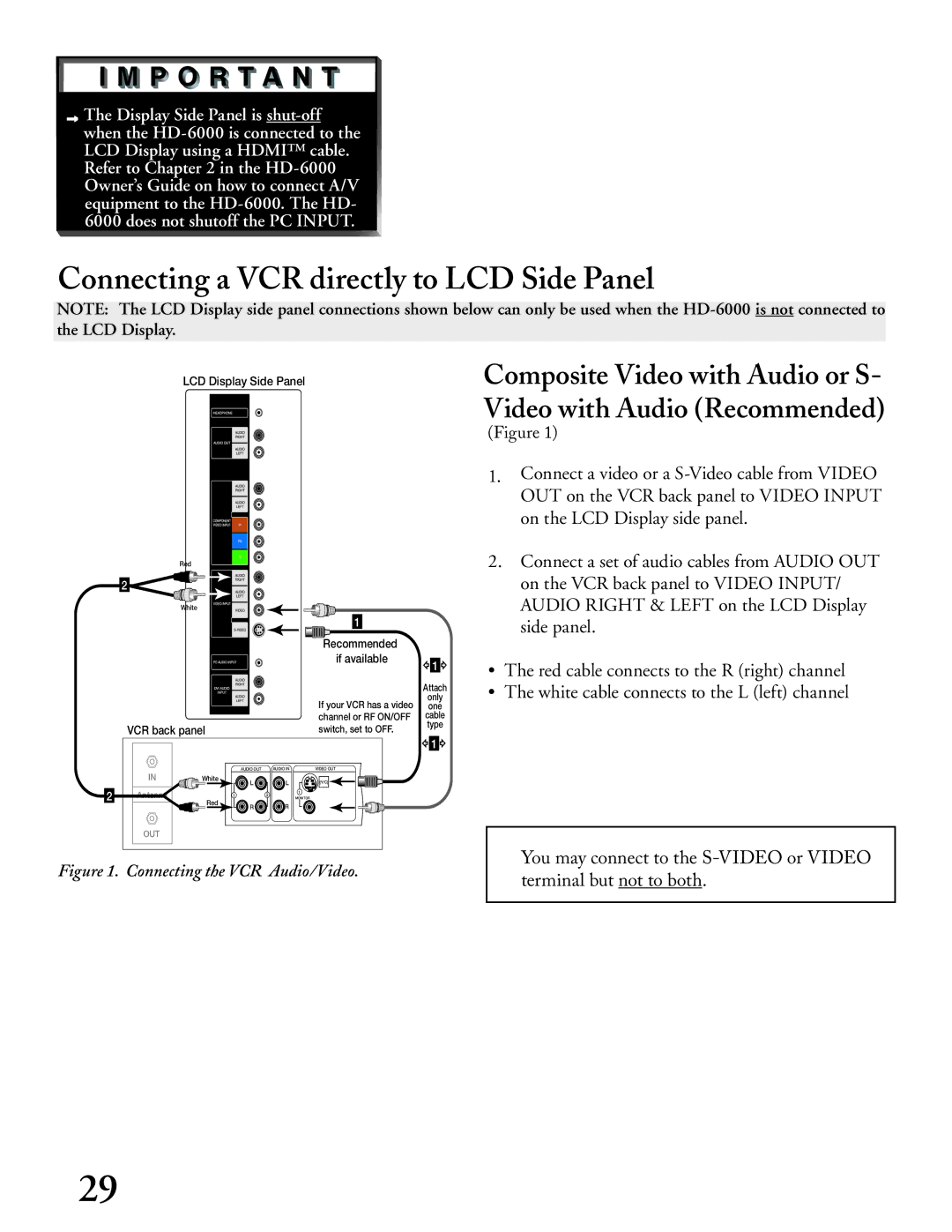![]() The Display Side Panel is
The Display Side Panel is
Connecting a VCR directly to LCD Side Panel
NOTE: The LCD Display side panel connections shown below can only be used when the
����������������������
Composite Video with Audio or S- Video with Audio (Recommended)
(Figure 1)
���
�![]()
�����
��������������
�
������������
������������ �
������
����
����������������������� ���
�������������������� �����
������������������� ����
![]() �
� ![]()
1.Connect a video or a
2.Connect a set of audio cables from AUDIO OUT on the VCR back panel to VIDEO INPUT/ AUDIO RIGHT & LEFT on the LCD Display side panel.
•The red cable connects to the R (right) channel
•The white cable connects to the L (left) channel
|
| ��������� | �������� | ��������� |
�� | ����� | � | � | ����� |
|
|
� | ������� |
|
|
| ������� |
|
|
| � | � | � |
|
| ��� | � |
| � |
|
|
|
|
���
Figure 1. Connecting the VCR Audio/Video.
You may connect to the
29