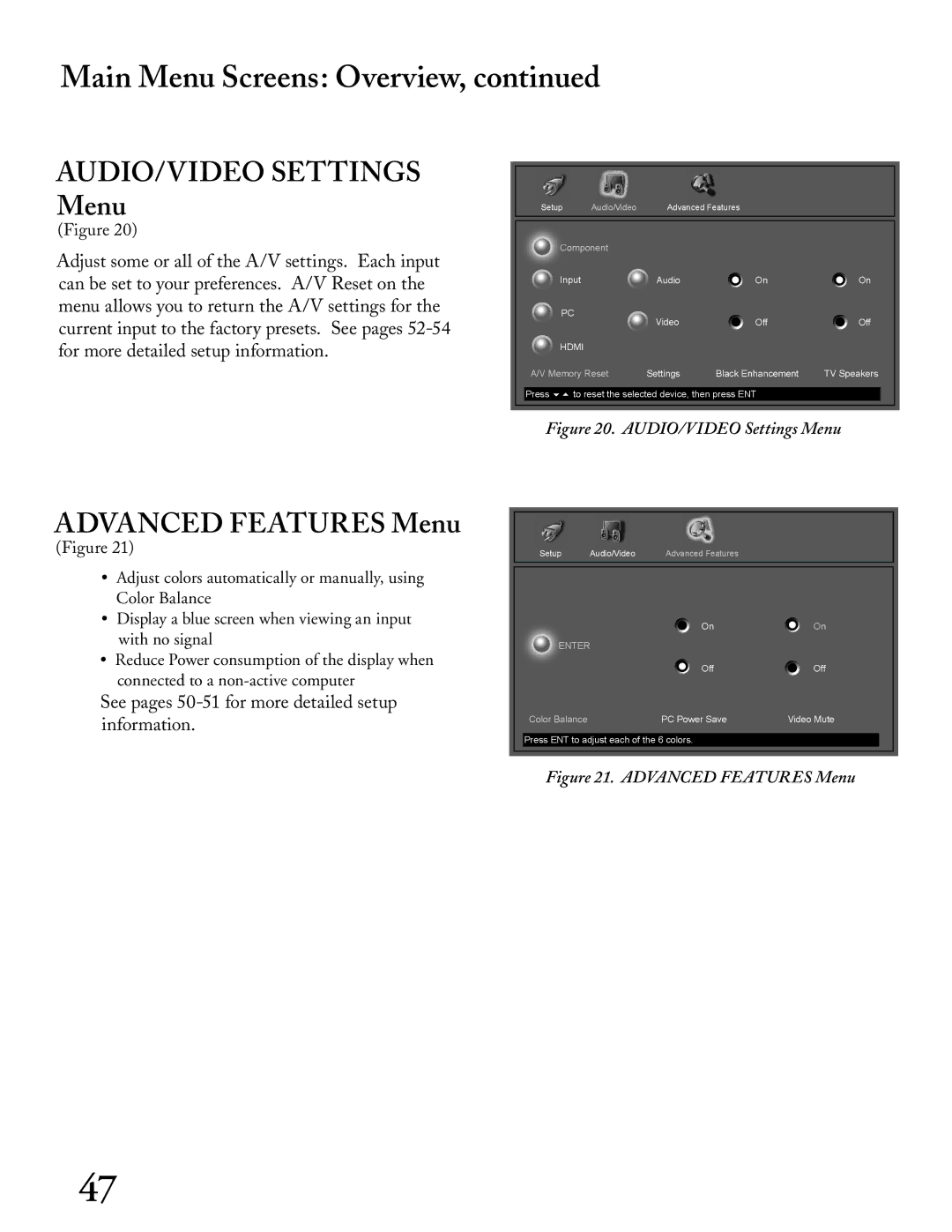Main Menu Screens: Overview, continued
AUDIO/VIDEO SETTINGS Menu
(Figure 20)
Adjust some or all of the A/V settings. Each input can be set to your preferences. A/V Reset on the menu allows you to return the A/V settings for the current input to the factory presets. See pages
Setup Audio/Video Advanced Features
Component |
|
|
|
Input | Audio | On | On |
PC | Video | Off | Off |
| |||
HDMI |
|
|
|
A/V Memory Reset | Settings | Black Enhancement | TV Speakers |
Press 65 to reset the selected device, then press ENT |
| ||
ADVANCED FEATURES Menu
(Figure 21)
•Adjust colors automatically or manually, using Color Balance
•Display a blue screen when viewing an input with no signal
•Reduce Power consumption of the display when connected to a
See pages 50-51 for more detailed setup information.
Figure 20. AUDIO/VIDEO Settings Menu
Setup | Audio/Video | Advanced Features |
| On | On |
ENTER |
|
|
| Off | Off |
Color Balance | PC Power Save | Video Mute |
Press ENT to adjust each of the 6 colors. |
| |
Figure 21. ADVANCED FEATURES Menu
47