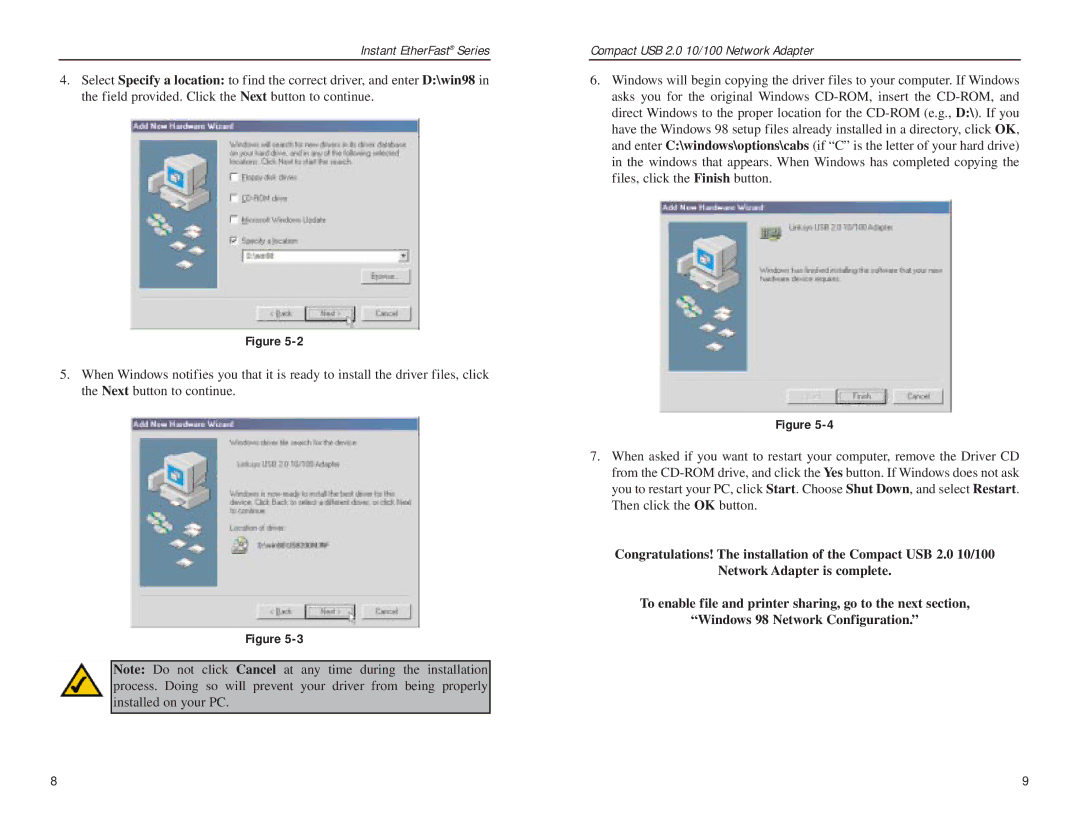Instant EtherFast® Series
4.Select Specify a location: to find the correct driver, and enter D:\win98 in the field provided. Click the Next button to continue.
Figure
5.When Windows notifies you that it is ready to install the driver files, click the Next button to continue.
Figure
Note: Do not click Cancel at any time during the installation process. Doing so will prevent your driver from being properly installed on your PC.
Compact USB 2.0 10/100 Network Adapter
6.Windows will begin copying the driver files to your computer. If Windows asks you for the original Windows
Figure
7.When asked if you want to restart your computer, remove the Driver CD from the
Congratulations! The installation of the Compact USB 2.0 10/100
Network Adapter is complete.
To enable file and printer sharing, go to the next section,
“Windows 98 Network Configuration.”
8 | 9 |