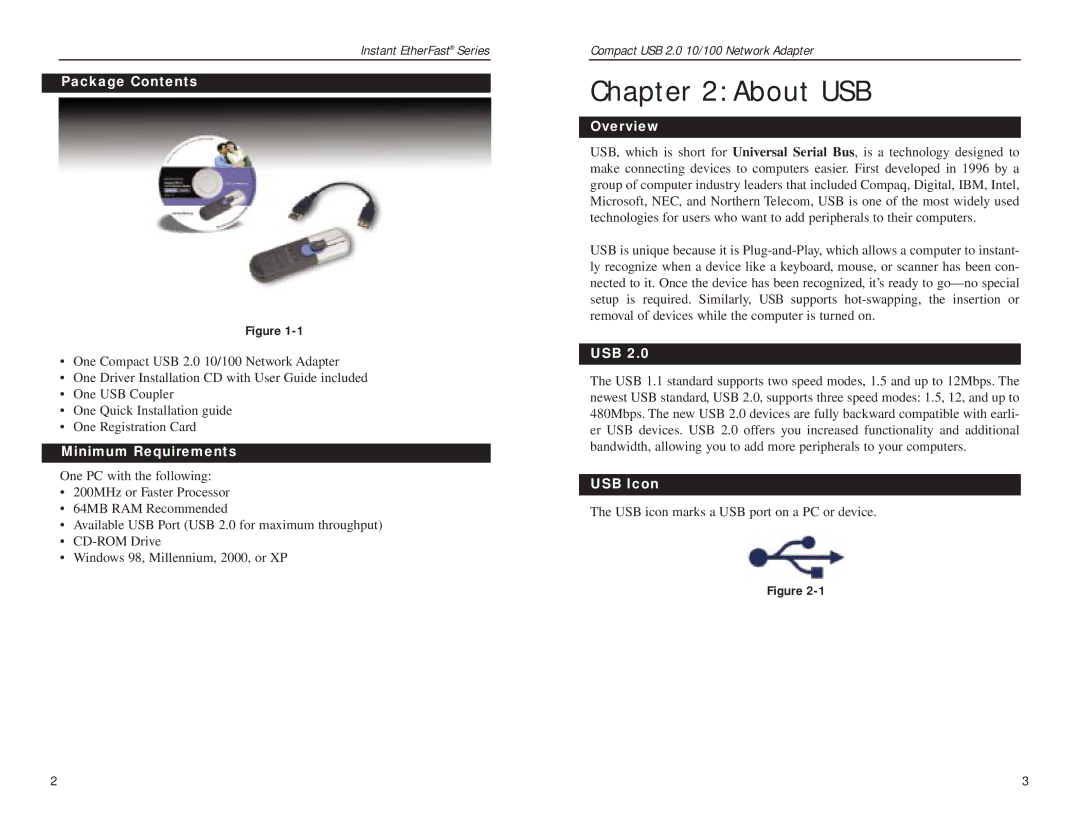Instant EtherFast® Series
Package Contents
Figure
•One Compact USB 2.0 10/100 Network Adapter
•One Driver Installation CD with User Guide included
•One USB Coupler
•One Quick Installation guide
•One Registration Card
Minimum Requirements
One PC with the following:
•200MHz or Faster Processor
•64MB RAM Recommended
•Available USB Port (USB 2.0 for maximum throughput)
•
•Windows 98, Millennium, 2000, or XP
Compact USB 2.0 10/100 Network Adapter
Chapter 2: About USB
Overview
USB, which is short for Universal Serial Bus, is a technology designed to make connecting devices to computers easier. First developed in 1996 by a group of computer industry leaders that included Compaq, Digital, IBM, Intel, Microsoft, NEC, and Northern Telecom, USB is one of the most widely used technologies for users who want to add peripherals to their computers.
USB is unique because it is
USB 2.0
The USB 1.1 standard supports two speed modes, 1.5 and up to 12Mbps. The newest USB standard, USB 2.0, supports three speed modes: 1.5, 12, and up to 480Mbps. The new USB 2.0 devices are fully backward compatible with earli- er USB devices. USB 2.0 offers you increased functionality and additional bandwidth, allowing you to add more peripherals to your computers.
USB Icon
The USB icon marks a USB port on a PC or device.
Figure
2 | 3 |