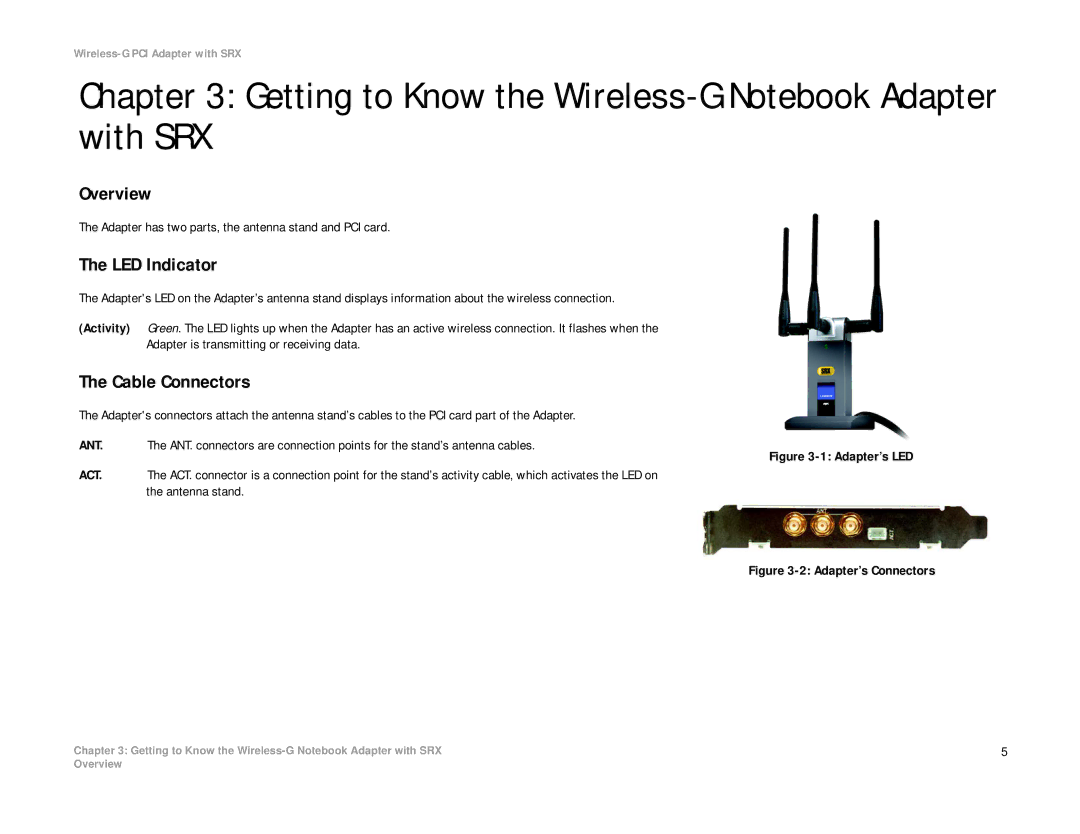Wireless-G PCI Adapter with SRX
Chapter 3: Getting to Know the Wireless-G Notebook Adapter with SRX
Overview
The Adapter has two parts, the antenna stand and PCI card.
The LED Indicator
The Adapter's LED on the Adapter’s antenna stand displays information about the wireless connection.
(Activity) Green. The LED lights up when the Adapter has an active wireless connection. It flashes when the Adapter is transmitting or receiving data.
The Cable Connectors
The Adapter's connectors attach the antenna stand’s cables to the PCI card part of the Adapter.
ANT. The ANT. connectors are connection points for the stand’s antenna cables.
Figure 3-1: Adapter’s LED
ACT. The ACT. connector is a connection point for the stand’s activity cable, which activates the LED on the antenna stand.
Figure 3-2: Adapter’s Connectors
Chapter 3: Getting to Know the | 5 |
Overview