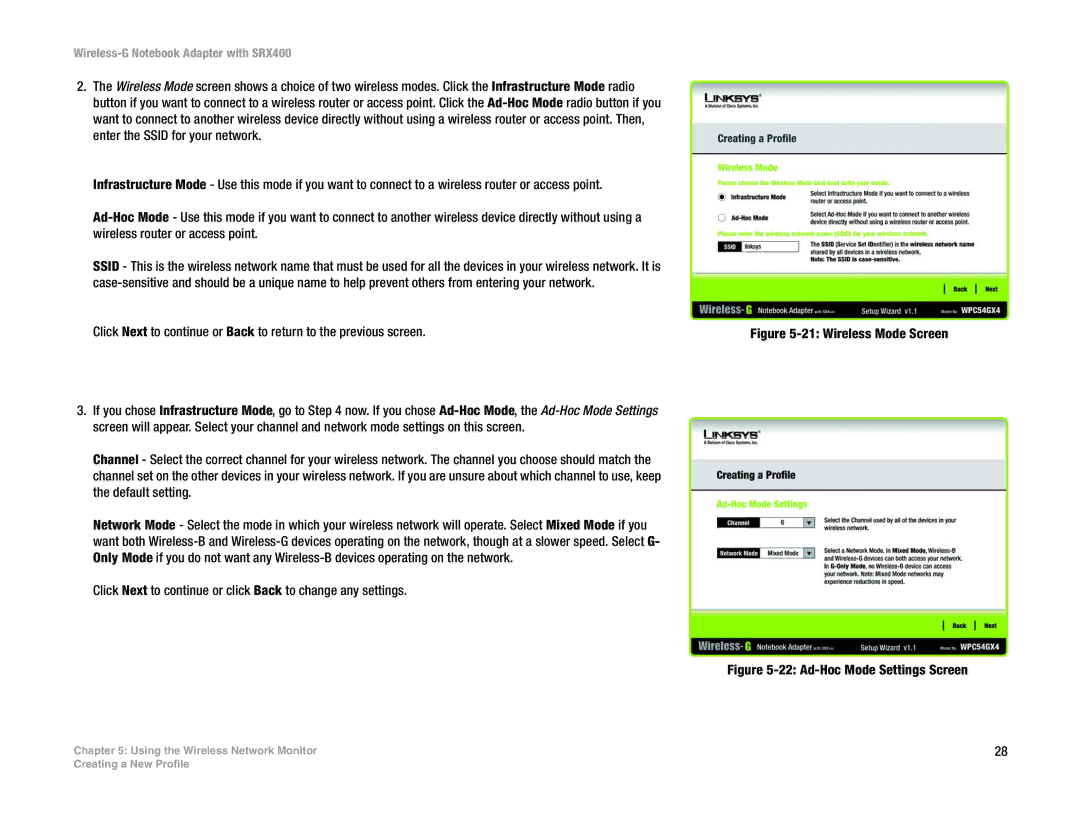2.The Wireless Mode screen shows a choice of two wireless modes. Click the Infrastructure Mode radio button if you want to connect to a wireless router or access point. Click the
Infrastructure Mode - Use this mode if you want to connect to a wireless router or access point.
SSID - This is the wireless network name that must be used for all the devices in your wireless network. It is
Click Next to continue or Back to return to the previous screen.
3.If you chose Infrastructure Mode, go to Step 4 now. If you chose
Channel - Select the correct channel for your wireless network. The channel you choose should match the channel set on the other devices in your wireless network. If you are unsure about which channel to use, keep the default setting.
Network Mode - Select the mode in which your wireless network will operate. Select Mixed Mode if you want both
Click Next to continue or click Back to change any settings.
Figure 5-21: Wireless Mode Screen
Figure 5-22: Ad-Hoc Mode Settings Screen
Chapter 5: Using the Wireless Network Monitor | 28 |
Creating a New Profile