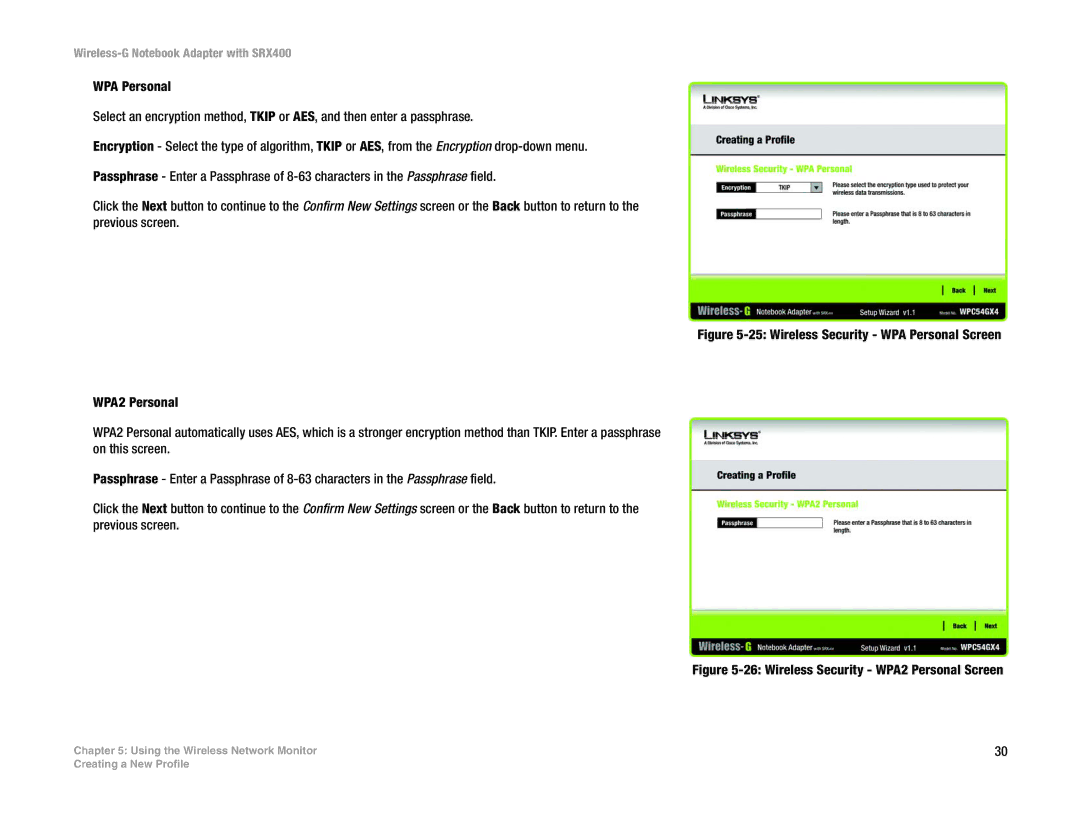WPA Personal
Select an encryption method, TKIP or AES, and then enter a passphrase.
Encryption - Select the type of algorithm, TKIP or AES, from the Encryption
Passphrase - Enter a Passphrase of
Click the Next button to continue to the Confirm New Settings screen or the Back button to return to the previous screen.
Figure 5-25: Wireless Security - WPA Personal Screen
WPA2 Personal
WPA2 Personal automatically uses AES, which is a stronger encryption method than TKIP. Enter a passphrase on this screen.
Passphrase - Enter a Passphrase of 8-63 characters in the Passphrase field.
Click the Next button to continue to the Confirm New Settings screen or the Back button to return to the previous screen.
Figure 5-26: Wireless Security - WPA2 Personal Screen
Chapter 5: Using the Wireless Network Monitor | 30 |
Creating a New Profile