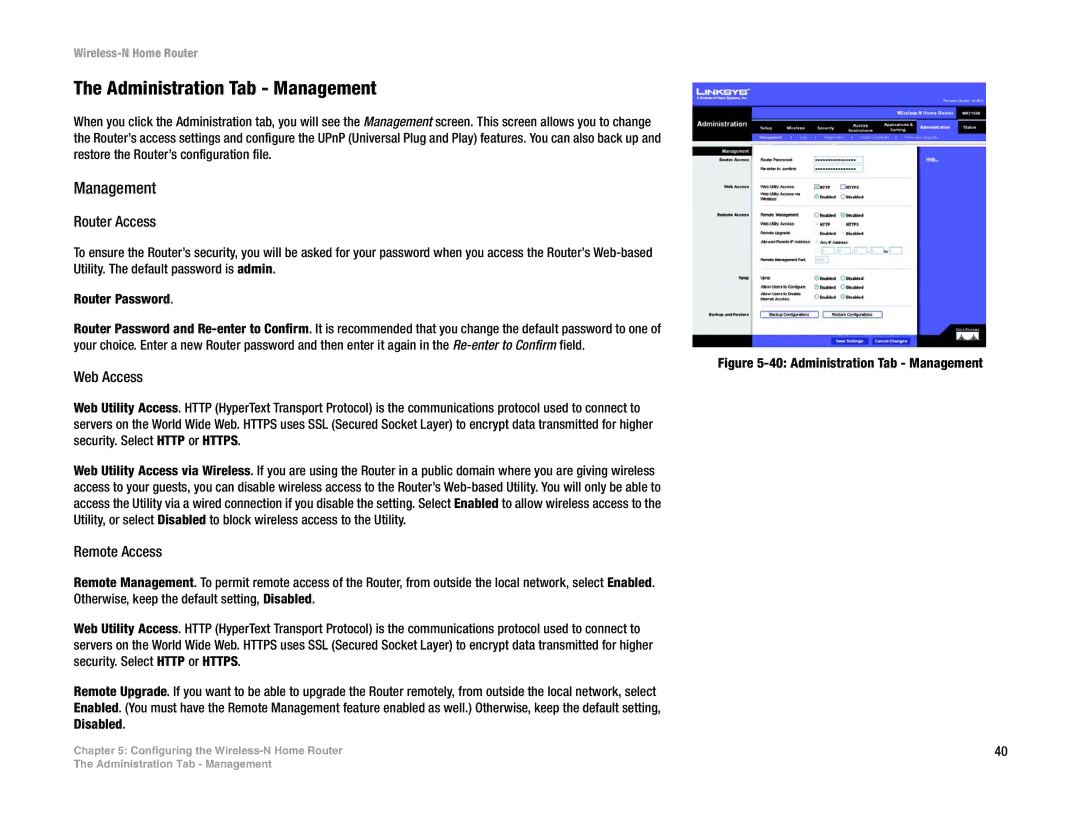Wireless-N Home Router
The Administration Tab - Management
When you click the Administration tab, you will see the Management screen. This screen allows you to change the Router’s access settings and configure the UPnP (Universal Plug and Play) features. You can also back up and restore the Router’s configuration file.
Management
Router Access
To ensure the Router’s security, you will be asked for your password when you access the Router’s
Router Password.
Router Password and
Web Access
Web Utility Access. HTTP (HyperText Transport Protocol) is the communications protocol used to connect to servers on the World Wide Web. HTTPS uses SSL (Secured Socket Layer) to encrypt data transmitted for higher security. Select HTTP or HTTPS.
Web Utility Access via Wireless. If you are using the Router in a public domain where you are giving wireless access to your guests, you can disable wireless access to the Router’s
Remote Access
Remote Management. To permit remote access of the Router, from outside the local network, select Enabled. Otherwise, keep the default setting, Disabled.
Web Utility Access. HTTP (HyperText Transport Protocol) is the communications protocol used to connect to servers on the World Wide Web. HTTPS uses SSL (Secured Socket Layer) to encrypt data transmitted for higher security. Select HTTP or HTTPS.
Remote Upgrade. If you want to be able to upgrade the Router remotely, from outside the local network, select Enabled. (You must have the Remote Management feature enabled as well.) Otherwise, keep the default setting, Disabled.
Chapter 5: Configuring the
Figure 5-40: Administration Tab - Management
40
The Administration Tab - Management