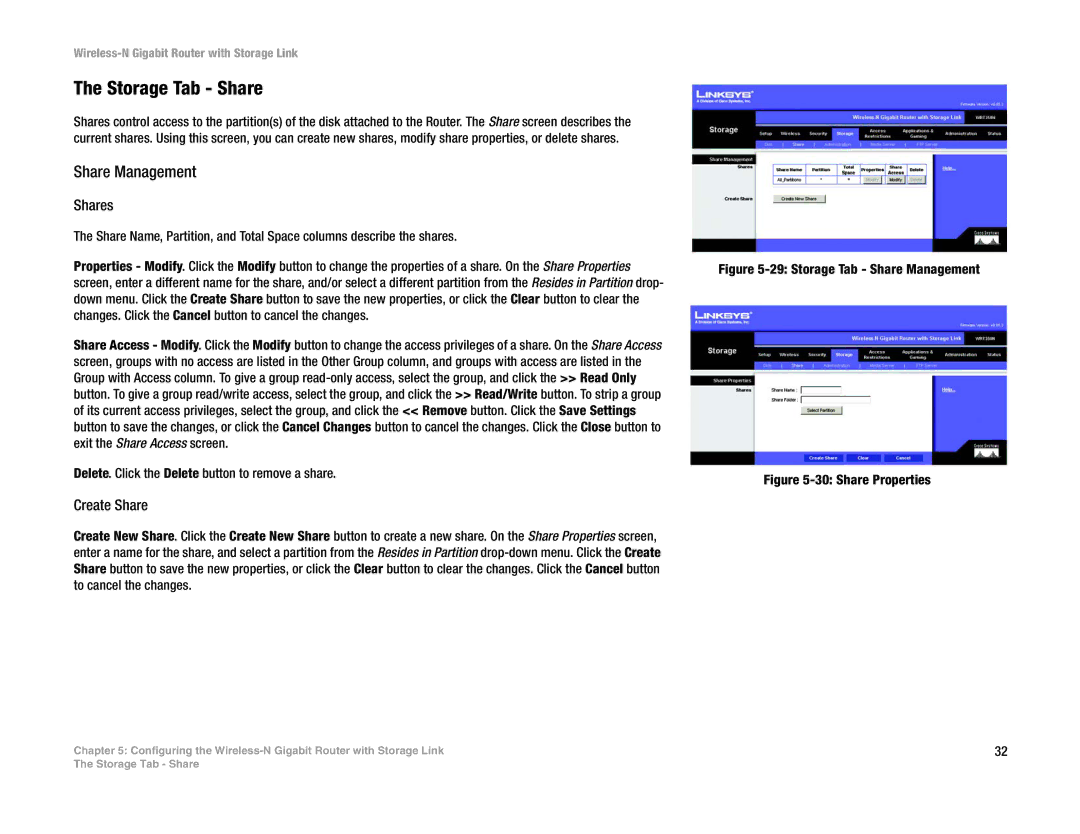Wireless-N Gigabit Router with Storage Link
The Storage Tab - Share
Shares control access to the partition(s) of the disk attached to the Router. The Share screen describes the current shares. Using this screen, you can create new shares, modify share properties, or delete shares.
Share Management
Shares
The Share Name, Partition, and Total Space columns describe the shares.
Properties - Modify. Click the Modify button to change the properties of a share. On the Share Properties screen, enter a different name for the share, and/or select a different partition from the Resides in Partition drop- down menu. Click the Create Share button to save the new properties, or click the Clear button to clear the changes. Click the Cancel button to cancel the changes.
Share Access - Modify. Click the Modify button to change the access privileges of a share. On the Share Access screen, groups with no access are listed in the Other Group column, and groups with access are listed in the Group with Access column. To give a group
Delete. Click the Delete button to remove a share.
Create Share
Create New Share. Click the Create New Share button to create a new share. On the Share Properties screen, enter a name for the share, and select a partition from the Resides in Partition
Chapter 5: Configuring the
Figure 5-29: Storage Tab - Share Management
Figure 5-30: Share Properties
32
The Storage Tab - Share