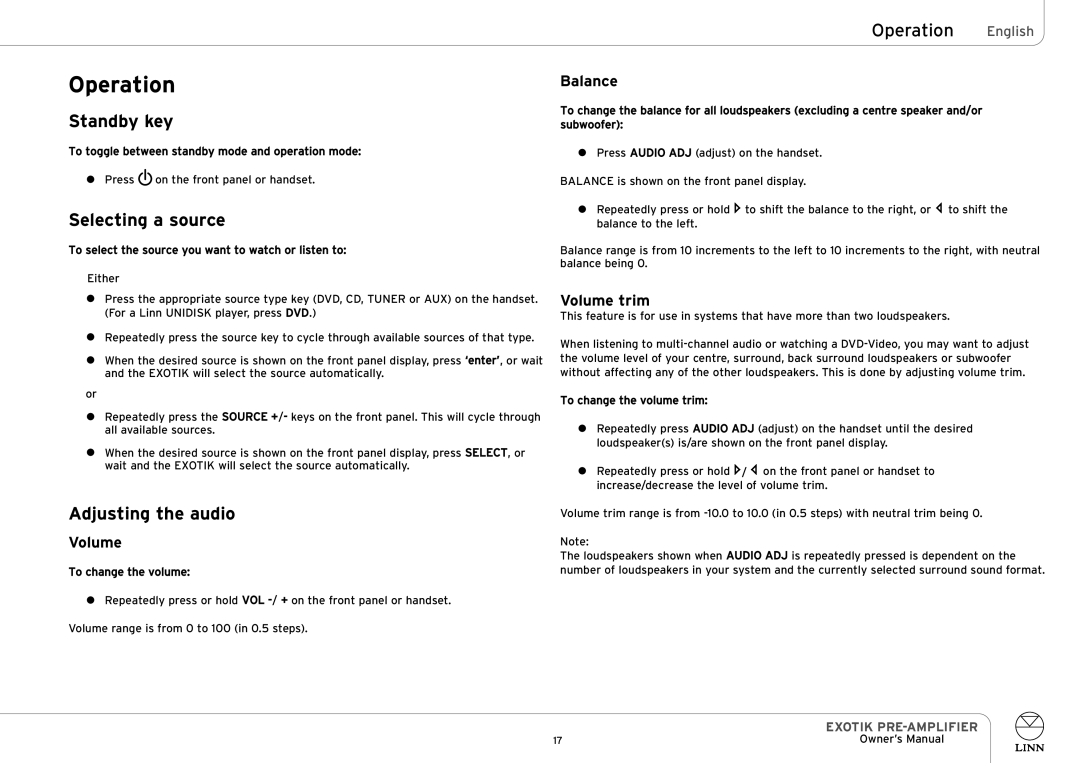EXOTIK PRE-AMPLIFIER specifications
The Linn EXOTIK PRE-AMPLIFIER is a high-performance audio component designed for audiophiles who seek excellence in sound quality and technology. This pre-amplifier reflects Linn's commitment to delivering superior audio experiences, combining innovative technologies with a sleek, modern design.One of the standout features of the EXOTIK PRE-AMPLIFIER is its advanced signal processing capability. With dedicated digital-to-analog converters (DACs), it ensures precise audio signal conversion, resulting in clear and dynamic sound reproduction. The pre-amplifier supports high-resolution audio formats, making it compatible with a wide range of digital sources.
The EXOTIK also boasts an impressive range of connectivity options, including multiple analog and digital inputs. This versatility allows users to integrate various audio sources, such as turntables, CD players, streaming devices, and home theater systems. The inclusion of balanced outputs ensures minimal interference and optimal sound quality, particularly in complex audio setups.
In terms of user-friendly features, the EXOTIK PRE-AMPLIFIER offers an intuitive interface with an easy-to-navigate menu system. The remote control adds convenience, allowing users to adjust settings and switch inputs effortlessly. Additionally, the pre-amplifier is designed to work seamlessly with other Linn products, enabling a fully integrated audio system that maximizes performance.
One of the key technologies employed in the EXOTIK is Linn's proprietary Boogie technology, which enhances sound staging and imaging. This feature creates a more immersive listening experience, allowing users to feel as though they are in the center of the music. The build quality is exceptional, with a robust chassis that minimizes vibrations and ensures purity in sound delivery.
Another notable characteristic of the EXOTIK is its modular design. This allows for future upgrades, making certain components replaceable or upgradable as technology evolves. This adaptability is a significant advantage for audiophiles who want to keep their systems current without investing in entirely new equipment.
In conclusion, the Linn EXOTIK PRE-AMPLIFIER is a premium choice for discerning music lovers. It combines innovative technologies, high-quality components, and advanced features to deliver an unparalleled listening experience. With its flexibility, build quality, and commitment to sound excellence, the EXOTIK stands out as a top-tier pre-amplifier in the contemporary audio landscape.