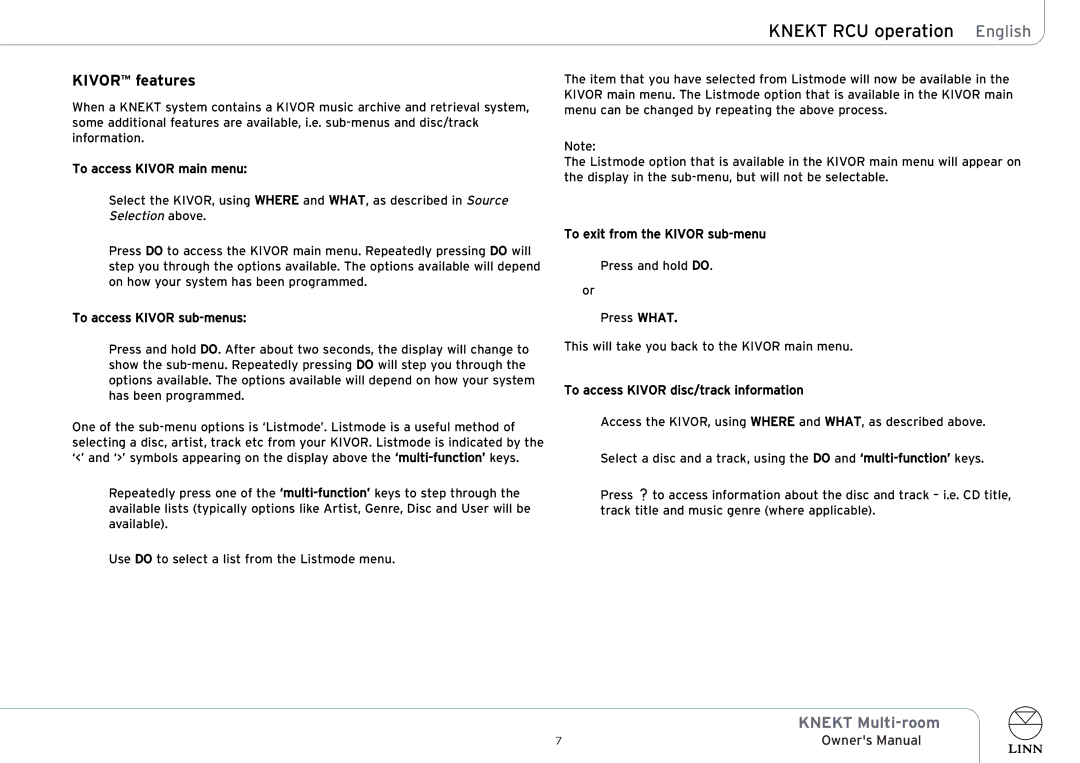KNEKT Multi-room specifications
The Linn KNEKT Multi-room system represents a sophisticated solution for music lovers who want to enhance their listening experience throughout their home. This innovative system offers a seamless way to enjoy high-quality audio in multiple rooms, catering to both casual listeners and audiophiles alike.One of the main features of the Linn KNEKT Multi-room system is its ability to distribute high-fidelity audio to various areas in the home without any loss of sound quality. Using advanced digital audio technology, the KNEKT system ensures that music is delivered with clarity and precision, maintaining the integrity of the original recording. This makes it an ideal choice for users who demand the best in sound performance.
The KNEKT system is based on a centralized architecture that allows users to control music playback from a single, user-friendly interface. Whether using a dedicated remote control, a smartphone app, or even voice commands, users can easily choose different sources and play music in multiple zones at once. This level of flexibility is one of the standout features of the KNEKT system, allowing users to tailor their audio experiences to their personal preferences and lifestyles.
Another significant technology employed in the Linn KNEKT Multi-room system is its use of network streaming. The system supports various popular streaming services, enabling users to access a vast library of music directly from their home network or the internet. This means that music enthusiasts can effortlessly listen to their favorite tracks, playlists, or online radio stations from any room equipped with KNEKT.
In terms of characteristics, the KNEKT system is designed with both aesthetics and functionality in mind. The sleek, modern components are crafted to blend seamlessly into any interior décor, while the equipment remains robust and reliable, providing years of enjoyment. Linn also emphasizes ease of installation, ensuring that setting up the KNEKT system is straightforward, even for those who may not be technically inclined.
Additionally, the Linn KNEKT Multi-room system is highly adaptable, allowing for future upgrades as technology evolves. Users can expand their systems by adding more zones or components, ensuring that their audio setup grows with their needs.
In summary, the Linn KNEKT Multi-room system stands out for its high-quality audio performance, user-friendly control, and adaptability. It is a perfect solution for anyone looking to create a premium audio experience throughout their home, combining state-of-the-art technology with an elegant design.