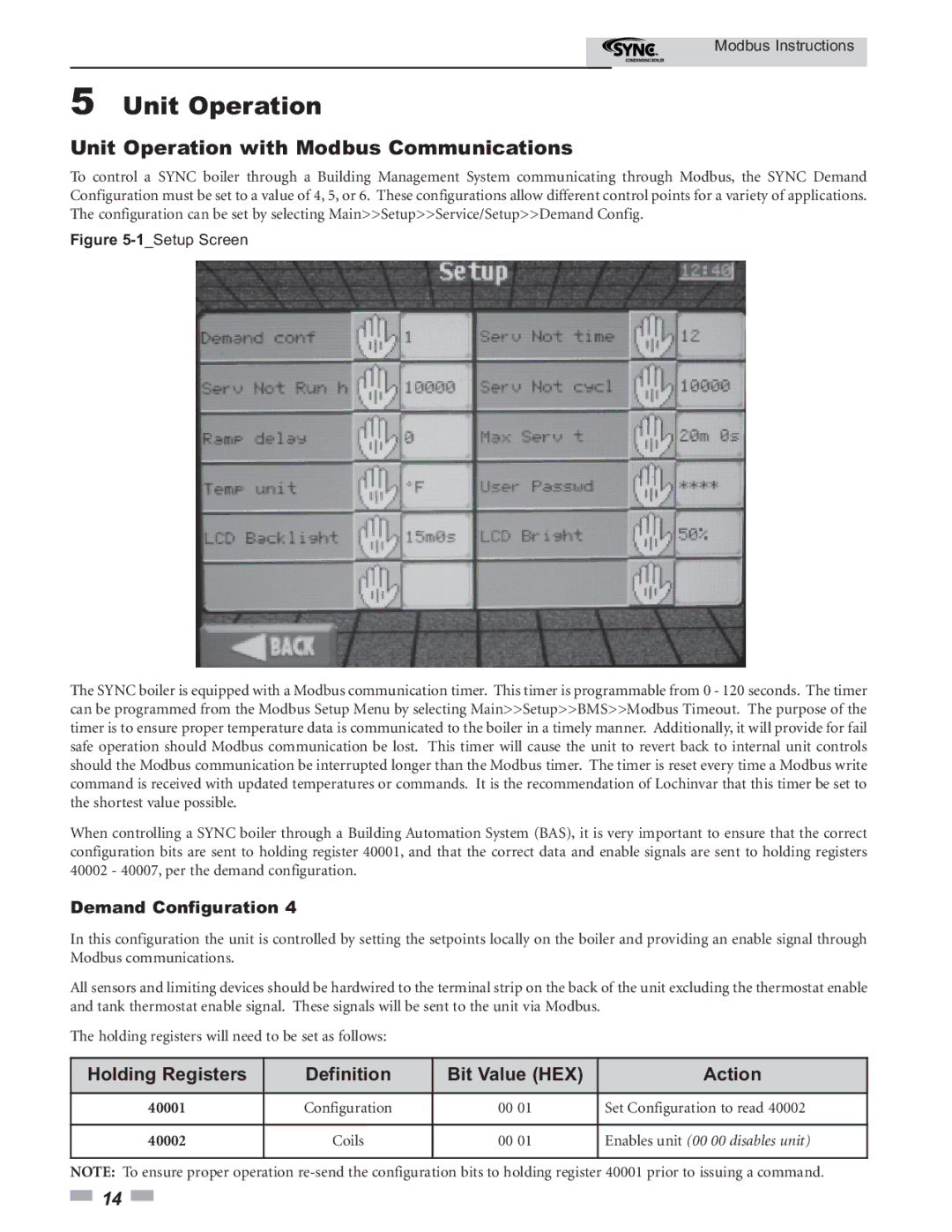1.0- 1.3- 1.5 specifications
Lochinvar has long been recognized as a leader in the water heating industry, offering high-efficiency solutions for residential and commercial applications. Among its celebrated products are the Lochinvar 1.0, 1.3, and 1.5 models, which represent a range of advanced technologies and features designed to meet diverse customer needs.The Lochinvar 1.0 is crafted for residential applications, featuring a robust design that emphasizes energy efficiency and reliability. This model incorporates condensing technology, ensuring that water heating is optimized, resulting in reduced energy costs. With a thermal efficiency rating of up to 95%, the Lochinvar 1.0 significantly lowers fuel consumption while providing ample hot water for households. This model also includes a digital control system that offers precise temperature management, enhancing user convenience.
Moving up the scale, the Lochinvar 1.3 model is tailored for slightly larger residential needs and small commercial spaces. This model not only maintains high efficiency with a similar condensing technology but also boasts an expanded capacity. It is equipped with advanced features like an integrated tankless design, which ensures an uninterrupted supply of hot water without the need for a bulky storage tank. Moreover, the Lochinvar 1.3 offers advanced diagnostics, allowing homeowners and technicians to troubleshoot issues quickly and efficiently.
The Lochinvar 1.5 model ramps up the capability even further, catering to larger commercial applications or extensive residential requirements. It offers exceptional performance with an increased output and efficiency, ensuring that even in high-demand scenarios, users are not left wanting for hot water. With an impressive thermal efficiency rating exceeding 96%, this model is engineered to meet stringent energy regulations while providing reliable performance.
All three models feature durable components including stainless steel heat exchangers, enhancing longevity and resistance to corrosion. They also integrate user-friendly interfaces, making them accessible for easy adjustments and monitoring. Additionally, all Lochinvar models are designed with environmental responsibility in mind, contributing to reduced greenhouse gas emissions.
In summary, Lochinvar's 1.0, 1.3, and 1.5 models showcase a commitment to innovation in water heating technology. They offer a blend of efficiency, capacity, and user-friendly features suitable for various applications, making them a wise choice for those in search of reliable hot water solutions.