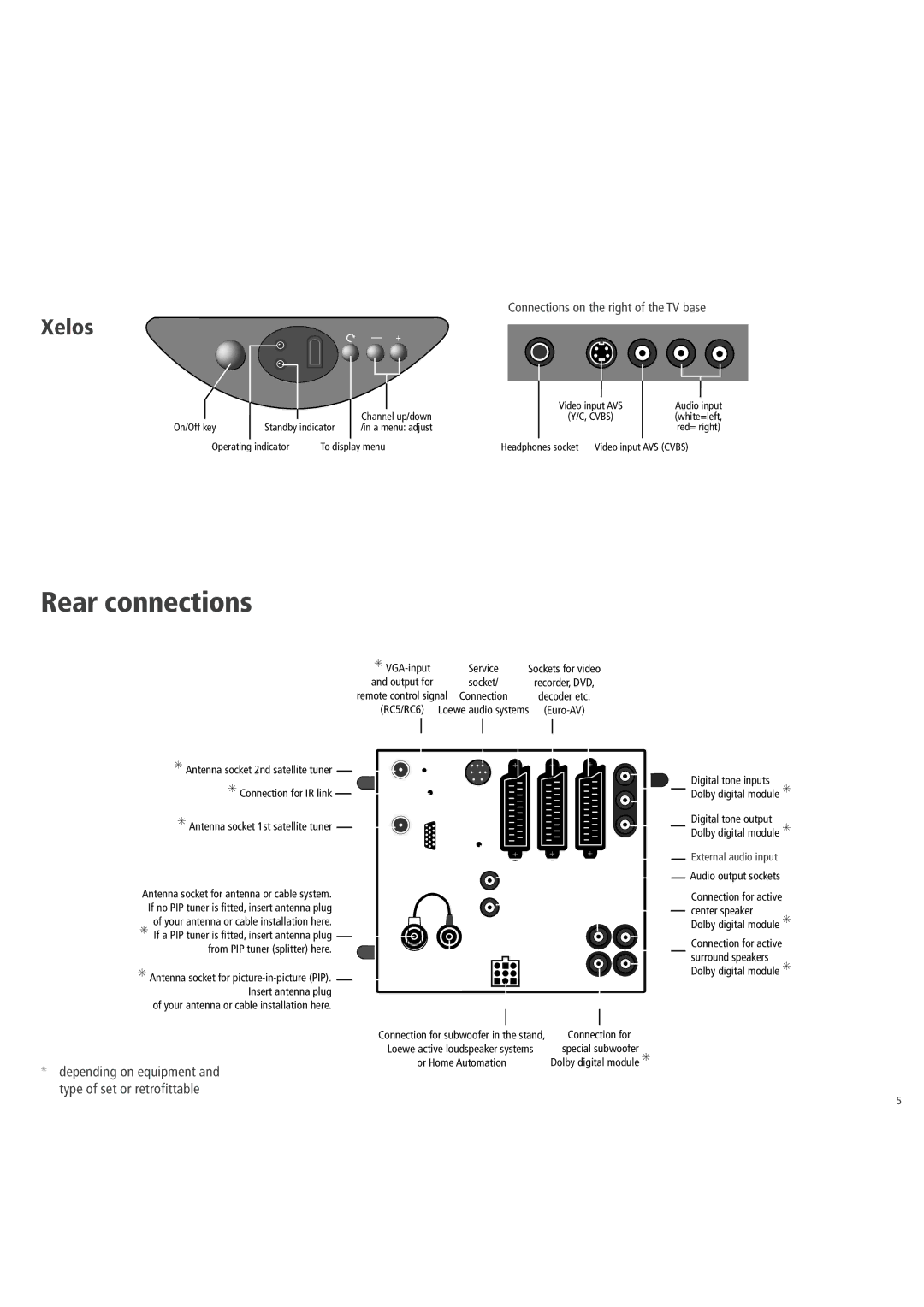Connections on the right of the TV base
Xelos
On/Off key | Standby indicator |
—+
Channel up/down /in a menu: adjust
Video input AVS
(Y/C, CVBS)
Audio input (white=left, red= right)
Operating indicator | To display menu | Headphones socket | Video input AVS (CVBS) |
Rear connections
✳Antenna socket 2nd satellite tuner
✳Connection for IR link
✳Antenna socket 1st satellite tuner
Antenna socket for antenna or cable system. If no PIP tuner is fitted, insert antenna plug of your antenna or cable installation here.
✳If a PIP tuner is fitted, insert antenna plug from PIP tuner (splitter) here.
✳Antenna socket for
of your antenna or cable installation here.
✳ | Service | Sockets for video |
and output for | socket/ | recorder, DVD, |
remote control signal Connection | decoder etc. | |
(RC5/RC6) | Loewe audio systems | |
|
|
|
|
| DIG IN |
SAT | RC5/RC6 |
|
|
| 1 |
SERVICE |
|
|
| ||
| IR |
|
| 2 | |
|
|
|
| ||
|
|
|
|
| |
SAT A/D | VGA |
|
|
| DIG OUT |
|
| AUDIO IN | AV1 | AV2/RGB | AV3 |
|
|
| |||
|
|
| R |
|
|
|
| AUDIO | OUT |
|
|
| VHF/UHF |
| L |
| SUR |
|
|
|
|
|
| C | R |
SUBWOOFER |
| L |
STAND | SUB |
Digital tone inputs Dolby digital module ✳
Digital tone output Dolby digital module ✳
External audio input
Audio output sockets
Connection for active center speaker
Dolby digital module ✳
Connection for active surround speakers Dolby digital module ✳
| Connection for subwoofer in the stand, | Connection for |
|
| Loewe active loudspeaker systems | special subwoofer | ✳ |
✳ | or Home Automation | Dolby digital module | |
depending on equipment and |
|
| |
|
|
| |
| type of set or retrofittable |
|
|
5