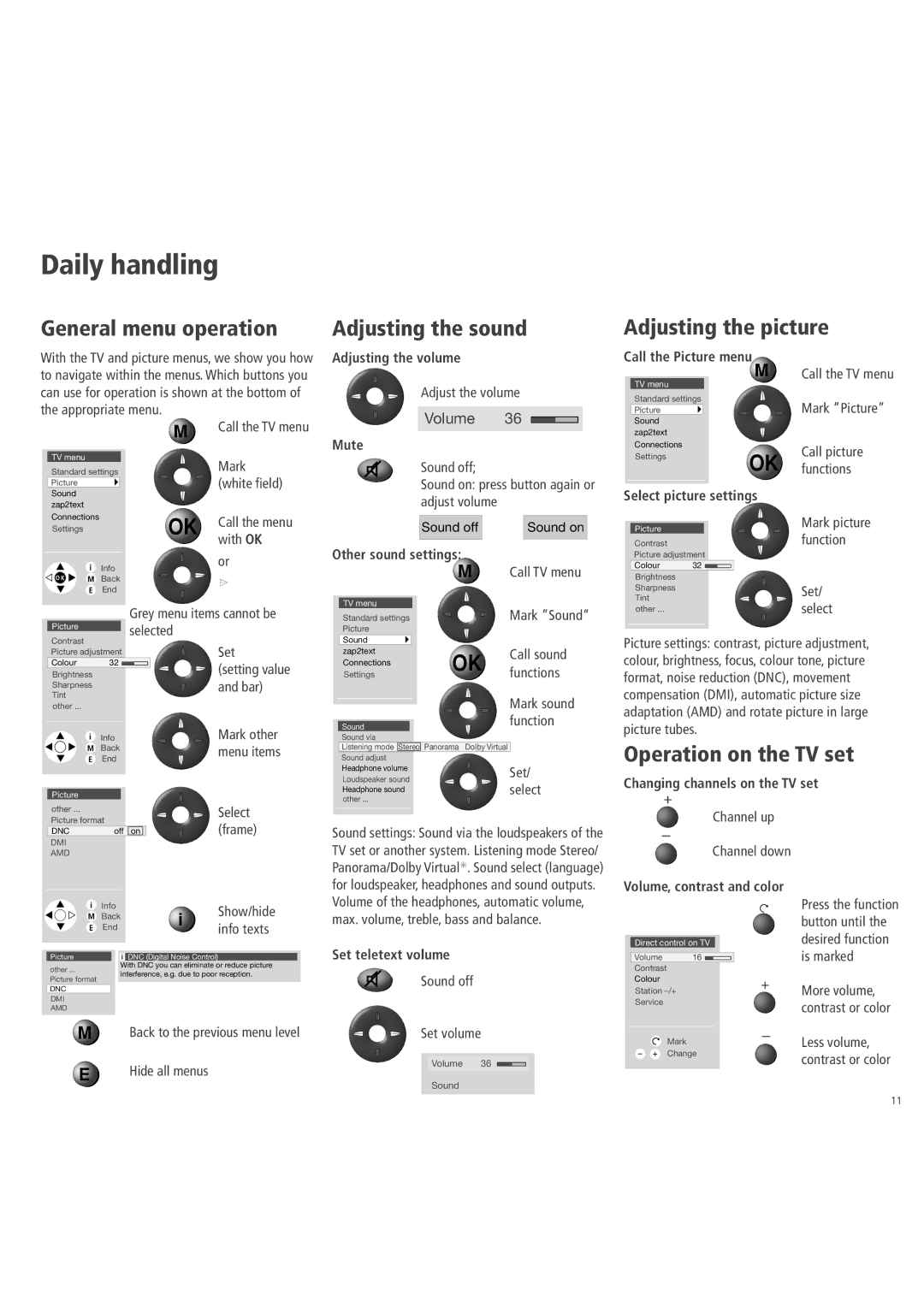Daily handling
General menu operation
With the TV and picture menus, we show you how to navigate within the menus. Which buttons you can use for operation is shown at the bottom of the appropriate menu.
M | Call the TV menu |
Adjusting the sound
Adjusting the volume
Adjust the volume
Volume 36
Mute
Adjusting the picture
Call the Picture menu |
|
M | Call the TV menu |
TV menu |
|
Standard settings | Mark ”Picture” |
Picture | |
Sound |
|
zap2text |
|
Connections |
|
TV menu
Standard settings
Picture
Sound zap2text Connections Settings
Mark (white field)
OK | Call the menu | |
with OK | ||
|
Sound off;
Sound on: press button again or adjust volume
Sound off |
| Sound on |
|
|
|
Settings | OK | Call picture |
| functions | |
Select picture settings |
| |
Picture |
| Mark picture |
| function | |
Contrast |
| |
| i | Info | or |
|
| ||
O K | M | Back | > |
| E | End | |
|
|
Grey menu items cannot be
Pictureselected
Other sound settings:
MCall TV menu
TV menu | Mark ”Sound” |
Standard settings | |
Picture |
|
Picture adjustment | ||
Colour | 32 | |
Brightness |
| |
Sharpness | Set/ | |
Tint | ||
select | ||
other ... | ||
Contrast
Picture adjustment
Colour32
Brightness
Sharpness
Tint
other ...
| i | Info |
O K | M | Back |
| E | End |
Set
(setting value and bar)
Mark other menu items
Sound |
|
| |
zap2text | OK | Call sound | |
Connections | |||
functions | |||
Settings | |||
| |||
|
| Mark sound | |
Sound |
| function | |
Sound via |
|
| |
Listening mode Stereo | Panorama Dolby Virtual |
| |
Sound adjust |
|
| |
Headphone volume |
| Set/ | |
Loudspeaker sound |
| ||
| select | ||
Headphone sound |
|
Picture settings: contrast, picture adjustment, colour, brightness, focus, colour tone, picture format, noise reduction (DNC), movement compensation (DMI), automatic picture size adaptation (AMD) and rotate picture in large picture tubes.
Operation on the TV set
Changing channels on the TV set
Picture |
|
|
other ... |
| Select |
Picture format |
| |
| (frame) | |
DNC | off on | |
DMI |
|
|
AMD |
|
|
other ... |
Sound settings: Sound via the loudspeakers of the TV set or another system. Listening mode Stereo/ Panorama/Dolby Virtual✳. Sound select (language) for loudspeaker, headphones and sound outputs.
+
Channel up
–
Channel down
Volume, contrast and color
| i | Info |
| i | Show/hide | ||
O K | M | Back |
| ||||
| E | End |
| info texts | |||
|
|
| |||||
|
|
|
|
|
|
| |
Picture |
|
|
|
| i | DNC (Digital Noise Control) | |
|
|
|
| With DNC you can eliminate or reduce picture | |||
other ...
interference, e.g. due to poor reception.
Picture format
DNC
DMI
AMD
MBack to the previous menu level
EHide all menus
Volume of the headphones, automatic volume, max. volume, treble, bass and balance.
Set teletext volume
Sound off
Set volume
Volume 36
Sound
Direct control on TV
Volume 16
Contrast
Colour
Station
Service
Mark
– + Change
Press the function button until the desired function is marked
+More volume, contrast or color
–Less volume, contrast or color
11