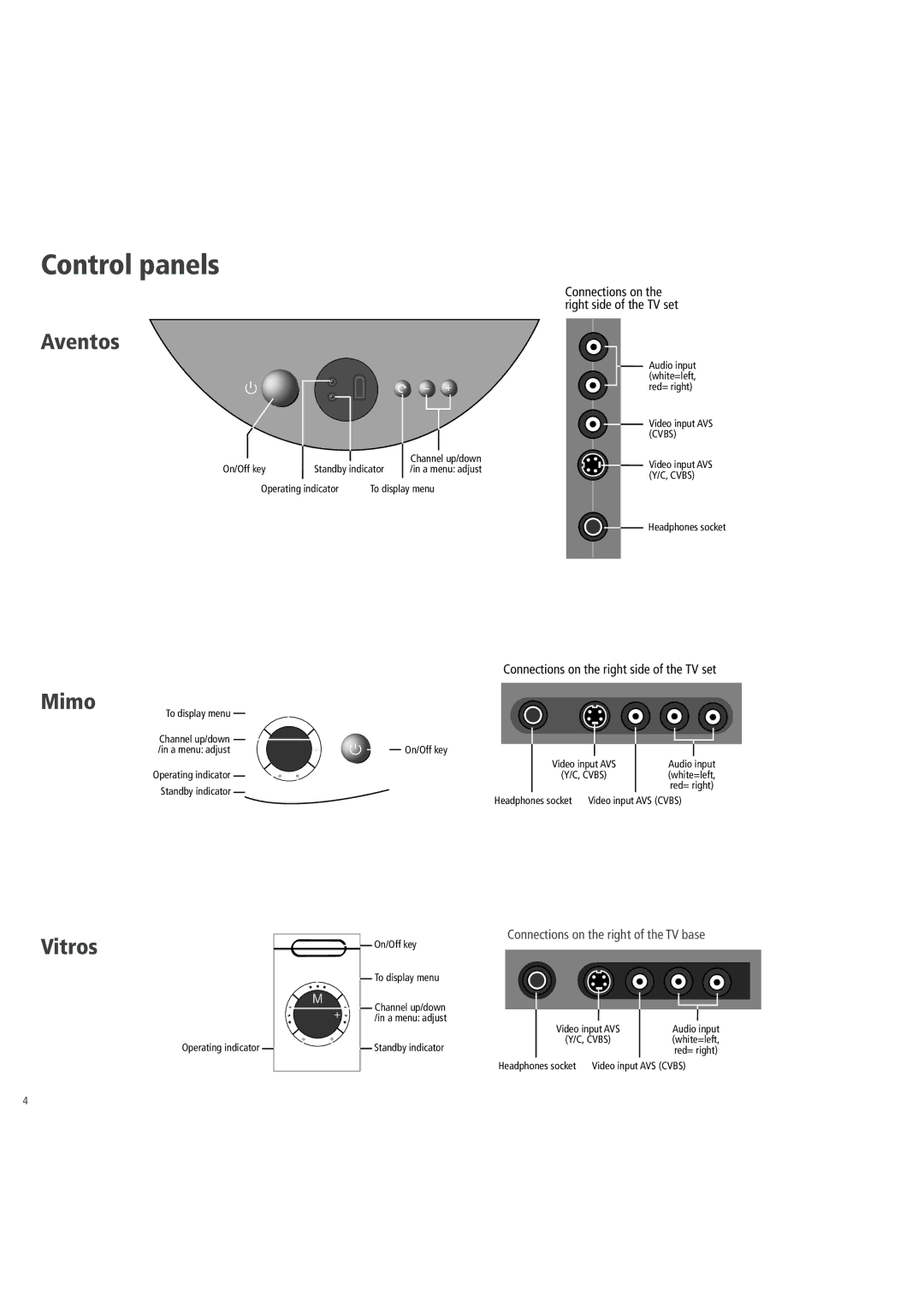Control panels
Connections on the right side of the TV set
Aventos
On/Off key | Standby indicator |
– +
Channel up/down /in a menu: adjust
Audio input (white=left, red= right)
Video input AVS (CVBS)
Video input AVS (Y/C, CVBS)
Operating indicator | To display menu |
Headphones socket
Mimo
Connections on the right side of the TV set
To display menu |
|
|
|
|
|
Channel up/down | – | + |
|
|
|
/in a menu: adjust | On/Off key |
|
| ||
|
|
| Video input AVS | Audio input | |
Operating indicator |
|
| (Y/C, CVBS) | (white=left, | |
Standby indicator |
|
|
|
| red= right) |
|
| Headphones socket | Video input AVS (CVBS) | ||
|
|
| |||
Vitros
M
– + ![]()
Operating indicator ![]()
![]()
Connections on the right of the TV base
On/Off key |
|
|
To display menu |
|
|
Channel up/down |
|
|
/in a menu: adjust |
|
|
Video input AVS | Audio input | |
(Y/C, CVBS) | (white=left, | |
Standby indicator |
| red= right) |
Headphones socket | Video input AVS (CVBS) | |
4