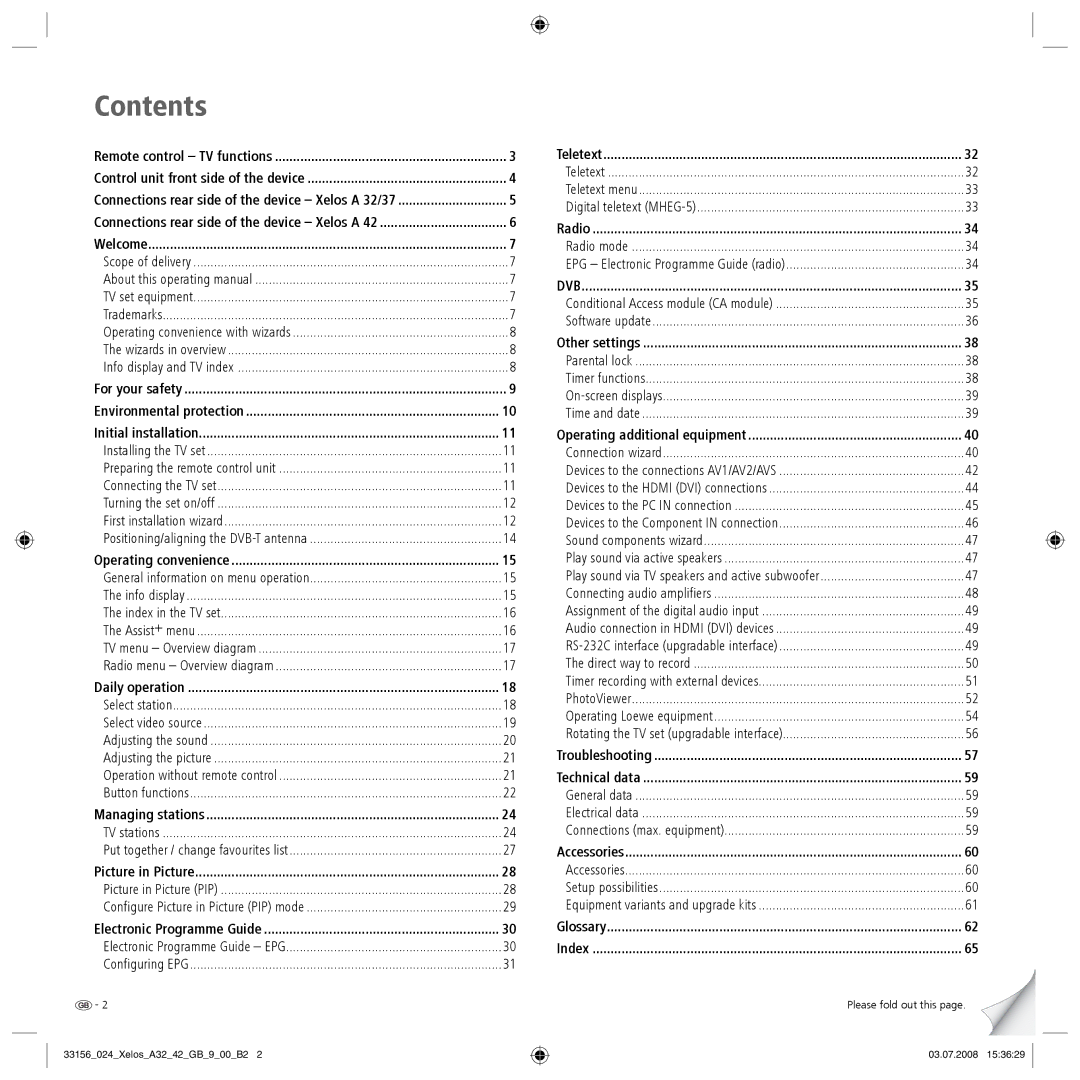Contents |
|
Remote control – TV functions | 3 |
Control unit front side of the device | 4 |
Connections rear side of the device – Xelos A 32/37 | 5 |
Connections rear side of the device – Xelos A 42 | 6 |
Welcome | 7 |
Scope of delivery | 7 |
About this operating manual | 7 |
TV set equipment | 7 |
Trademarks | 7 |
Operating convenience with wizards | 8 |
The wizards in overview | 8 |
Info display and TV index | 8 |
For your safety | 9 |
Environmental protection | 10 |
Initial installation | 11 |
Installing the TV set | 11 |
Preparing the remote control unit | 11 |
Connecting the TV set | 11 |
Turning the set on/off | 12 |
First installation wizard | 12 |
Positioning/aligning the | 14 |
Operating convenience | 15 |
General information on menu operation | 15 |
The info display | 15 |
The index in the TV set | 16 |
The Assist+ menu | 16 |
TV menu – Overview diagram | 17 |
Radio menu – Overview diagram | 17 |
Daily operation | 18 |
Select station | 18 |
Select video source | 19 |
Adjusting the sound | 20 |
Adjusting the picture | 21 |
Operation without remote control | 21 |
Button functions | 22 |
Managing stations | 24 |
TV stations | 24 |
Put together / change favourites list | 27 |
Picture in Picture | 28 |
Picture in Picture (PIP) | 28 |
Configure Picture in Picture (PIP) mode | 29 |
Electronic Programme Guide | 30 |
Electronic Programme Guide – EPG | 30 |
Configuring EPG | 31 |
![]() - 2
- 2
33156_024_Xelos_A32_42_GB_9_00_B2 2
Teletext | 32 |
Teletext | 32 |
Teletext menu | 33 |
Digital teletext | 33 |
Radio | 34 |
|
Radio mode | 34 |
|
EPG – Electronic Programme Guide (radio) | 34 |
|
DVB | 35 |
|
Conditional Access module (CA module) | 35 |
|
Software update | 36 |
|
Other settings | 38 |
|
Parental lock | 38 |
|
Timer functions | 38 |
|
39 |
| |
Time and date | 39 |
|
Operating additional equipment | 40 |
|
Connection wizard | 40 |
|
Devices to the connections AV1/AV2/AVS | 42 |
|
Devices to the HDMI (DVI) connections | 44 |
|
Devices to the PC IN connection | 45 |
|
Devices to the Component IN connection | 46 |
|
Sound components wizard | 47 |
|
Play sound via active speakers | 47 |
|
Play sound via TV speakers and active subwoofer | 47 |
|
Connecting audio amplifiers | 48 |
|
Assignment of the digital audio input | 49 |
|
Audio connection in HDMI (DVI) devices | 49 |
|
49 |
| |
The direct way to record | 50 |
|
Timer recording with external devices | 51 |
|
PhotoViewer | 52 |
|
Operating Loewe equipment | 54 |
|
Rotating the TV set (upgradable interface) | 56 |
|
Troubleshooting | 57 |
|
Technical data | 59 |
|
General data | 59 |
|
Electrical data | 59 |
|
Connections (max. equipment) | 59 |
|
Accessories | 60 |
|
Accessories | 60 |
|
Setup possibilities | 60 |
|
Equipment variants and upgrade kits | 61 |
|
Glossary | 62 |
|
Index | 65 |
|
| Please fold out this page. |
|
| 03.07.2008 | 15:36:29 |