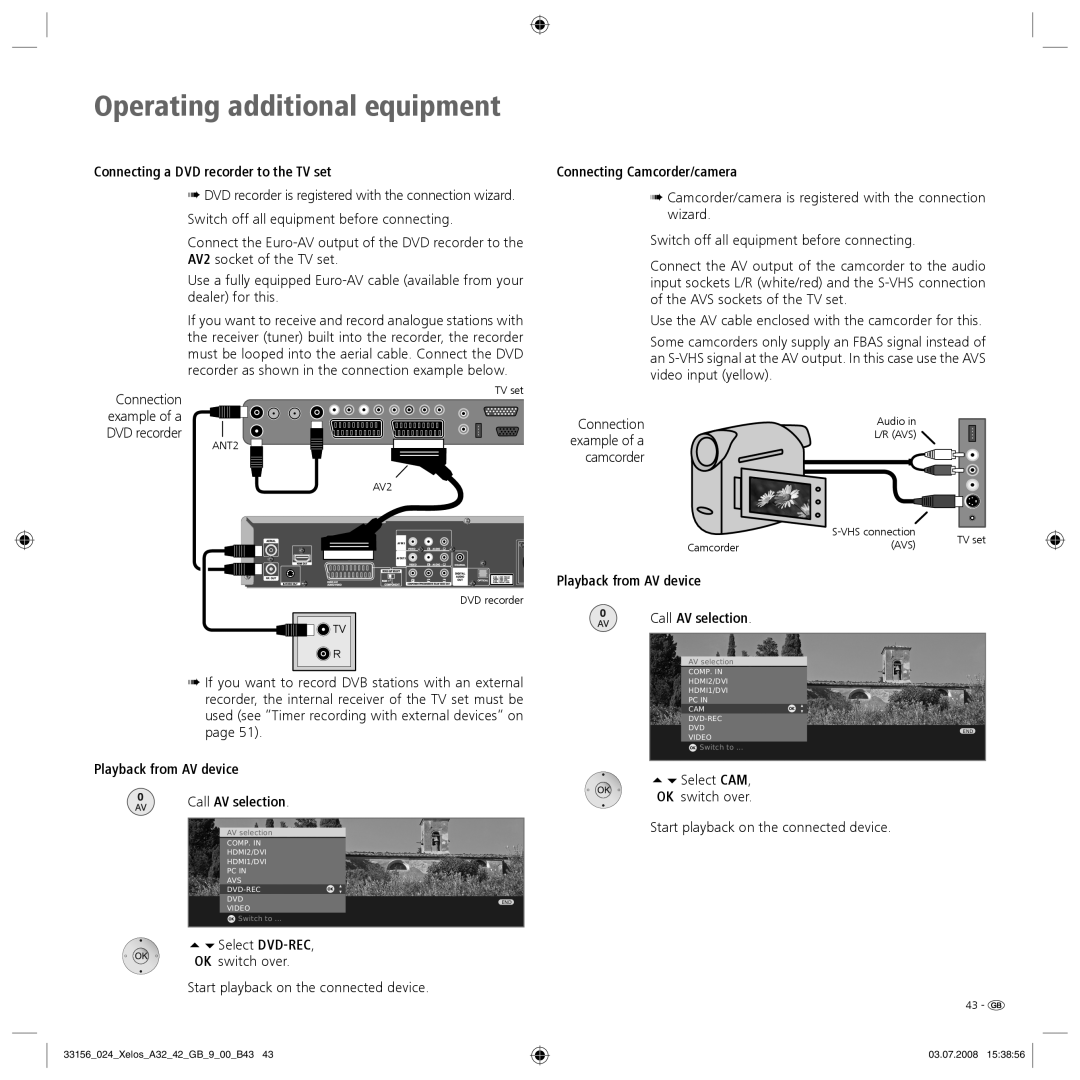Operating additional equipment
Connecting a DVD recorder to the TV set
➠DVD recorder is registered with the connection wizard. Switch off all equipment before connecting.
Connect the
Use a fully equipped
If you want to receive and record analogue stations with the receiver (tuner) built into the recorder, the recorder must be looped into the aerial cable. Connect the DVD recorder as shown in the connection example below.
Connecting Camcorder/camera
➠Camcorder/camera is registered with the connection wizard.
Switch off all equipment before connecting.
Connect the AV output of the camcorder to the audio input sockets L/R (white/red) and the
Use the AV cable enclosed with the camcorder for this.
Some camcorders only supply an FBAS signal instead of an
Connection example of a
TV set
Connection | Audio in |
DVD recorder
ANT2
AV2
DVD recorder
![]()
![]()
![]()
![]()
![]()
![]()
![]()
![]() TV
TV
![]() R
R
➠If you want to record DVB stations with an external recorder, the internal receiver of the TV set must be used (see “Timer recording with external devices” on page 51).
Playback from AV device
Call AV selection.
AV selection
COMP. IN |
| |
HDMI2/DVI |
| |
HDMI1/DVI |
| |
PC IN |
| |
AVS |
| |
OK | ||
DVD | END | |
VIDEO | ||
| ||
OK Switch to ... |
|
Select
OK switch over.
Start playback on the connected device.
33156_024_Xelos_A32_42_GB_9_00_B43 43
example of a | L/R (AVS) |
| |
|
| ||
camcorder |
|
| |
| TV set | ||
Camcorder | (AVS) | ||
|
Playback from AV device
Call AV selection.
AV selection
COMP. IN
HDMI2/DVI
HDMI1/DVI
PC IN
CAM | OK | |
| ||
DVD | END | |
VIDEO | ||
| ||
OK Switch to ... |
|
Select CAM,
OK switch over.
Start playback on the connected device.
43 - ![]()
03.07.2008 15:38:56