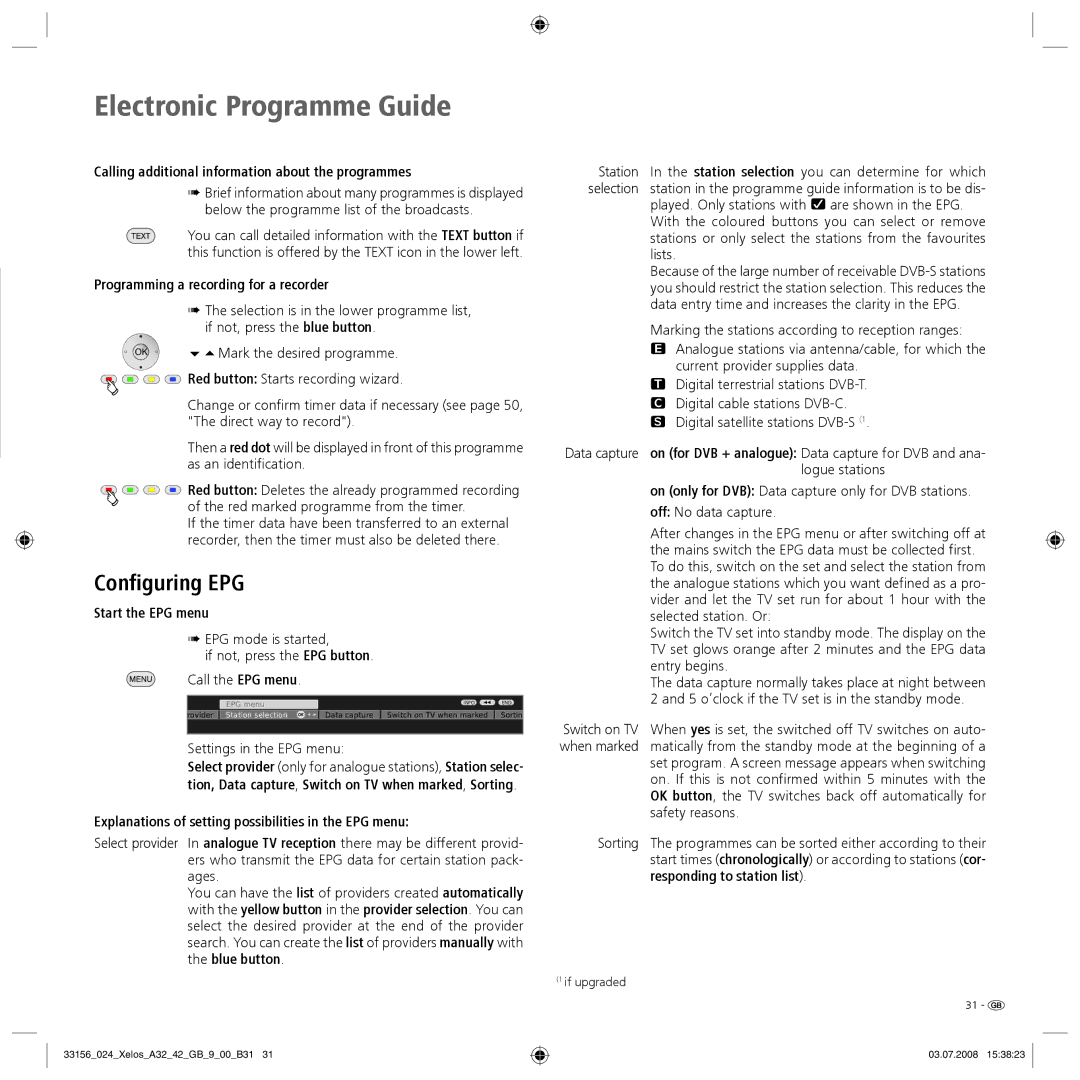A 37 HD+ 100, A 37 Full-HD+ 100, A 42 HD+ 100, A 37 Full-HD+ 100, A 37 HD+ 100, A 32 HD+ 100 specifications
Loewe, a renowned German brand in the world of television and home entertainment, has established a reputation for marrying cutting-edge technology with timeless design. Their line of products includes the Loewe A 42 HD+, A 37 Full-HD+, A 37 HD+, and A 32 HD+ televisions, each representing the brand’s commitment to quality and innovation.The Loewe A 42 HD+ 100 model, with its striking 42-inch screen, delivers stunning visuals with high-definition clarity. This television is perfect for those who appreciate dynamic and lifelike picture quality. Its advanced LED technology ensures excellent brightness and contrast ratios, while its sleek design complements any modern living space. The A 42 HD+ also supports various media formats, enhancing user experience with versatility.
The Loewe A 37 Full-HD+ 100 rounds out this series by offering a 37-inch screen that emphasizes full HD resolution. This model boasts an impressive pixel depth that brings every detail to life, making it ideal for watching movies or playing video games. The Full-HD capability ensures that images are sharp and vibrant, providing an immersive viewing experience. The A 37 Full-HD+ is also equipped with Loewe's cutting-edge audio technology, which ensures that sound complements the visual experience seamlessly.
Next is the Loewe A 37 HD+ 100, another 37-inch option that focuses on delivering high-definition performance while emphasizing user-friendly features. With built-in streaming services and a smart interface, this television allows users to access a wide range of content with ease. The A 37 HD+ also includes Loewe’s innovative image processing technology, optimizing picture quality across various content types.
The Loewe A 32 HD+ 100 is the most compact option in the series, featuring a 32-inch screen that is perfect for smaller spaces without sacrificing quality. It shares many of the same technologies found in its larger counterparts, providing exceptional HD performance and stunning colors. The A 32 HD+ 100 is an excellent choice for bedrooms or cozy living rooms, assuring an excellent viewing experience without overwhelming the space.
Each of these Loewe models combines aesthetic elegance with leading-edge technology, ensuring that users enjoy high-quality visuals and sound. Whether it’s for watching movies, sports, or playing video games, Loewe's A series promises an enhanced home entertainment experience. With their diverse range of screen sizes and feature sets, Loewe's A series caters to various preferences and needs, ensuring that there's a perfect fit for every household.