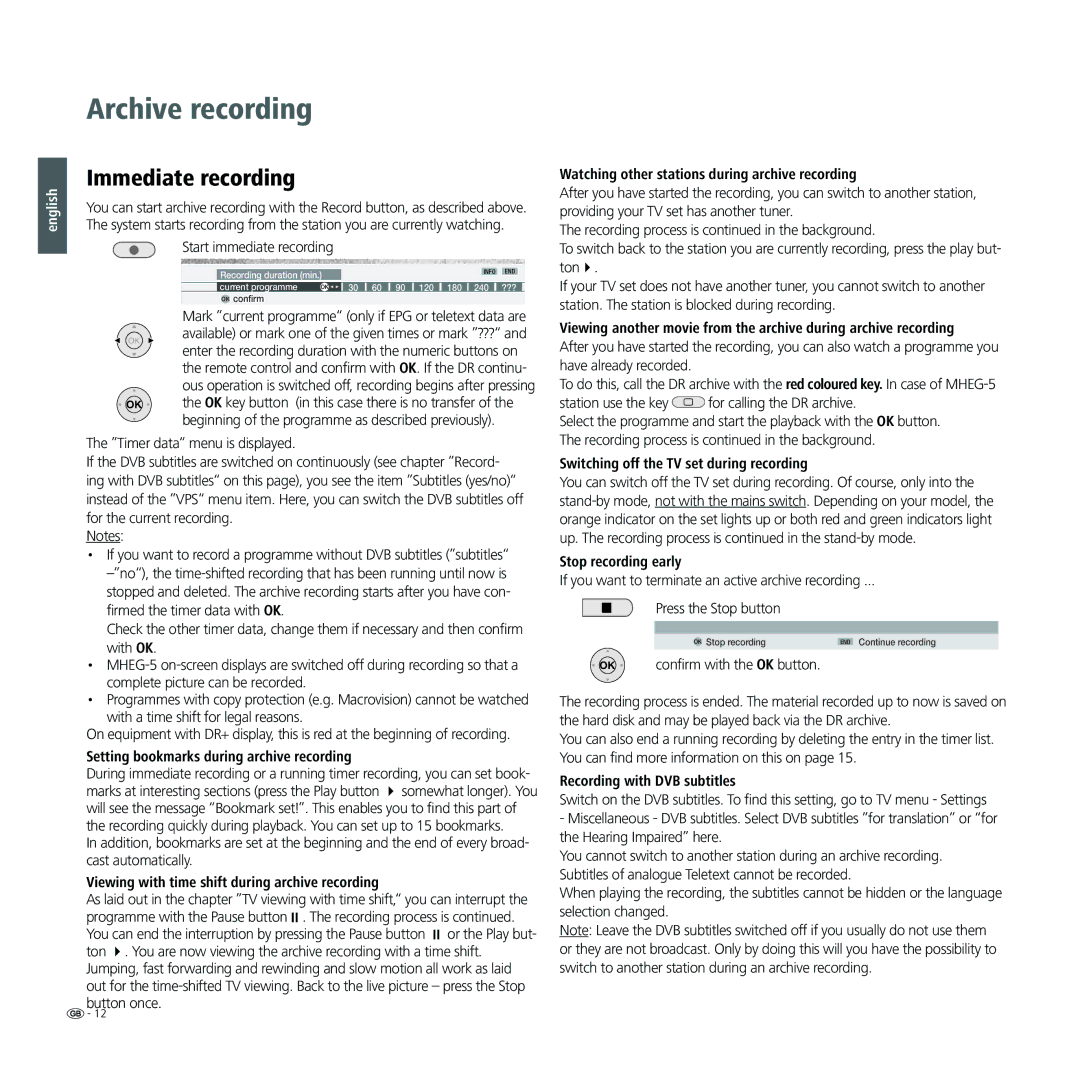Archive recording
english
Immediate recording
You can start archive recording with the Record button, as described above. The system starts recording from the station you are currently watching.
Watching other stations during archive recording
After you have started the recording, you can switch to another station, providing your TV set has another tuner.
The recording process is continued in the background.
OK
Start immediate recording
| Recording duration (min.) | INFO | END | ||
|
|
|
| ||
| current programme | OK | 30 60 90 120 180 240 | ??? |
|
| OK confirm |
|
|
|
|
Mark ”current programme“ (only if EPG or teletext data are available) or mark one of the given times or mark ”???“ and enter the recording duration with the numeric buttons on the remote control and confirm with OK. If the DR continu- ous operation is switched off, recording begins after pressing
To switch back to the station you are currently recording, press the play but- ton .
If your TV set does not have another tuner, you cannot switch to another station. The station is blocked during recording.
Viewing another movie from the archive during archive recording
After you have started the recording, you can also watch a programme you have already recorded.
To do this, call the DR archive with the red coloured key. In case of
![]() OK
OK ![]() the OK key button (in this case there is no transfer of the
the OK key button (in this case there is no transfer of the ![]() beginning of the programme as described previously).
beginning of the programme as described previously).
The ”Timer data“ menu is displayed.
If the DVB subtitles are switched on continuously (see chapter ”Record- ing with DVB subtitles“ on this page), you see the item ”Subtitles (yes/no)“ instead of the ”VPS“ menu item. Here, you can switch the DVB subtitles off for the current recording.
Notes:
•If you want to record a programme without DVB subtitles (”subtitles“
Check the other timer data, change them if necessary and then confirm with OK.
•
•Programmes with copy protection (e.g. Macrovision) cannot be watched
with a time shift for legal reasons.
On equipment with DR+ display, this is red at the beginning of recording.
Setting bookmarks during archive recording
During immediate recording or a running timer recording, you can set book- marks at interesting sections (press the Play button somewhat longer). You will see the message “Bookmark set!”. This enables you to find this part of the recording quickly during playback. You can set up to 15 bookmarks.
In addition, bookmarks are set at the beginning and the end of every broad- cast automatically.
Viewing with time shift during archive recording
As laid out in the chapter ”TV viewing with time shift,“ you can interrupt the programme with the Pause button . The recording process is continued. You can end the interruption by pressing the Pause button or the Play but- ton . You are now viewing the archive recording with a time shift. Jumping, fast forwarding and rewinding and slow motion all work as laid out for the
station use the key  for calling the DR archive.
for calling the DR archive.
Select the programme and start the playback with the OK button. The recording process is continued in the background.
Switching off the TV set during recording
You can switch off the TV set during recording. Of course, only into the
Stop recording early
If you want to terminate an active archive recording ...
Press the Stop button
|
|
|
| OK Stop recording | END Continue recording |
OK | confirm with the OK button. |
|
The recording process is ended. The material recorded up to now is saved on the hard disk and may be played back via the DR archive.
You can also end a running recording by deleting the entry in the timer list. You can find more information on this on page 15.
Recording with DVB subtitles
Switch on the DVB subtitles. To find this setting, go to TV menu - Settings
-Miscellaneous - DVB subtitles. Select DVB subtitles ”for translation” or “for the Hearing Impaired” here.
You cannot switch to another station during an archive recording. Subtitles of analogue Teletext cannot be recorded.
When playing the recording, the subtitles cannot be hidden or the language selection changed.
Note: Leave the DVB subtitles switched off if you usually do not use them or they are not broadcast. Only by doing this will you have the possibility to switch to another station during an archive recording.
![]() - 12
- 12