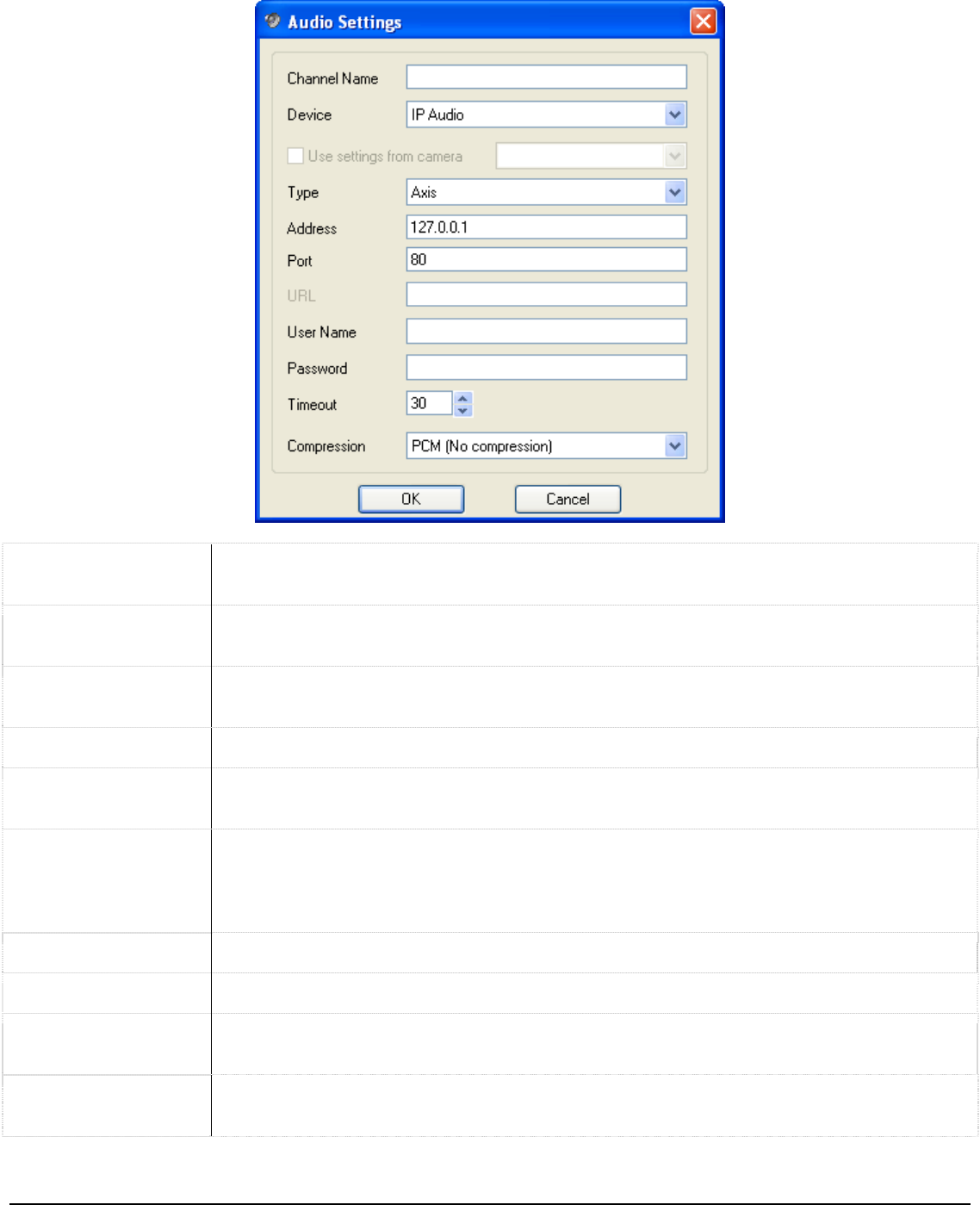
Channel Name The name for the audio device. This can be used to describe the location of the audio
source.
Device The type of audio device. Options include: IP Audio (from a supported IP camera),
onboard audio inputs on the DVR, and audio inputs from the capture cards.
Use Settings From
Camera Allows you to use the settings from a currently connected IP camera that supports
audio.
Type Select the type of IP camera.
Quality For some inputs such as onboard audio inputs, you can adjust the quality settings.
Options are low, medium, and high.
Compression
The compression type for the selected channel:
• PCM (No compression) – Audio recording with no compression.
• Medium – Audio recording with an approximate compression ratio of 4 to 1.
• High – Audio recording with an approximate compression ratio from 8-10 to 1.
Address/Port The IP address/DNS name and TCP/IP port of the IP camera.
URL Set this to the camera URL, if used.
User
Name/Password The user name and password to connect to the camera.
Timeout The period of time, in seconds, before a disconnection is determined to have
occurred.
3xLogic Vigil System Server Software - User’s Guide Doc# 08100610 Page 111