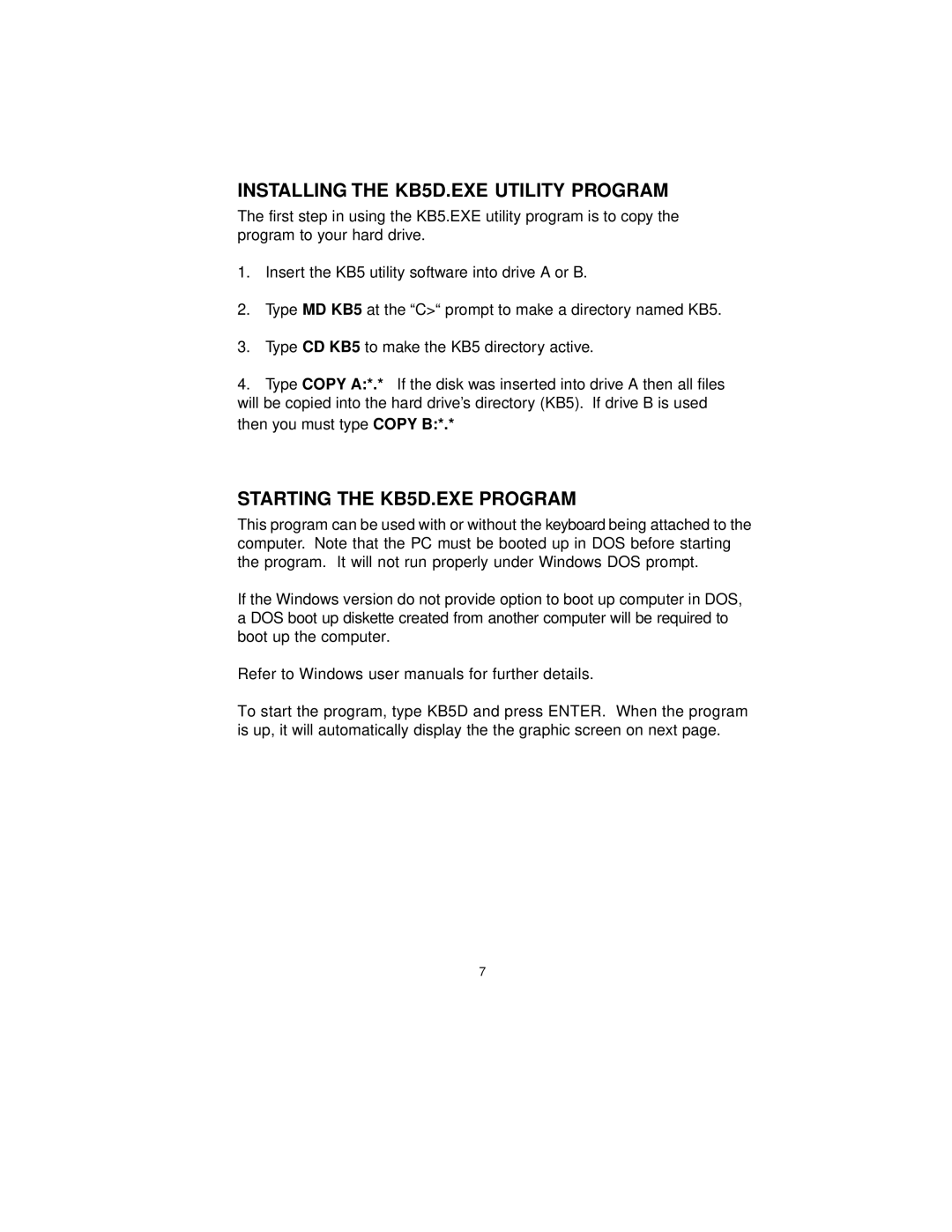INSTALLING THE KB5D.EXE UTILITY PROGRAM
The first step in using the KB5.EXE utility program is to copy the program to your hard drive.
1.Insert the KB5 utility software into drive A or B.
2.Type MD KB5 at the “C>“ prompt to make a directory named KB5.
3.Type CD KB5 to make the KB5 directory active.
4.Type COPY A:*.* If the disk was inserted into drive A then all files will be copied into the hard drive’s directory (KB5). If drive B is used
then you must type COPY B:*.*
STARTING THE KB5D.EXE PROGRAM
This program can be used with or without the keyboard being attached to the computer. Note that the PC must be booted up in DOS before starting the program. It will not run properly under Windows DOS prompt.
If the Windows version do not provide option to boot up computer in DOS, a DOS boot up diskette created from another computer will be required to boot up the computer.
Refer to Windows user manuals for further details.
To start the program, type KB5D and press ENTER. When the program is up, it will automatically display the the graphic screen on next page.
7