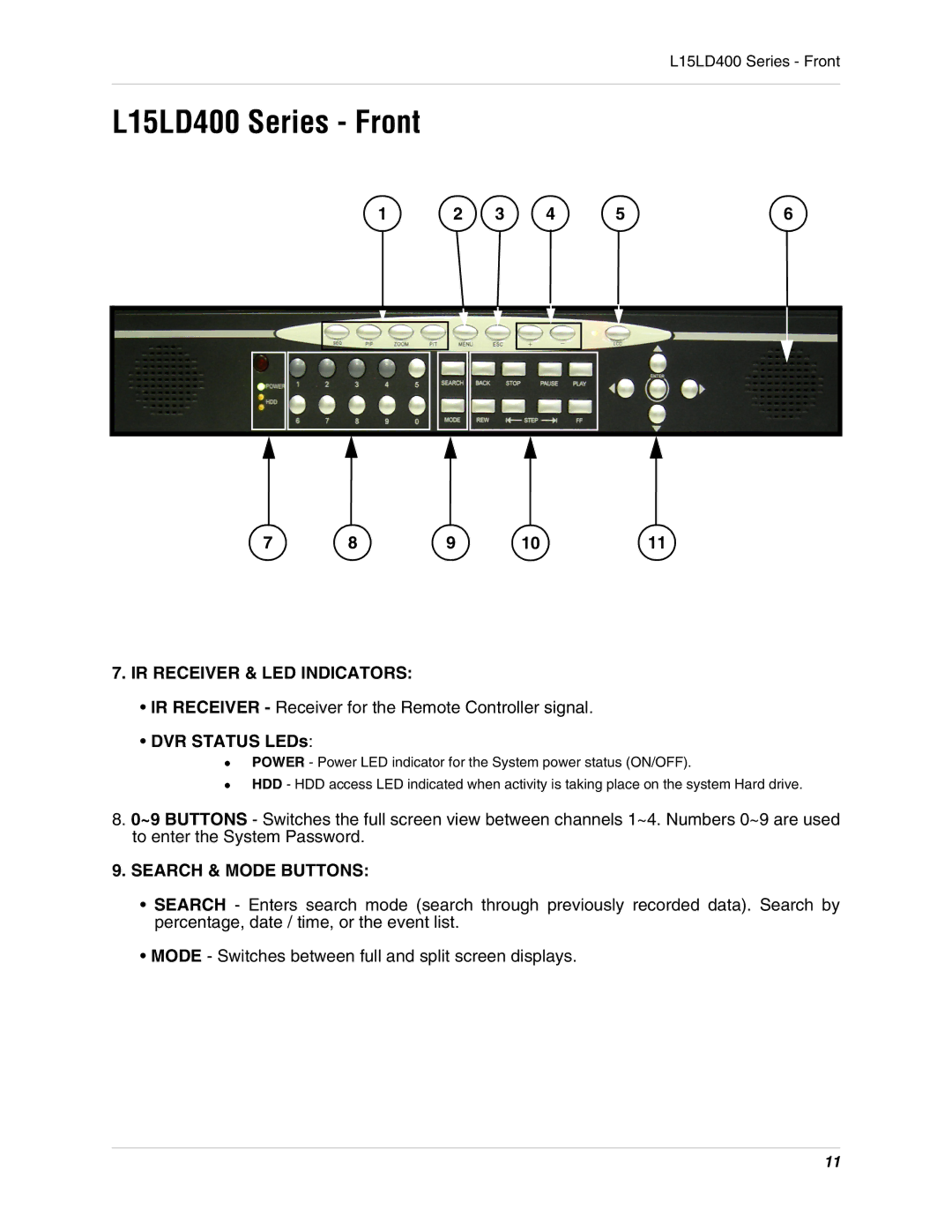L15LD400 Series - Front
L15LD400 Series - Front
1 | 2 | 3 | 4 | 5 |
|
| 6 | |||||||||
|
|
|
|
|
|
|
|
|
|
|
|
|
|
|
|
|
|
|
|
|
|
|
|
|
|
|
|
|
|
|
|
|
|
|
|
|
|
|
|
|
|
|
|
|
|
|
|
|
|
|
|
|
|
|
|
|
|
|
|
|
|
|
|
|
|
|
|
|
|
|
|
|
|
|
|
|
|
|
|
|
|
|
|
|
|
|
|
|
|
|
|
|
|
|
|
|
|
|
|
|
|
|
|
|
|
|
|
|
|
|
|
|
|
|
|
|
|
|
|
|
|
|
|
|
|
|
|
|
|
|
|
|
|
|
|
7 | 8 | 9 | 10 | 11 |
7.IR RECEIVER & LED INDICATORS:
•IR RECEIVER - Receiver for the Remote Controller signal.
•DVR STATUS LEDs:
z
z
POWER - Power LED indicator for the System power status (ON/OFF).
HDD - HDD access LED indicated when activity is taking place on the system Hard drive.
8.0~9 BUTTONS - Switches the full screen view between channels 1~4. Numbers 0~9 are used to enter the System Password.
9.SEARCH & MODE BUTTONS:
•SEARCH - Enters search mode (search through previously recorded data). Search by percentage, date / time, or the event list.
•MODE - Switches between full and split screen displays.
11