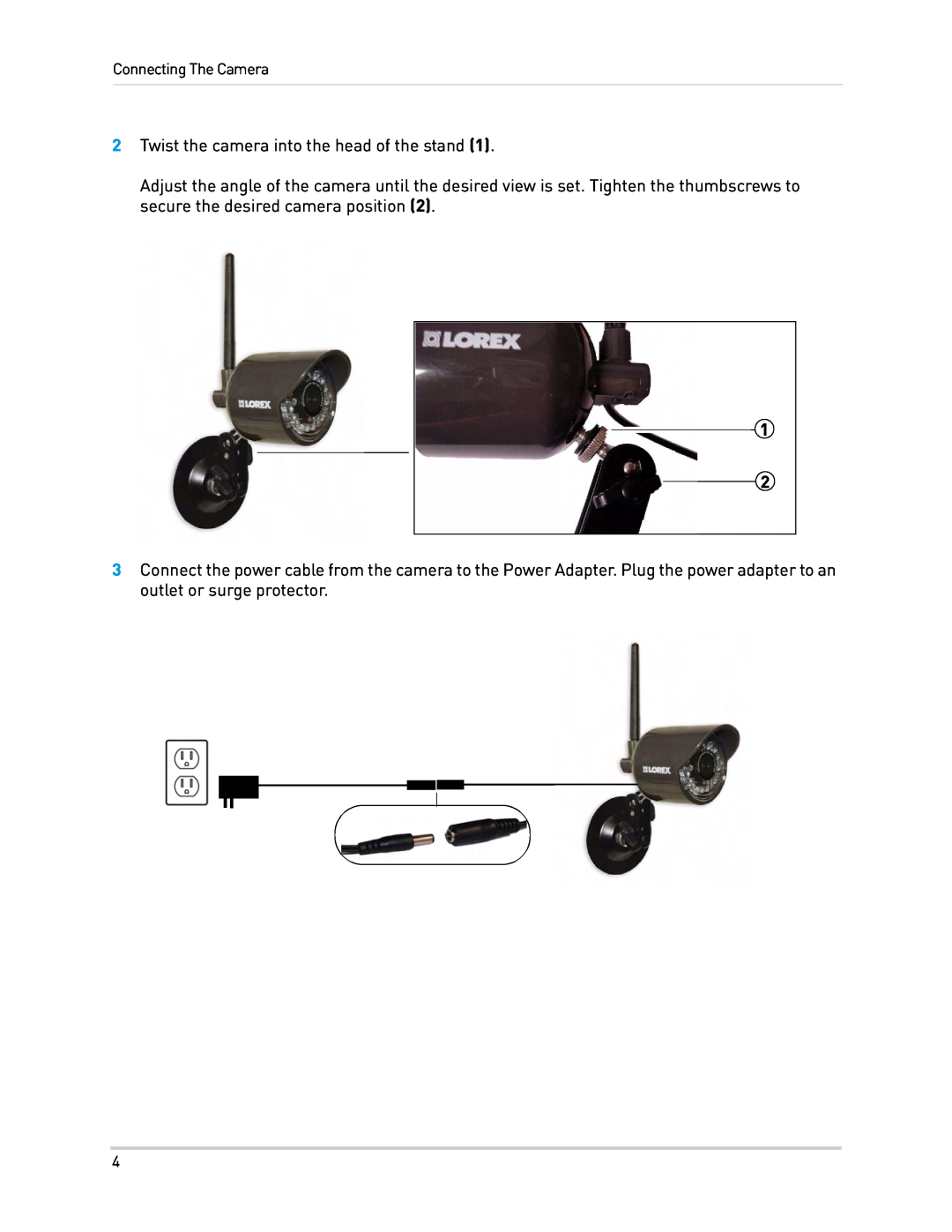Connecting The Camera
2Twist the camera into the head of the stand (1).
Adjust the angle of the camera until the desired view is set. Tighten the thumbscrews to secure the desired camera position (2).
1
2
3Connect the power cable from the camera to the Power Adapter. Plug the power adapter to an outlet or surge protector.
4