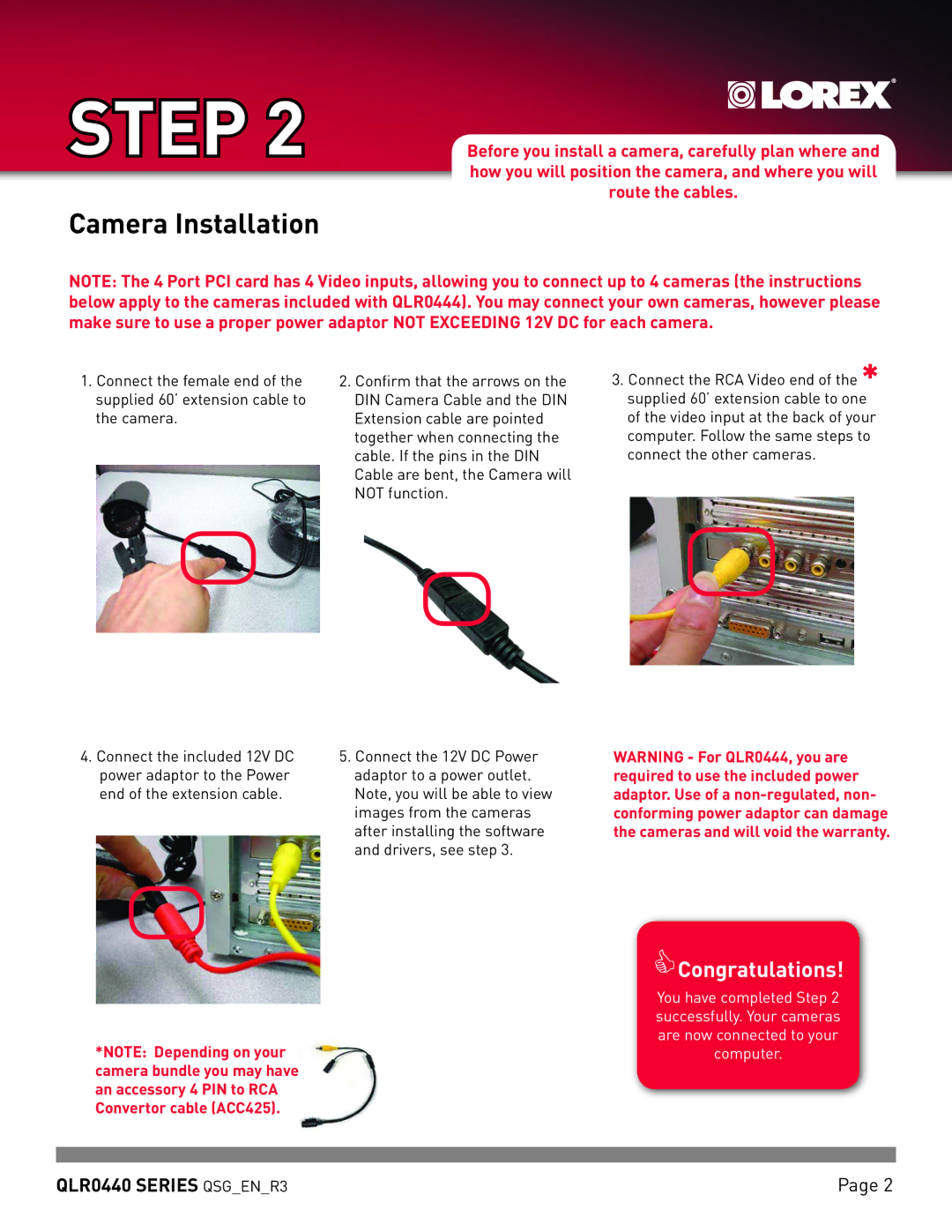STEP 2 |
Camera Installation
Before you install a camera, carefully plan where and how you will position the camera, and where you will route the cables.
NOTE: The 4 Port PCI card has 4 Video inputs, allowing you to connect up to 4 cameras (the instructions below apply to the cameras included with QLR0444). You may connect your own cameras, however please make sure to use a proper power adaptor NOT EXCEEDING 12V DC for each camera.
1.Connect the female end of the supplied 60’ extension cable to the camera.
2.Confirm that the arrows on the DIN Camera Cable and the DIN Extension cable are pointed together when connecting the cable. If the pins in the DIN Cable are bent, the Camera will NOT function.
3.Connect the RCA Video end of the * supplied 60’ extension cable to one of the video input at the back of your computer. Follow the same steps to connect the other cameras.
4. Connect the included 12V DC | 5. Connect the 12V DC Power |
power adaptor to the Power | adaptor to a power outlet. |
end of the extension cable. | Note, you will be able to view |
| images from the cameras |
| after installing the software |
| and drivers, see step 3. |
*NOTE: Depending on your camera bundle you may have an accessory 4 PIN to RCA Convertor cable (ACC425).
WARNING - For QLR0444, you are required to use the included power adaptor. Use of a
Congratulations!
You have completed Step 2 successfully. Your cameras are now connected to your computer.
QLR0440 SERIES QSG_EN_R3 | Page |