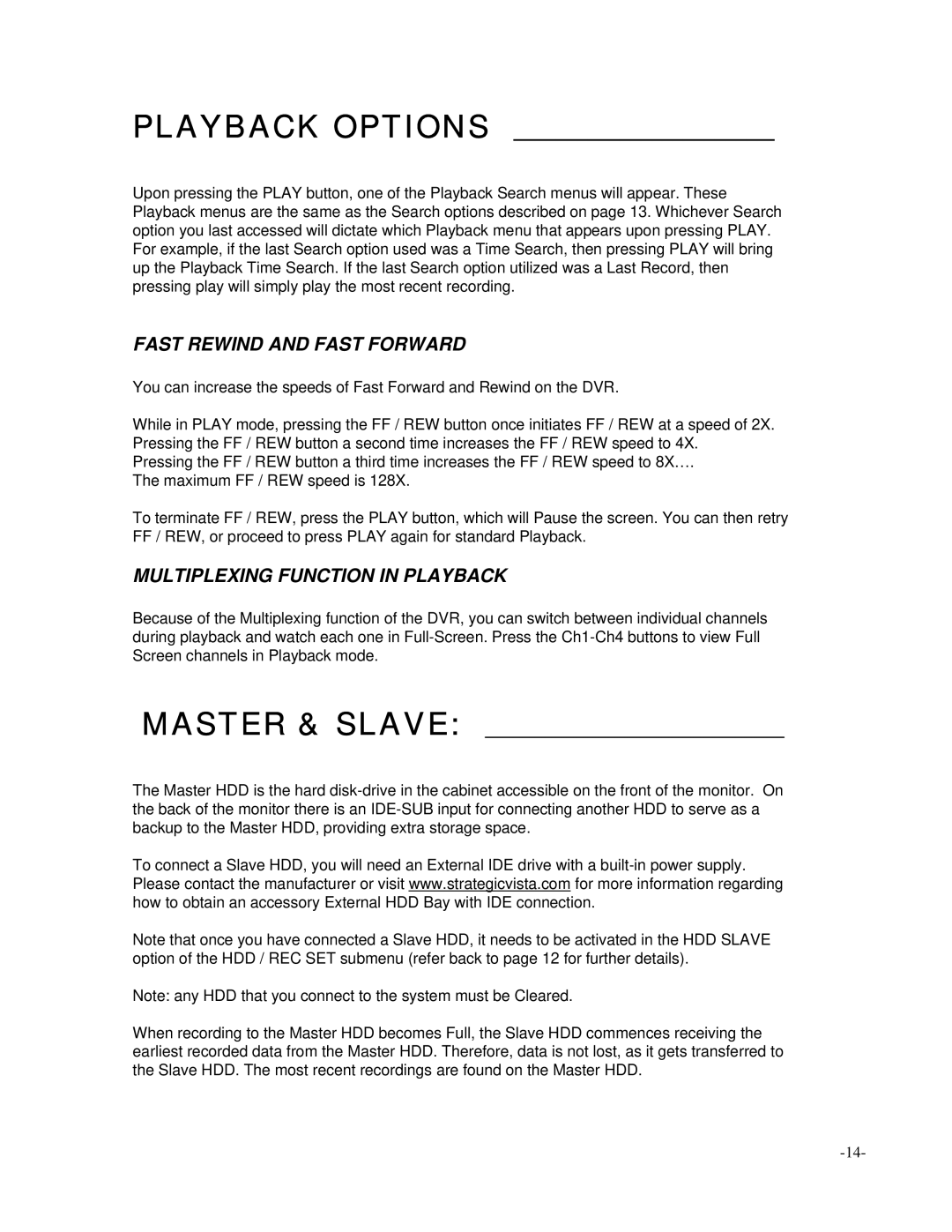SC21CD5444UQ-A80 specifications
The LOREX Technology SC21CD5444UQ-A80 is a cutting-edge security camera system designed to enhance home and business surveillance. This model stands out due to its advanced features, ensuring comprehensive monitoring for users seeking reliable security solutions.One of the main highlights of the SC21CD5444UQ-A80 is its impressive 4K Ultra HD resolution. This level of detail provides exceptional clarity, allowing users to identify faces and objects with ease, even at significant distances. The camera's high-resolution output is particularly beneficial for large areas where minute details are pivotal for security assessments.
This security system utilizes Color Night Vision technology, enabling it to capture vivid color images in low-light conditions. Traditional infrared cameras typically render monochrome images during nighttime, but the SC21CD5444UQ-A80 ensures that users receive enhanced, detailed color footage, significantly improving situational awareness after dark.
The model also features a wide field of view, which covers expansive areas without the need for multiple cameras. This characteristic is especially useful for monitoring large parking lots, backyards, or business premises, reducing blind spots and ensuring that everything within the frame is captured.
Additionally, the SC21CD5444UQ-A80 is equipped with advanced motion detection capabilities. It utilizes intelligent sensors to distinguish between human activity and other motion, thus minimizing false alarms. Users can customize settings to suit their specific needs, adjusting sensitivity levels and setting activity zones to focus on key areas of interest.
This system supports remote viewing options through its dedicated mobile app, allowing users to monitor live feeds or recorded footage from anywhere in the world. The ability to access real-time data directly from smartphones or tablets adds a layer of convenience, giving users peace of mind knowing they can check in on their property at any time.
Another notable feature is its weatherproof design, which allows the SC21CD5444UQ-A80 to withstand various environmental conditions. This durability ensures reliable performance whether in the face of rain, snow, or extreme temperatures, making it an ideal choice for both indoor and outdoor installations.
In conclusion, the LOREX Technology SC21CD5444UQ-A80 is an advanced security camera system that combines 4K Ultra HD resolution, Color Night Vision, and customizable motion detection features. With its wide field of view and robust weatherproof design, it offers a comprehensive surveillance solution for users seeking clarity, reliability, and ease of use in their security monitoring efforts.