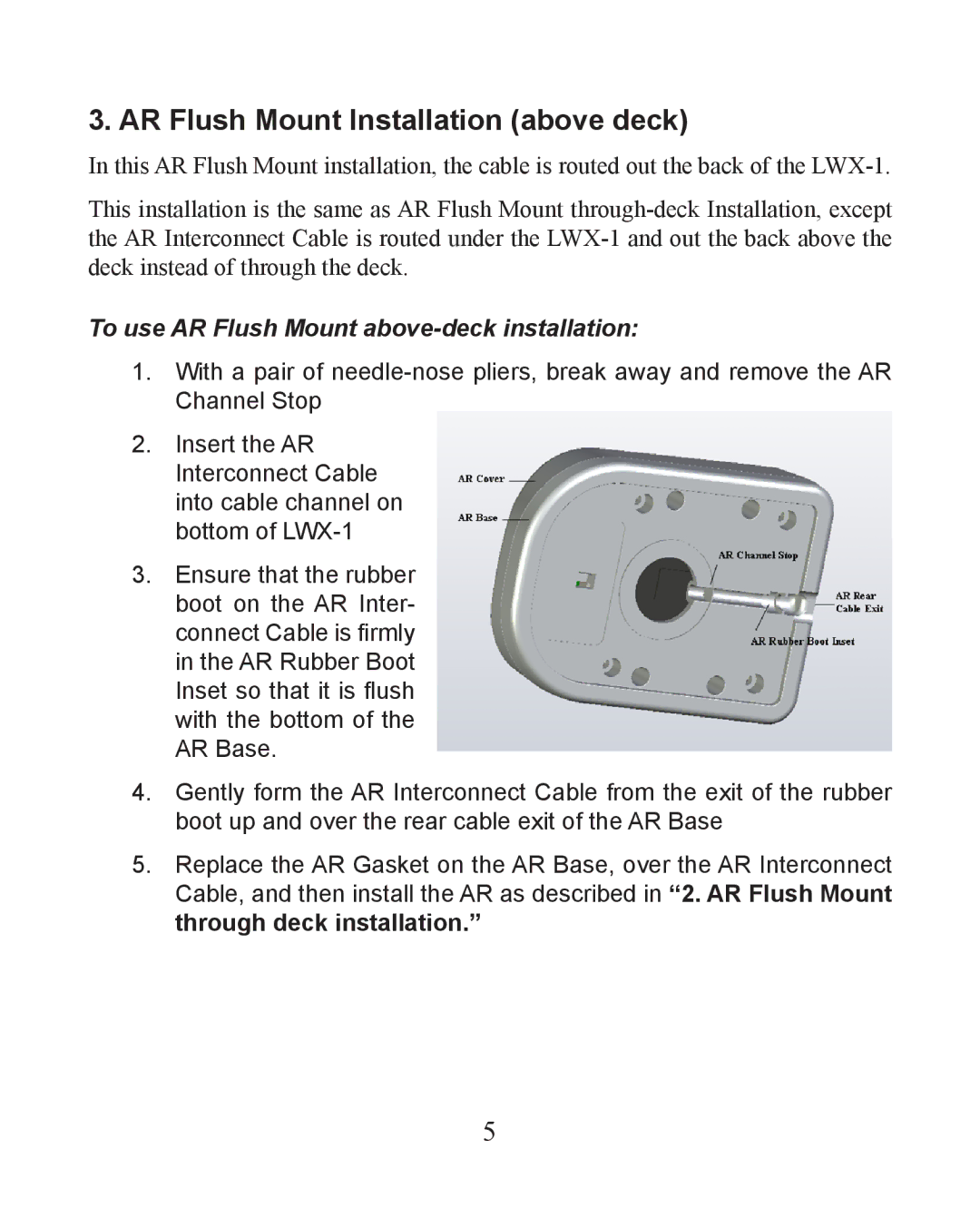LWX-1 specifications
The Lowrance LWX-1 is an advanced satellite weather and information module that enhances marine navigation by providing real-time weather data directly to displays onboard. It is an essential tool for both professional mariners and recreational boating enthusiasts seeking to stay informed about the ever-changing conditions at sea.One of the LWX-1's main features is its ability to deliver comprehensive weather updates, including lightning strike data, temperature, wind speed, and wave heights. This information is vital for planning safe and efficient routes, minimizing the risk of being caught in dangerous weather conditions. The device receives data via the SiriusXM Marine service, which ensures access to constantly updated information specific to the vessel's location.
The LWX-1 employs sophisticated technologies that leverage satellite communication, enabling it to provide coverage across vast oceanic expanses where traditional land-based weather forecasting systems may fall short. This capability ensures that mariners can maintain situational awareness, regardless of their distance from shore.
One of the standout characteristics of the LWX-1 is its easy integration with various Lowrance displays, making it an ideal addition to existing navigation systems. Users can access the weather information directly on their screens, along with charts and other navigation aids. This seamless integration not only simplifies the process of gathering crucial weather data but significantly improves overall safety and decision-making.
In addition to real-time weather updates, the LWX-1 supports various marine-specific forecast services, providing information on tides, currents, and marine alerts. The device is designed to operate under harsh marine conditions, ensuring reliability and durability over time. Its compact form factor allows for easy installation, making it a versatile option for a wide range of vessels.
Overall, the Lowrance LWX-1 represents a significant advancement in marine navigation technology. Its combination of real-time satellite weather data, easy integration with Lowrance displays, and compatibility with SiriusXM Marine services enhances safety and confidence on the water. For sailors and boaters committed to staying informed and navigating safely, the LWX-1 is an indispensable tool that transforms the boating experience.