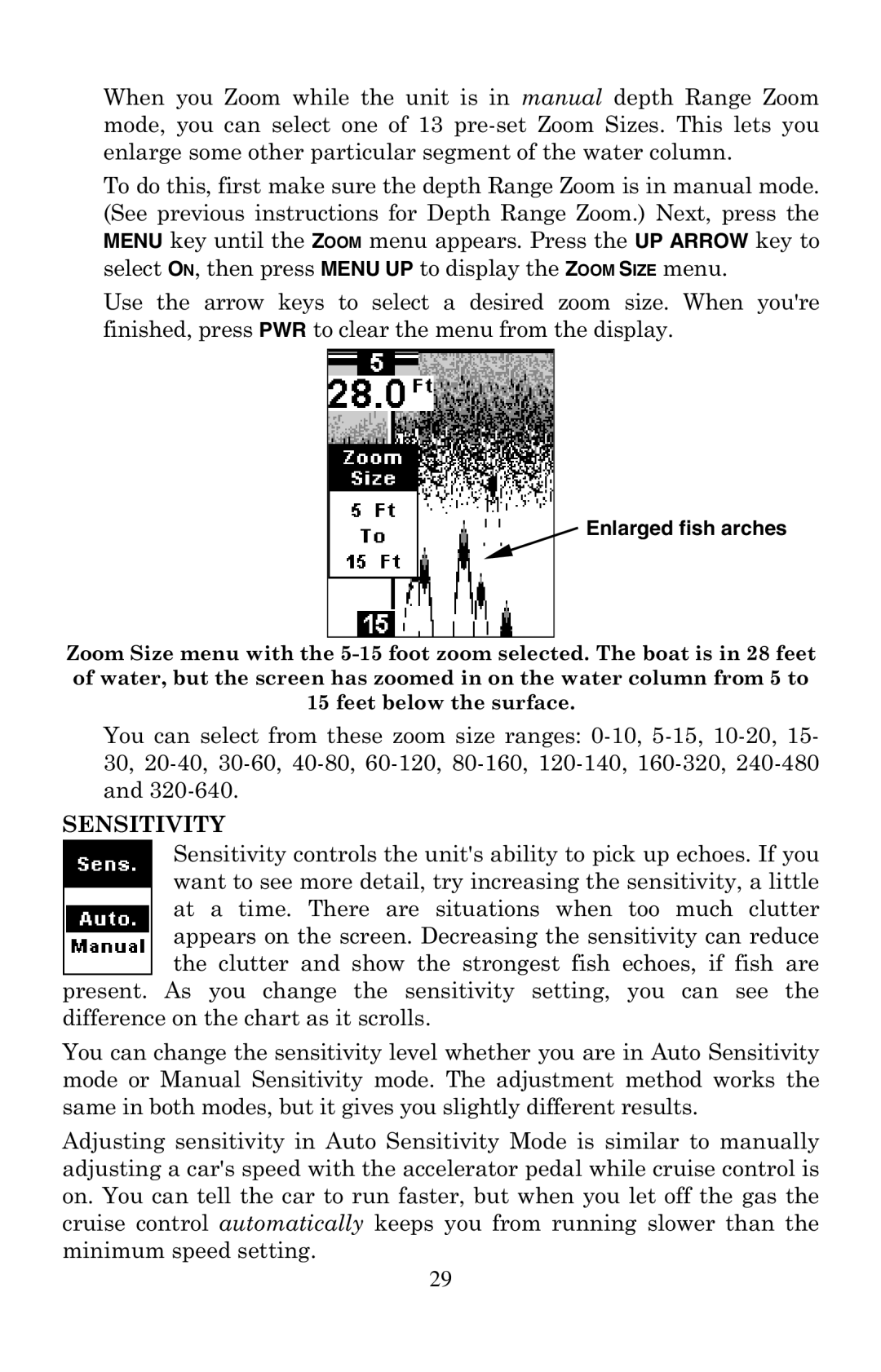When you Zoom while the unit is in manual depth Range Zoom mode, you can select one of 13
To do this, first make sure the depth Range Zoom is in manual mode. (See previous instructions for Depth Range Zoom.) Next, press the MENU key until the ZOOM menu appears. Press the UP ARROW key to select ON, then press MENU UP to display the ZOOM SIZE menu.
Use the arrow keys to select a desired zoom size. When you're finished, press PWR to clear the menu from the display.
 Enlarged fish arches
Enlarged fish arches
Zoom Size menu with the
You can select from these zoom size ranges:
SENSITIVITY
Sensitivity controls the unit's ability to pick up echoes. If you want to see more detail, try increasing the sensitivity, a little at a time. There are situations when too much clutter appears on the screen. Decreasing the sensitivity can reduce the clutter and show the strongest fish echoes, if fish are
present. As you change the sensitivity setting, you can see the difference on the chart as it scrolls.
You can change the sensitivity level whether you are in Auto Sensitivity mode or Manual Sensitivity mode. The adjustment method works the same in both modes, but it gives you slightly different results.
Adjusting sensitivity in Auto Sensitivity Mode is similar to manually adjusting a car's speed with the accelerator pedal while cruise control is on. You can tell the car to run faster, but when you let off the gas the cruise control automatically keeps you from running slower than the minimum speed setting.
29