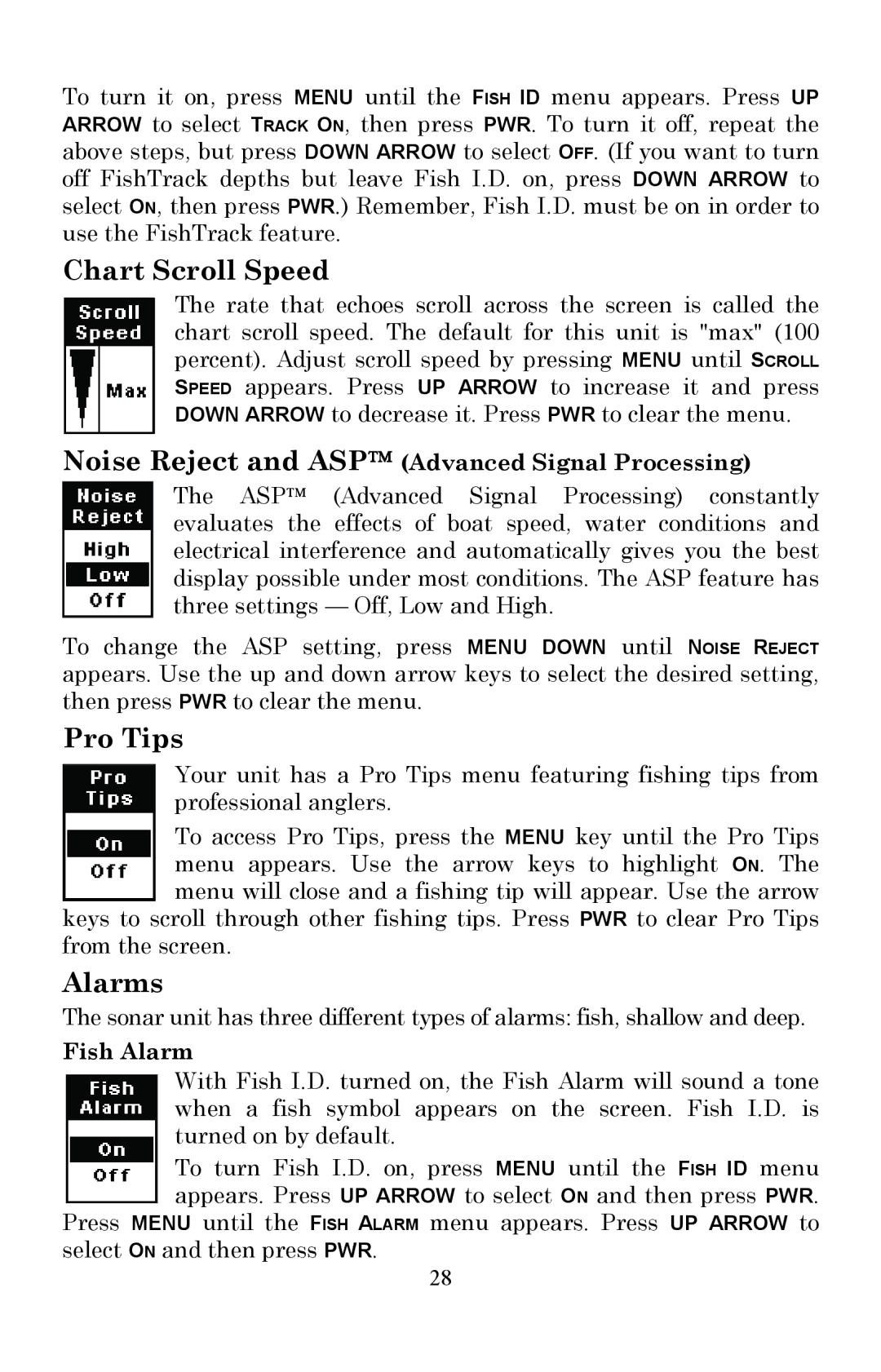To turn it on, press MENU until the FISH ID menu appears. Press UP ARROW to select TRACK ON, then press PWR. To turn it off, repeat the above steps, but press DOWN ARROW to select OFF. (If you want to turn off FishTrack depths but leave Fish I.D. on, press DOWN ARROW to select ON, then press PWR.) Remember, Fish I.D. must be on in order to use the FishTrack feature.
Chart Scroll Speed
The rate that echoes scroll across the screen is called the chart scroll speed. The default for this unit is "max" (100 percent). Adjust scroll speed by pressing MENU until SCROLL SPEED appears. Press UP ARROW to increase it and press DOWN ARROW to decrease it. Press PWR to clear the menu.
Noise Reject and ASP™ (Advanced Signal Processing)
The ASP™ (Advanced Signal Processing) constantly evaluates the effects of boat speed, water conditions and electrical interference and automatically gives you the best display possible under most conditions. The ASP feature has three settings — Off, Low and High.
To change the ASP setting, press MENU DOWN until NOISE REJECT appears. Use the up and down arrow keys to select the desired setting, then press PWR to clear the menu.
Pro Tips
Your unit has a Pro Tips menu featuring fishing tips from professional anglers.
To access Pro Tips, press the MENU key until the Pro Tips menu appears. Use the arrow keys to highlight ON. The menu will close and a fishing tip will appear. Use the arrow
keys to scroll through other fishing tips. Press PWR to clear Pro Tips from the screen.
Alarms
The sonar unit has three different types of alarms: fish, shallow and deep.
Fish Alarm
With Fish I.D. turned on, the Fish Alarm will sound a tone when a fish symbol appears on the screen. Fish I.D. is turned on by default.
To turn Fish I.D. on, press MENU until the FISH ID menu appears. Press UP ARROW to select ON and then press PWR.
Press MENU until the FISH ALARM menu appears. Press UP ARROW to select ON and then press PWR.
28