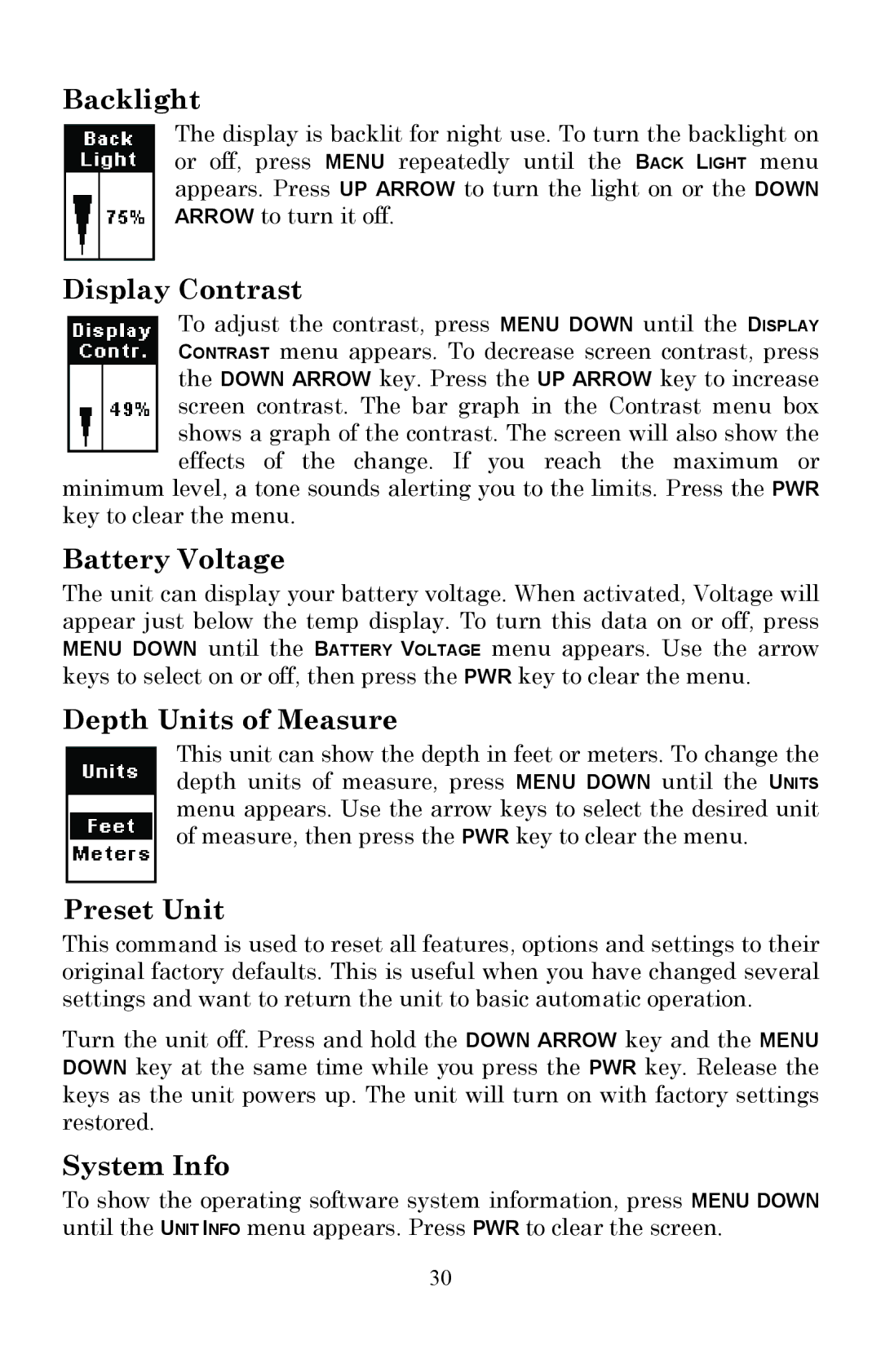Backlight
The display is backlit for night use. To turn the backlight on or off, press MENU repeatedly until the BACK LIGHT menu appears. Press UP ARROW to turn the light on or the DOWN ARROW to turn it off.
Display Contrast
To adjust the contrast, press MENU DOWN until the DISPLAY CONTRAST menu appears. To decrease screen contrast, press the DOWN ARROW key. Press the UP ARROW key to increase screen contrast. The bar graph in the Contrast menu box shows a graph of the contrast. The screen will also show the effects of the change. If you reach the maximum or
minimum level, a tone sounds alerting you to the limits. Press the PWR key to clear the menu.
Battery Voltage
The unit can display your battery voltage. When activated, Voltage will appear just below the temp display. To turn this data on or off, press MENU DOWN until the BATTERY VOLTAGE menu appears. Use the arrow keys to select on or off, then press the PWR key to clear the menu.
Depth Units of Measure
This unit can show the depth in feet or meters. To change the depth units of measure, press MENU DOWN until the UNITS menu appears. Use the arrow keys to select the desired unit of measure, then press the PWR key to clear the menu.
Preset Unit
This command is used to reset all features, options and settings to their original factory defaults. This is useful when you have changed several settings and want to return the unit to basic automatic operation.
Turn the unit off. Press and hold the DOWN ARROW key and the MENU DOWN key at the same time while you press the PWR key. Release the keys as the unit powers up. The unit will turn on with factory settings restored.
System Info
To show the operating software system information, press MENU DOWN until the UNIT INFO menu appears. Press PWR to clear the screen.
30