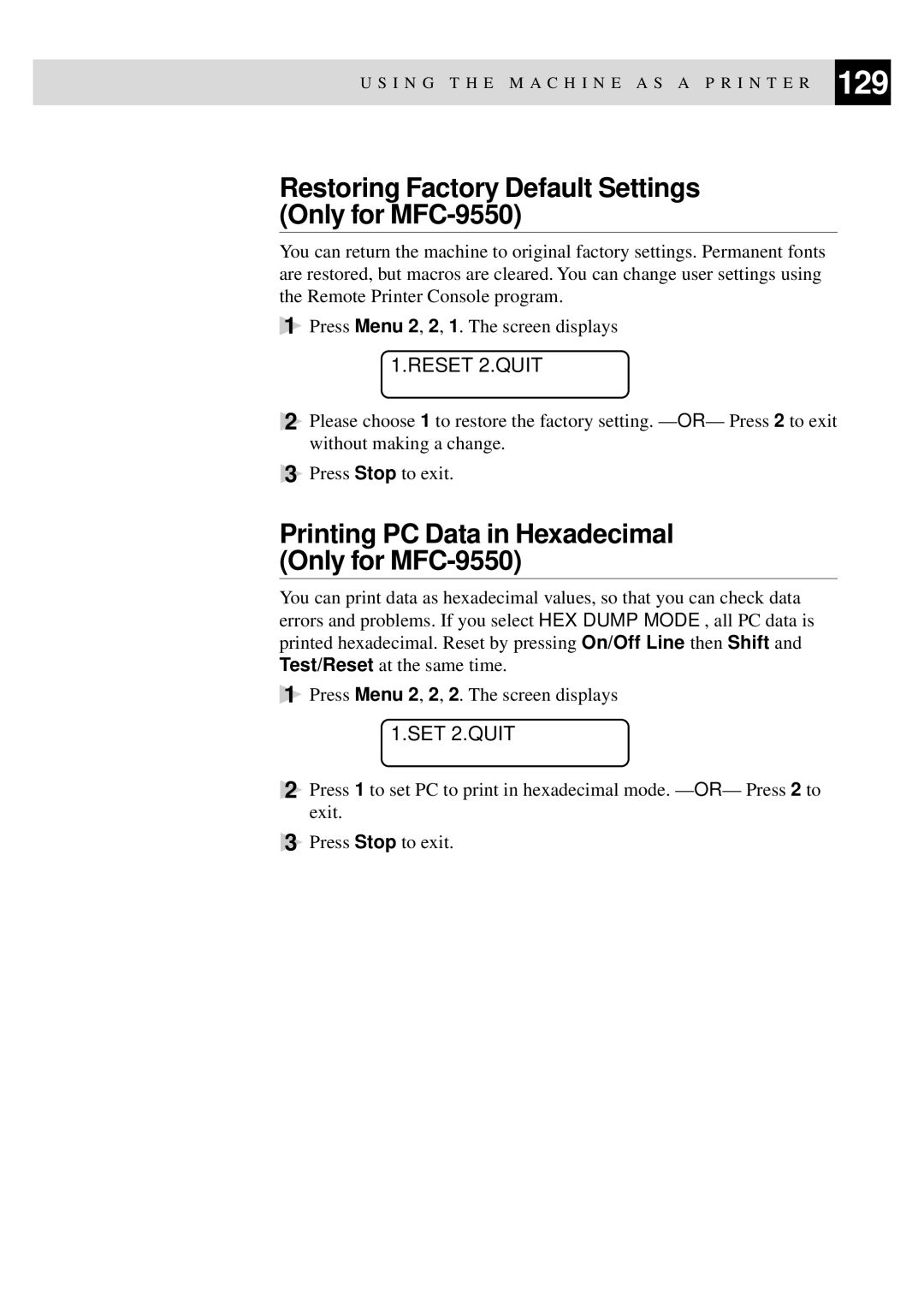U S I N G T H E M A C H I N E A S A P R I N T E R 129
Restoring Factory Default Settings (Only for MFC-9550)
You can return the machine to original factory settings. Permanent fonts are restored, but macros are cleared. You can change user settings using the Remote Printer Console program.
1Press Menu 2, 2, 1. The screen displays
1.RESET 2.QUIT
2 Please choose 1 to restore the factory setting. — OR— Press 2 to exit without making a change.
3Press Stop to exit.
Printing PC Data in Hexadecimal (Only for MFC-9550)
You can print data as hexadecimal values, so that you can check data errors and problems. If you select HEX DUMP MODE, all PC data is printed hexadecimal. Reset by pressing On/Off Line then Shift and Test/Reset at the same time.
1Press Menu 2, 2, 2. The screen displays
1.SET 2.QUIT
2 Press 1 to set PC to print in hexadecimal mode. — OR— Press 2 to exit.
3Press Stop to exit.