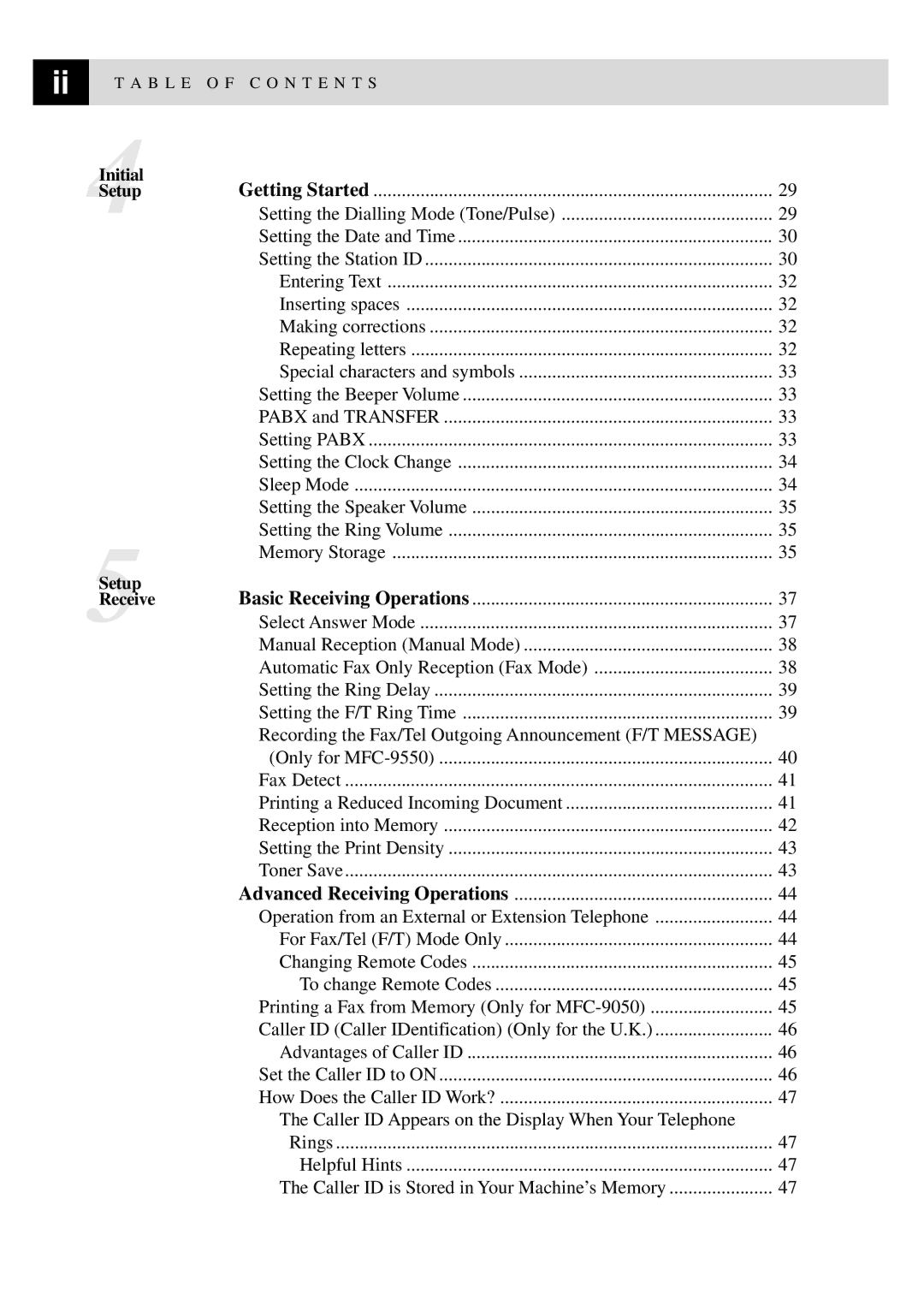ii | T A B L E O F C O N T E N T S |
|
4Initial Setup
5Setup Receive
Getting Started | 29 |
Setting the Dialling Mode (Tone/Pulse) | 29 |
Setting the Date and Time | 30 |
Setting the Station ID | 30 |
Entering Text | 32 |
Inserting spaces | 32 |
Making corrections | 32 |
Repeating letters | 32 |
Special characters and symbols | 33 |
Setting the Beeper Volume | 33 |
PABX and TRANSFER | 33 |
Setting PABX | 33 |
Setting the Clock Change | 34 |
Sleep Mode | 34 |
Setting the Speaker Volume | 35 |
Setting the Ring Volume | 35 |
Memory Storage | 35 |
Basic Receiving Operations | 37 |
Select Answer Mode | 37 |
Manual Reception (Manual Mode) | 38 |
Automatic Fax Only Reception (Fax Mode) | 38 |
Setting the Ring Delay | 39 |
Setting the F/T Ring Time | 39 |
Recording the Fax/Tel Outgoing Announcement (F/T MESSAGE) |
|
(Only for | 40 |
Fax Detect | 41 |
Printing a Reduced Incoming Document | 41 |
Reception into Memory | 42 |
Setting the Print Density | 43 |
Toner Save | 43 |
Advanced Receiving Operations | 44 |
Operation from an External or Extension Telephone | 44 |
For Fax/Tel (F/T) Mode Only | 44 |
Changing Remote Codes | 45 |
To change Remote Codes | 45 |
Printing a Fax from Memory (Only for | 45 |
Caller ID (Caller IDentification) (Only for the U.K.) | 46 |
Advantages of Caller ID | 46 |
Set the Caller ID to ON | 46 |
How Does the Caller ID Work? | 47 |
The Caller ID Appears on the Display When Your Telephone |
|
Rings | 47 |
Helpful Hints | 47 |
The Caller ID is Stored in Your Machine’s Memory | 47 |