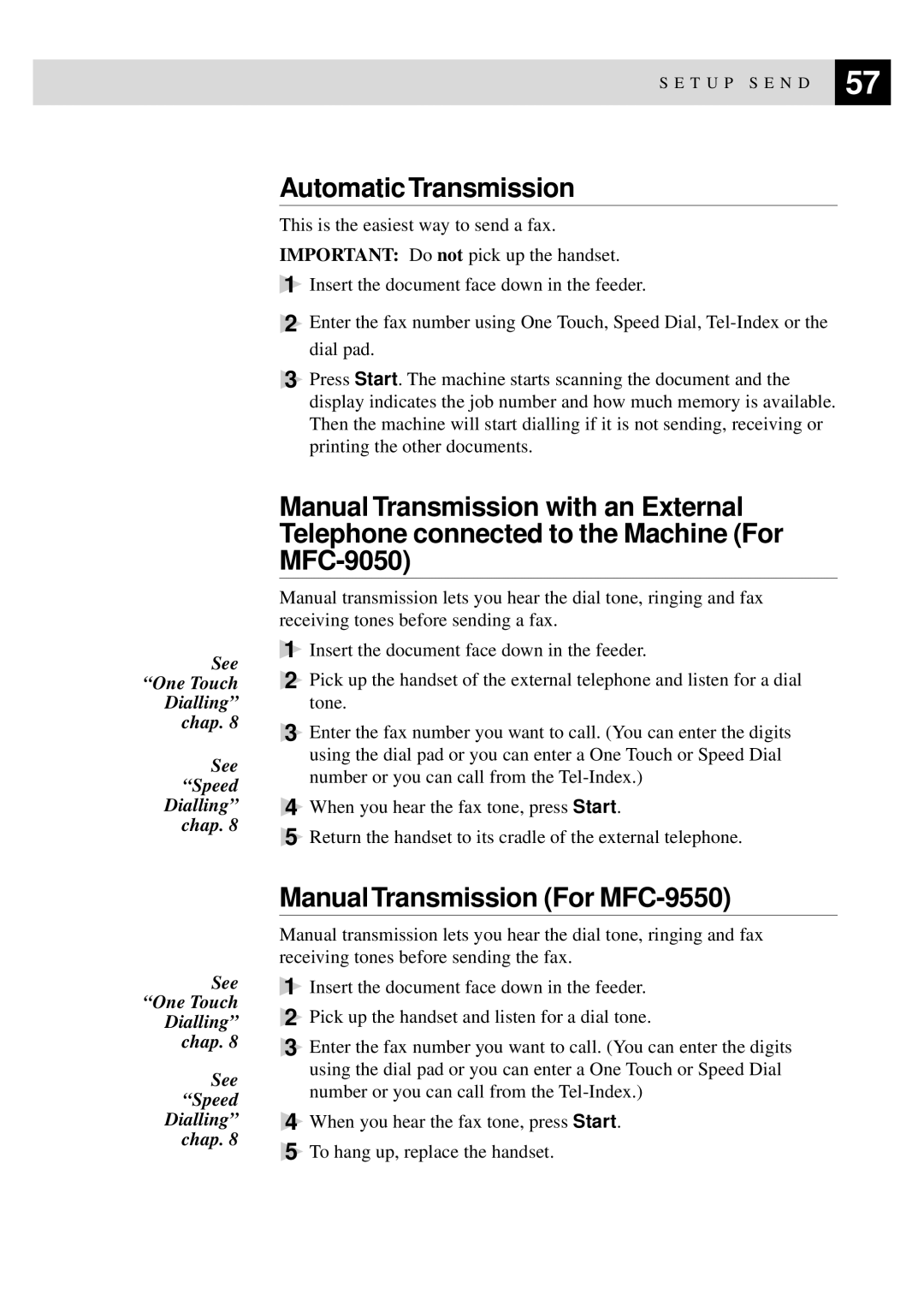S E T U P S E N D | 57 |
| |
|
|
See
“One Touch
Dialling”
chap. 8
See “Speed Dialling” chap. 8
Automatic Transmission
This is the easiest way to send a fax.
IMPORTANT: Do not pick up the handset.
1Insert the document face down in the feeder.
2Enter the fax number using One Touch, Speed Dial,
3Press Start. The machine starts scanning the document and the display indicates the job number and how much memory is available. Then the machine will start dialling if it is not sending, receiving or printing the other documents.
Manual Transmission with an External Telephone connected to the Machine (For
Manual transmission lets you hear the dial tone, ringing and fax receiving tones before sending a fax.
1Insert the document face down in the feeder.
2Pick up the handset of the external telephone and listen for a dial tone.
3Enter the fax number you want to call. (You can enter the digits using the dial pad or you can enter a One Touch or Speed Dial number or you can call from the
4When you hear the fax tone, press Start.
5Return the handset to its cradle of the external telephone.
See
“One Touch
Dialling”
chap. 8
See “Speed Dialling” chap. 8
Manual Transmission (For MFC-9550)
Manual transmission lets you hear the dial tone, ringing and fax receiving tones before sending the fax.
1Insert the document face down in the feeder.
2Pick up the handset and listen for a dial tone.
3Enter the fax number you want to call. (You can enter the digits using the dial pad or you can enter a One Touch or Speed Dial number or you can call from the
4When you hear the fax tone, press Start.
5To hang up, replace the handset.