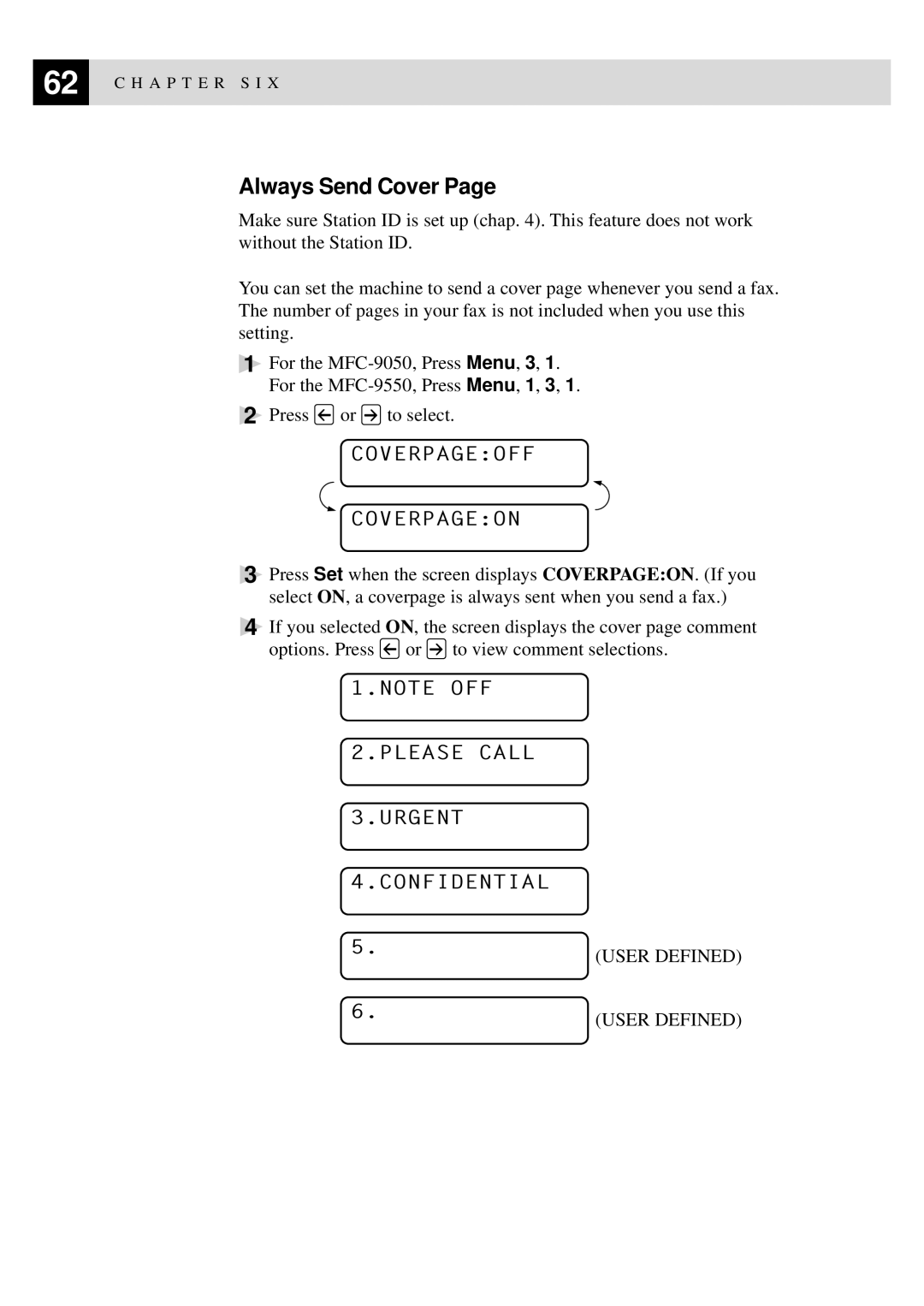62 | C H A P T E R S I X |
|
Always Send Cover Page
Make sure Station ID is set up (chap. 4). This feature does not work without the Station ID.
You can set the machine to send a cover page whenever you send a fax. The number of pages in your fax is not included when you use this setting.
1For the
2Press ![]() or
or ![]() to select.
to select.
COVERPAGE:OFF
COVERPAGE:ON
3Press Set when the screen displays COVERPAGE:ON. (If you select ON, a coverpage is always sent when you send a fax.)
4If you selected ON, the screen displays the cover page comment
options. Press ![]() or
or ![]() to view comment selections.
to view comment selections.
1.NOTE OFF
2.PLEASE CALL
3.URGENT
4.CONFIDENTIAL
5. | (USER DEFINED) |
| |
6. | (USER DEFINED) |
|