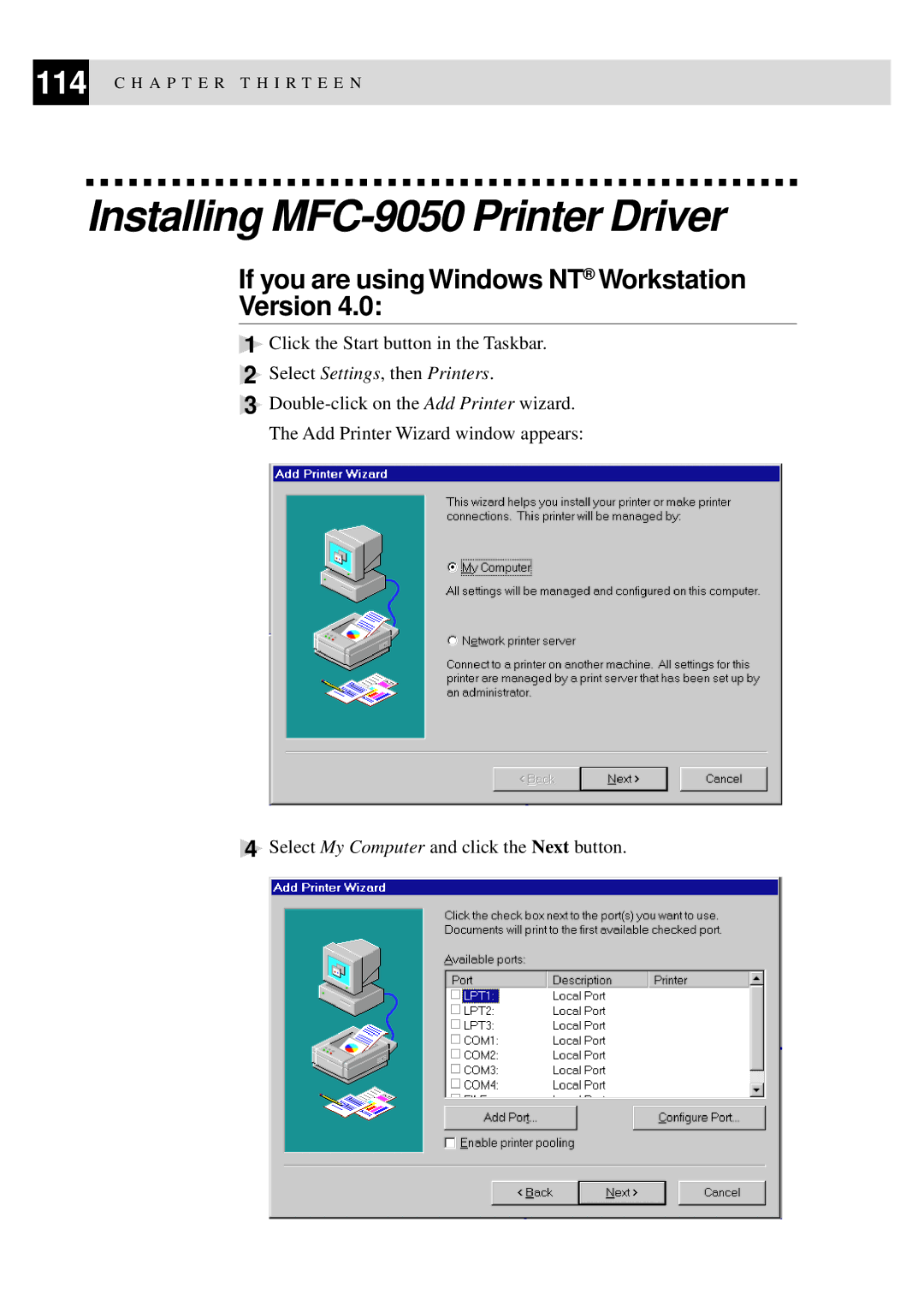114 C H A P T E R T H I R T E E N
Installing MFC-9050 Printer Driver
If you are using Windows NT® Workstation Version 4.0:
1Click the Start button in the Taskbar.
2Select Settings, then Printers.
3
4Select My Computer and click the Next button.