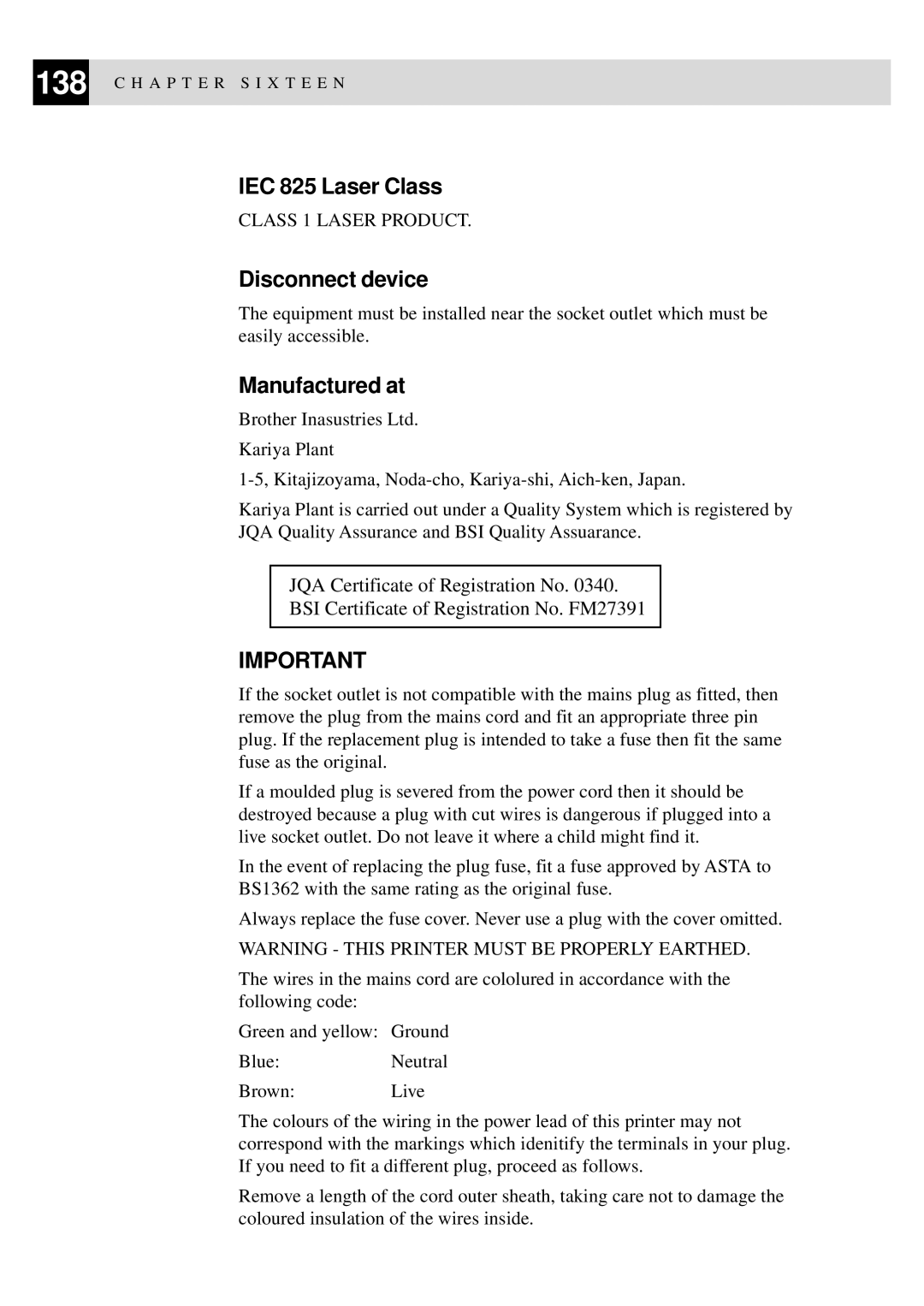138 C H A P T E R S I X T E E N
IEC 825 Laser Class
CLASS 1 LASER PRODUCT.
Disconnect device
The equipment must be installed near the socket outlet which must be easily accessible.
Manufactured at
Brother Inasustries Ltd.
Kariya Plant
Kariya Plant is carried out under a Quality System which is registered by JQA Quality Assurance and BSI Quality Assuarance.
JQA Certificate of Registration No. 0340.
BSI Certificate of Registration No. FM27391
IMPORTANT
If the socket outlet is not compatible with the mains plug as fitted, then remove the plug from the mains cord and fit an appropriate three pin plug. If the replacement plug is intended to take a fuse then fit the same fuse as the original.
If a moulded plug is severed from the power cord then it should be destroyed because a plug with cut wires is dangerous if plugged into a live socket outlet. Do not leave it where a child might find it.
In the event of replacing the plug fuse, fit a fuse approved by ASTA to BS1362 with the same rating as the original fuse.
Always replace the fuse cover. Never use a plug with the cover omitted.
WARNING - THIS PRINTER MUST BE PROPERLY EARTHED.
The wires in the mains cord are cololured in accordance with the following code:
Green and yellow: Ground
Blue:Neutral
Brown:Live
The colours of the wiring in the power lead of this printer may not correspond with the markings which idenitify the terminals in your plug. If you need to fit a different plug, proceed as follows.
Remove a length of the cord outer sheath, taking care not to damage the coloured insulation of the wires inside.