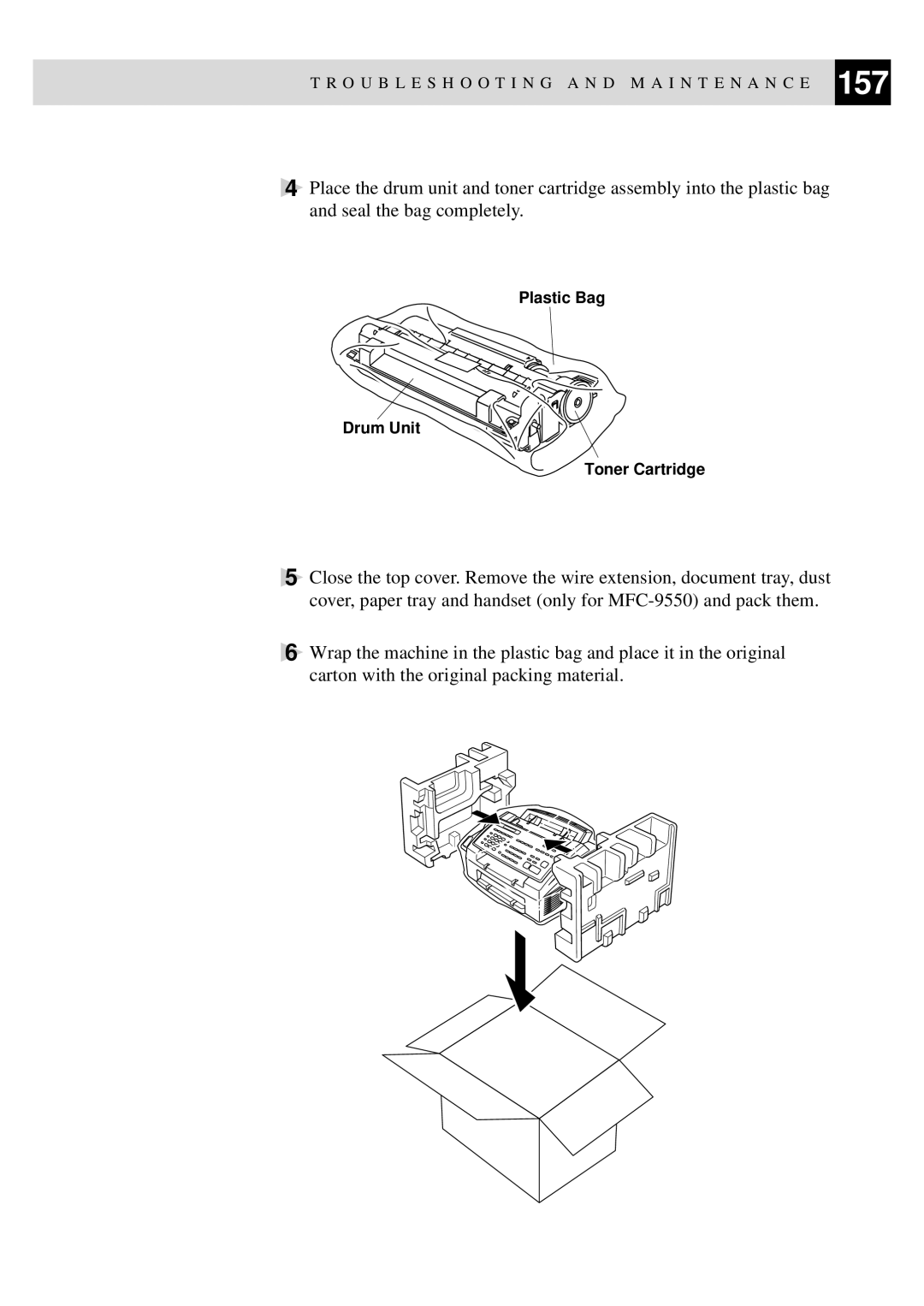T R O U B L E S H O O T I N G A N D M A I N T E N A N C E 157
4Place the drum unit and toner cartridge assembly into the plastic bag and seal the bag completely.
Plastic Bag
Drum Unit
Toner Cartridge
5Close the top cover. Remove the wire extension, document tray, dust cover, paper tray and handset (only for
6Wrap the machine in the plastic bag and place it in the original carton with the original packing material.