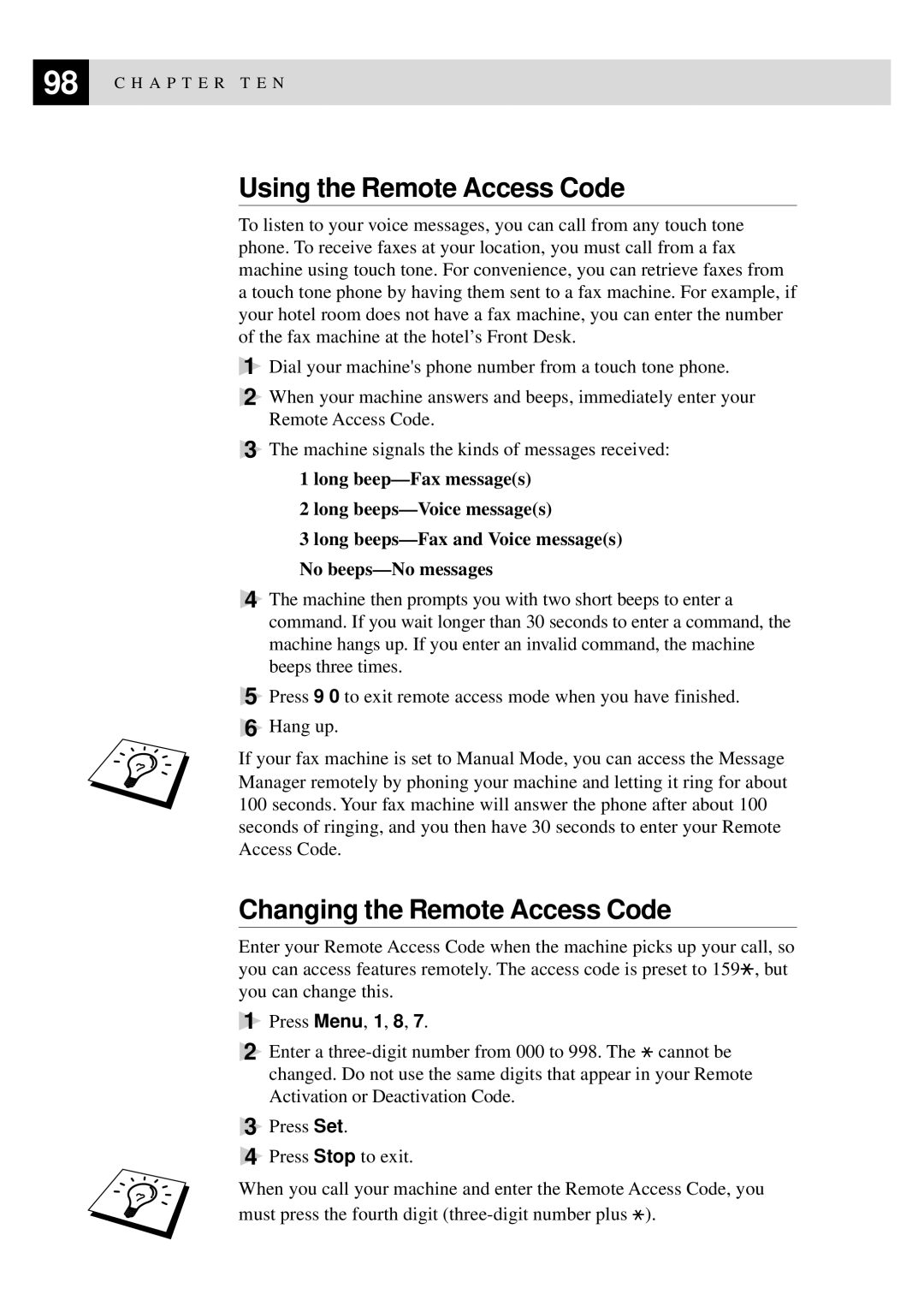98 | C H A P T E R T E N |
|
Using the Remote Access Code
To listen to your voice messages, you can call from any touch tone phone. To receive faxes at your location, you must call from a fax machine using touch tone. For convenience, you can retrieve faxes from a touch tone phone by having them sent to a fax machine. For example, if your hotel room does not have a fax machine, you can enter the number of the fax machine at the hotel’s Front Desk.
1Dial your machine's phone number from a touch tone phone.
2When your machine answers and beeps, immediately enter your Remote Access Code.
3The machine signals the kinds of messages received:
1 long
2 long
3 long
4The machine then prompts you with two short beeps to enter a command. If you wait longer than 30 seconds to enter a command, the machine hangs up. If you enter an invalid command, the machine beeps three times.
5Press 9 0 to exit remote access mode when you have finished.
6Hang up.
If your fax machine is set to Manual Mode, you can access the Message Manager remotely by phoning your machine and letting it ring for about 100 seconds. Your fax machine will answer the phone after about 100 seconds of ringing, and you then have 30 seconds to enter your Remote Access Code.
Changing the Remote Access Code
Enter your Remote Access Code when the machine picks up your call, so you can access features remotely. The access code is preset to 159![]() , but you can change this.
, but you can change this.
1Press Menu, 1, 8, 7.
2Enter a ![]() cannot be changed. Do not use the same digits that appear in your Remote Activation or Deactivation Code.
cannot be changed. Do not use the same digits that appear in your Remote Activation or Deactivation Code.
3Press Set.
4Press Stop to exit.
When you call your machine and enter the Remote Access Code, you must press the fourth digit ![]() ).
).