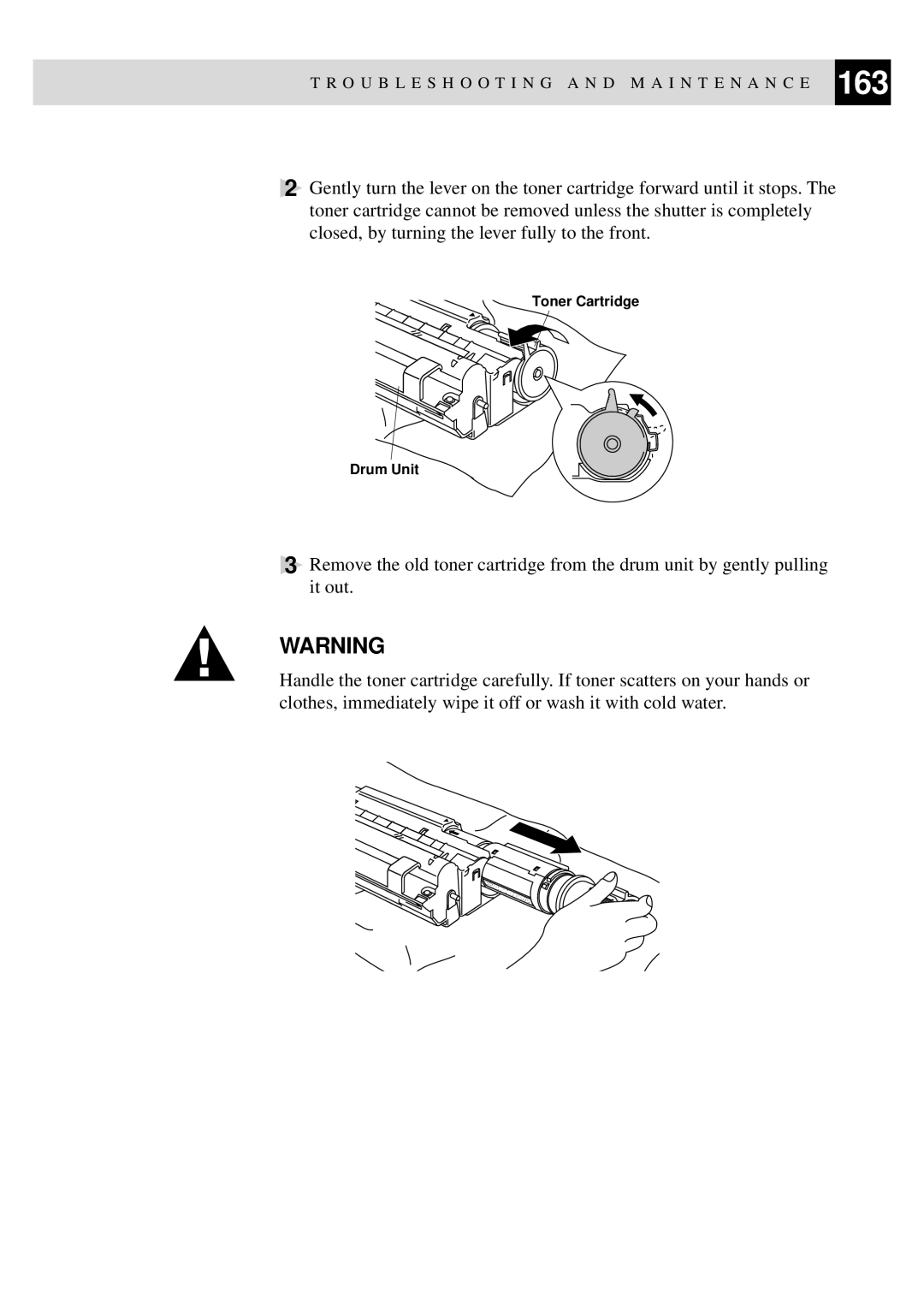T R O U B L E S H O O T I N G A N D M A I N T E N A N C E 163
2Gently turn the lever on the toner cartridge forward until it stops. The toner cartridge cannot be removed unless the shutter is completely closed, by turning the lever fully to the front.
Toner Cartridge
Drum Unit
3Remove the old toner cartridge from the drum unit by gently pulling it out.
WARNING
Handle the toner cartridge carefully. If toner scatters on your hands or clothes, immediately wipe it off or wash it with cold water.