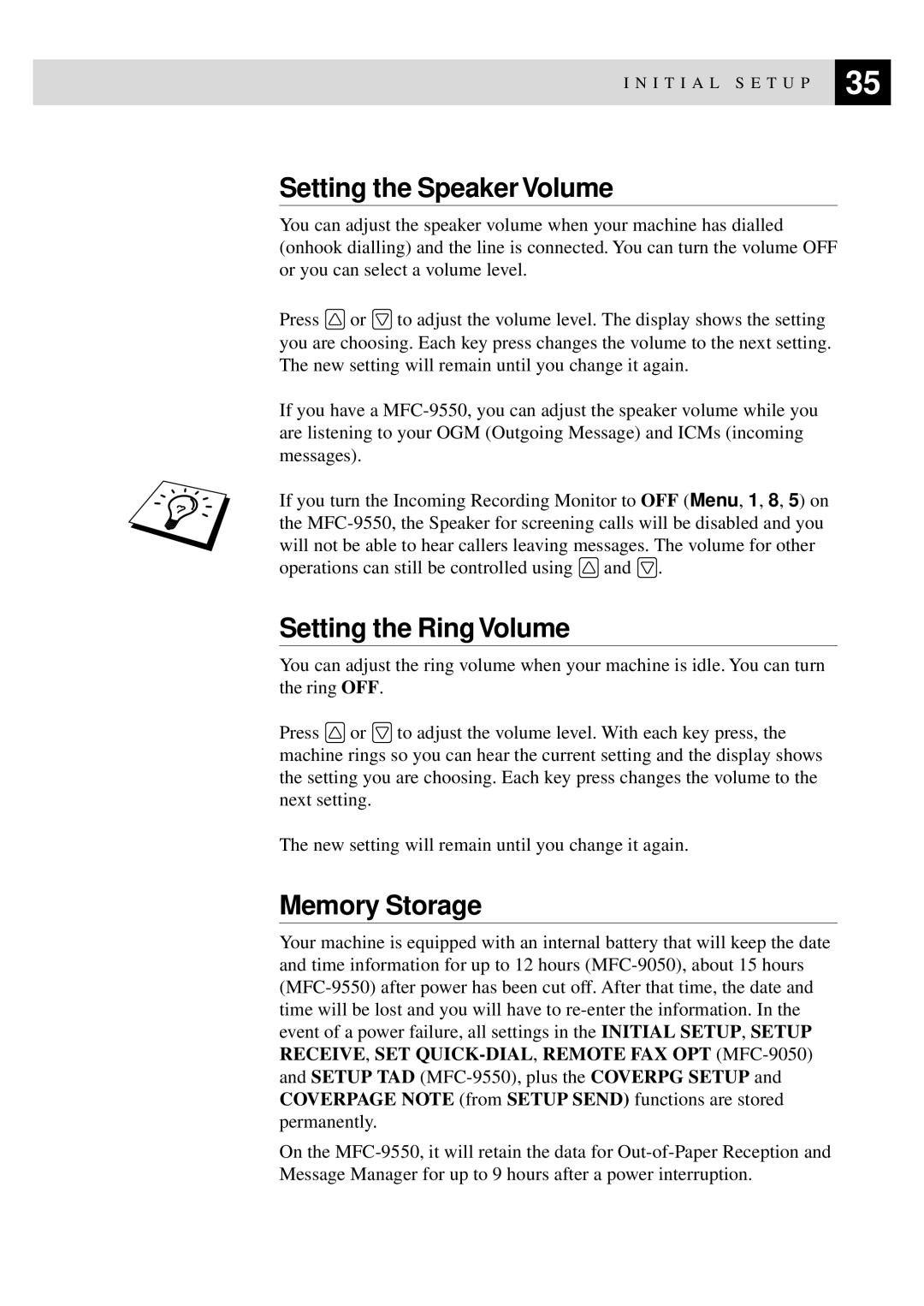I N I T I A L S E T U P | 35 |
| |
|
|
Setting the Speaker Volume
You can adjust the speaker volume when your machine has dialled (onhook dialling) and the line is connected. You can turn the volume OFF or you can select a volume level.
Press ![]() or
or ![]() to adjust the volume level. The display shows the setting you are choosing. Each key press changes the volume to the next setting. The new setting will remain until you change it again.
to adjust the volume level. The display shows the setting you are choosing. Each key press changes the volume to the next setting. The new setting will remain until you change it again.
If you have a
If you turn the Incoming Recording Monitor to OFF (Menu, 1, 8, 5) on the
operations can still be controlled using ![]() and
and ![]() .
.
Setting the Ring Volume
You can adjust the ring volume when your machine is idle. You can turn the ring OFF.
Press ![]() or
or ![]() to adjust the volume level. With each key press, the machine rings so you can hear the current setting and the display shows the setting you are choosing. Each key press changes the volume to the next setting.
to adjust the volume level. With each key press, the machine rings so you can hear the current setting and the display shows the setting you are choosing. Each key press changes the volume to the next setting.
The new setting will remain until you change it again.
Memory Storage
Your machine is equipped with an internal battery that will keep the date and time information for up to 12 hours
On the